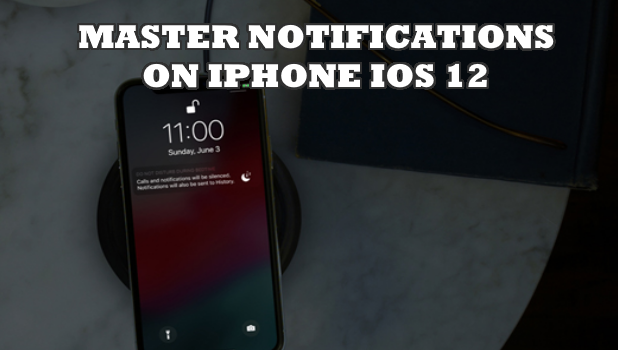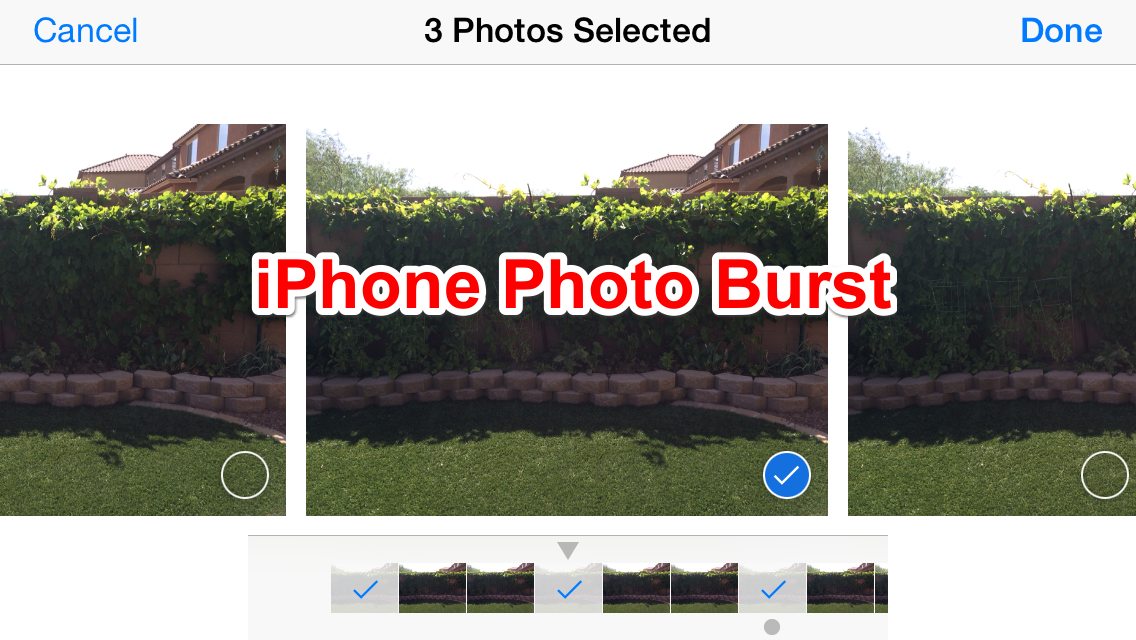With the introduction of iOS 12, Apple brings in subtle but useful changes to the way people use their iPhones. For one, there is a revamp in the Notifications feature that now gives users better control over their notifications. Notifications can now be grouped into app types and senders. This article will guide you on how to get the most out of your Notifications in iOS 12.
Top 6 Free MySQL Hosting Services – Give Your Wallet a break
Nowadays, you barely see a PHP driven website that doesn’t store its data with a MySQL database. Released in 1995 (first version), this open-source database management system has turned into a crucial part of a website. Perhaps, this is the one major reason, many webmasters look for free MySQL hosting.
If you’re one of them, you have landed to the right place as I am going to disclose the list of hosting providers that offer MySQL hosting for absolutely free. But before we jump into the list, I would like you to know a brief introduction to MySQL and how it works. <!–more–>
What is MySQL?
While looking for a web hosting, probably you might have noticed that every provider comes with a database type in their specification. And among the most common is MySQL. This database management is structured on SQL (structured query language) and can be used for a variety of purposes. However, the common purpose is creating a web database. MySQL lets you store anything from a small piece of information to a huge inventory of products.
The website owners can connect to their MySQL database using a PHP script. And to access your database you need a reliable MySQL hosting.
In case you are a beginner who doesn’t want to invest a huge amount in PHP hosting or learner on a tight budget, you may go with the following free MySQL database hosting providers.
All of the following hosting providers are MySQL enabled.
#1 000webhost

000webhost is one of the leading free web companies supported by Hostinger. The provider gives you many reasons to choose their free MySQL web hosting.
The very first reason is that they not only just offer you free hosting but the limitless hosting. Moreover, they do not ask you to run any annoying ad on your website to compensate for their free services. Isn’t it a great thing?
Unlike many hosting providers, they don’t have any limits for MySQL. Anytime, you can get access to phpMyAdmin straight from your Cpanel. And if you want to edit, add, modify your MySQL privileges, you can do so quite easily.
#2 Heliohost

Are you interested in a remote MySQL connection? Why won’t you be? It’s a great advantage that you can access your database remotely. Well, Heliohost is one of the few hosting providers that give you this opportunity.
Supported by an active community of volunteers, this free hosting provider offers all the features of a regularly paid hosting. Its free plan includes 1 GB of disk space along with unlimited bandwidth and access to cPanel. In addition to this, you always have the option to choose between PostgreSQL and SQLite.
#3 FreeHosting
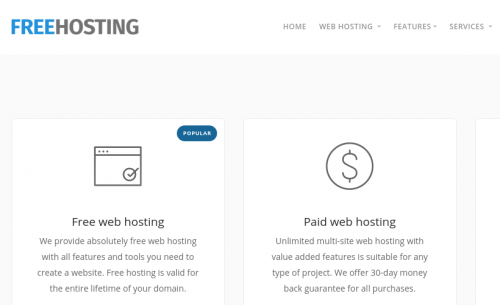
FreeHosting is counted among the top free hosting providers available in the market right now. They have been in the industry for more than two decades. It comes as no doubt that it is a good company. After all, no company can survive so long if they are not up to the standard.
The company has mentioned on their website that free MySQL hosting is their major expertise. They further say that they offer MariaBD on their web hosting servers.
Their free hosting plan includes 5 databases. Therefore, you do not need to look for any 3rd party database management program for your website. Moreover, FreeHosting also takes the security of their users’ database earnestly. In order to keep their users’ details safe and sound, they take regular backups.
#4 Awardspace

Awardspace is a well-known web hosting company offering hosting solutions all across the globe. This German-based company came out of its mother companies i.e. AttractSoft Gmbh and Zetta Hosting Solutions.
Their free web hosting package includes free PHP & MySQL support, a domain name, and an application installer. Speaking of server configuration, you get 1GB of disk space and bandwidth limit up to 5 GB monthly traffic. One free MySQL database is also allowed with 30 MB disk allocation for each free user. In addition to this, the company also claims to offer 24/7 customer support and uptime of 99.9%
#5 FreeSQLDatabase
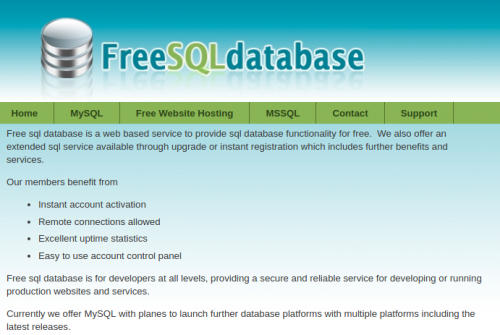
As the name suggests, it is another free MySQL database hosting company in the list offering a web-based database functionality. The provider offers 1 MySQL database of 5 MB per user. Moreover, users have a liberty to choose from multiple locations to host their database. It means you have remote access to your MySQL database.
Signing up for their free account is exceptionally easy, it takes a minute. You just have to fill up your details and you will be provided the details of your database along with the option to change them. Here is what included in their every MySQL account.
-Instant account activation.
-5 free MySQL databases.
-Secure access to Username and Password.
-No access restriction.
For extended functionalities, they always give you an option to upgrade their free version to paid one for $21.15 annually.
#6 InfinityFree

Want to get unlimited MySQL database? Go for InfinityFree. It is a well-known free web hosting provider gives unlimited bandwidth, unlimited disk space and unlimited MySQL database for absolutely free.
The good thing is that they offer these features without enforcing you to run any irritating ads on your website. Their signing up procedure is exceptionally easy. Any newbie can set up an account with InfinityFree single-handedly.
Moreover, the provider gives you an option to upgrade your plan if you feel your website needs a powerful environment and advanced features. Their paid plan starts at $2.99 per month that comes with 100 Email accounts, 100 FTP Accounts, Unlimited daily hits along with all the features of their free plan.
Conclusion
MySQL database helps you add, manage and access content in a database very easily. In this post, we have put together a few popular free web hosting providers with MySQL enabled, if you know more such providers, let us know in the following comment section.
How to Create a Folder on iPhone | For iPhone XR, iPhone XS, and Older Models
Ever had the experience of searching through all of the apps installed on your iPhone to find a specific app? We feel you. The more apps you have on your iPhone, the more clutter there is making your phone disorganized. One way of keeping your iPhone apps organized is to use folders. This article will guide you through the steps on how to create a folder on iPhone.
How Do I Download Over a Cellular Connection on Spotify?
Spotify is a music application that allows you to search for songs, create playlists and discover new music, including tunes that are starting to move up the charts. Spotify is free for everyone, but you can upgrade to a premium account and enjoy additional perks. One of the advantages of getting a premium account is that you can download music and play it online. By default, the download is only allowed when you are on Wi-Fi, but you can download over a cellular connection on Spotify by following the instructions provided in this tutorial.
How to Add Soundtrack, Use Emoji Slider or Conduct Polls on Instagram
Update your Instagram to the latest version and keep your Instagram Stories cooler. This article will teach you how to add soundtrack, use emoji slider or conduct polls on Instagram Stories.
How to View Play History on Spotify
Did you just heard an awesome song on Spotify but you forgot the words nor knew the title to the song? It can be frustrating trying to recall what song it was. You wished you have saved the song to your playlist. Now you are completely clueless and restless. Don’t worry. We got your back. There is a way to view play history on Spotify. This article will guide you on the detailed procedure.
How to Use iPhone Photo Burst
Apple introduced Photo Burst mode with the iPhone 5S. When you take a Photo Burst, you capture 10 frames per second over a few seconds (as long as you hold your finger on the shutter button). These photos are wrapped up into a bundle so that they do not take up a ton of space on your camera roll. You can keep all the pictures or just your best shot. This feature is helpful if you are trying to capture a shot of a wiggly kid or fast-moving sporting event or if you want to stitch the photos together to make an animated gif.
How to Use iPhone Camera Time Delay
iPhones come with a built-in camera time delay function. This allows you to set your phone on a tripod, table, rock formation, hut, or whatever else is nearby and set the camera timer for three or 10 seconds. You can then run into the frame to take a picture of yourself. This is a great solution for taking group pictures without making someone sit out to take the picture of the rest of you.
How to Add Multiple Photos to Instagram Story
Catching up with Snapchat’s buzz, Instagram followed suit and introduced the 24-hour story feature to their app. It has become a fairly popular way to share your photos and videos with your followers when you don’t want to post them on your Feed. People are also using this feature to get a preview of their posts before they actually post them on their profiles. Instagram’s Story feature doesn’t also allow its users to add multiple photos to Instagram story, making the story feature a bit limited.
Use One Whatsapp Account on Two Different Devices
In this Tech Recipe, we are going to show you to use one whatsapp account on two different devices. Furthermore, we will outline a step by step process to help you install and successfully receive your whatsapp messages on as many devices as you want.
How to encrypt your drive with BitLocker
Lately we have been talking a lot about security and encryption, mostly because we live in “dangerous” times where your digital files are vulnerable regardless if it from someone remove or someone that has physical access to your computer. Today’s topic covers a way in which you can protect your data from people that have physical access to your computer, regardless if your computer is stolen or someone managed to gain access to it.