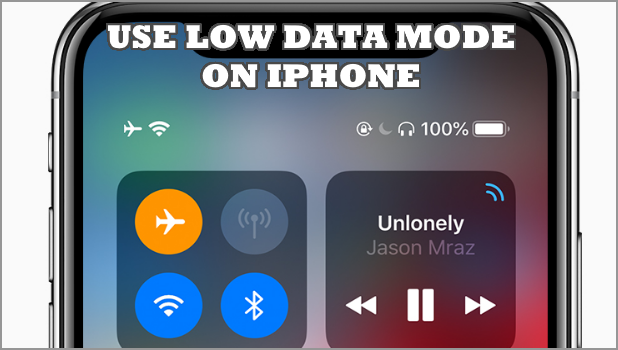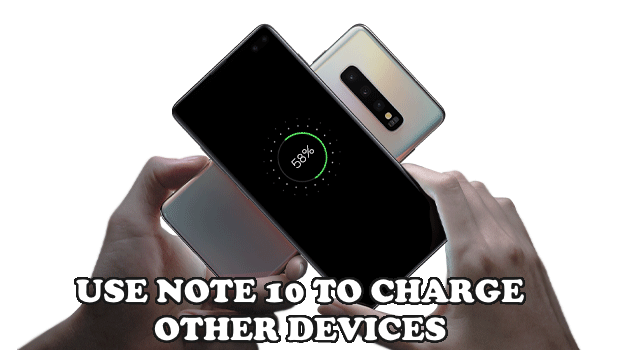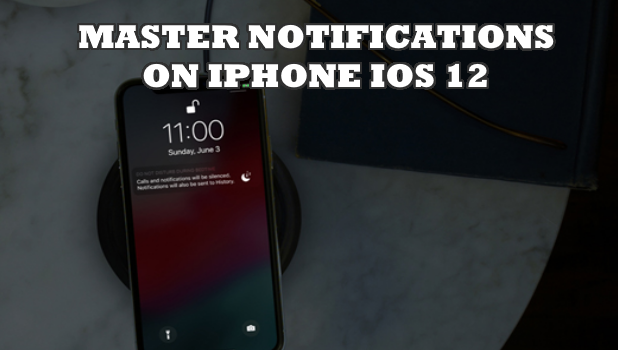Netbeans is an open-source integrated development environment for Java. Java is a programming language that developers use to create applications on your computer. It is intended to let application developers “write once, run anywhere” (WORA), meaning that compiled Java code can run on all platforms that support Java without the need for recompilation.
How to Reduce Data Usage on iPhone Using Low Data Mode
Low Data mode is a feature in the iOS 13 that restricts the usage of app data in the background. In turn, you can save cellular and Wi-Fi data usage. This article outlines the step-by-step procedures to reduce data usage on iPhone using Low Data Mode.
How to Manage Background App Refresh on iPhone to Save on Battery and Data
Background App Refresh allows your iPhone to multitask. The feature lets apps do some background processes such as updating and checking for new content. Background App Refresh may sound good, and all but allowing apps to do some background processes require battery and processing power. Learn how you can manage Background App Refresh on iPhone.
How to Use PowerShare on Samsung Galaxy Note 10 to Charge Other Devices
You can use the Samsung Galaxy Note 10 to charge other devices such as Samsung wearables (Gear S3/Sport, Galaxy Watch, Galaxy Watch Active, Galaxy Buds) and other WPC Qi-certified smartphones. The Galaxy Note 10 can serve as a truly wireless charger that charges your phones and wearables automatically without the use of any wire or any other accessory. This article will teach you how to use the Wireless PowerShare feature on your Samsung Galaxy Note 10 to charge other devices.
How to Know if Someone is Online on Facebook
There are tell-tale indicators that let you know if someone is online on Facebook. This article guides you on the things to look out for to know if someone is active on Facebook.
How to Stream Live on TikTok: A Step-by-Step Guide
Streaming live on TikTok is similar to going live on a Facebook page or Instagram. This feature wasn’t available when TikTok hadn’t gone a major revamp and was still called Musical.ly. However, after its enormous popularity, it garnered the attention of investing bigwigs. Since its inception in 2014, TikTok has garnered a massive userbase of over 200 million users. Yes, 200 million!
How to Remove Followers on Instagram — The Easiest Way
Some Instagram users hasten to get Instagram followers without weighing in the implications. What this unthinkable drive to earn “quick fame” does is drive stalkers, bots, and strangers. They add no value whatsoever to your Instagram account and only serve the purpose of increasing “hollow statistics”.
How to Use Instagram Video Chat – Everything You Need to Know
Instagram’s live feature is an ever-expanding behemoth. A social media platform that had its functionality limited to showcasing pictures and videos has evolved into a completely different breed in recent times. With Instagram DM, you can now live video chat with up to 4 friends, with ease similar to what is observed in apps like Facebook, Skype, or Instagram’s immediate rival – Snapchat.
How To Tips To Help You Outwit Online Scammers
Considering the amount of online malware, scams, and hacks, you can attest to the fact that the internet is not all that safe. The influx of devices ranging from tablets and smartphones to internet-related tools has significantly exposed us to many dangers.
How To Use The Sticker Feature in WhatsApp
Whatsapp just rolled out an amazing sticker feature available on both Android and IOS devices. This new feature has been anticipated for quite a long time now, and it has finally arrived. I’m super excited and ready to show you how to get this feature and also How To Use The Sticker Feature In Whatsapp.
How to Get the Most Out of Your Notifications in iOS 12
With the introduction of iOS 12, Apple brings in subtle but useful changes to the way people use their iPhones. For one, there is a revamp in the Notifications feature that now gives users better control over their notifications. Notifications can now be grouped into app types and senders. This article will guide you on how to get the most out of your Notifications in iOS 12.