Pinterest pins come in the form of videos, audios and even GIFs…it’s not just about the images. Saving and/or downloading images from Pinterest is super easy; just takes a tap of a button. But you can also download videos from Pinterest. You will just need 2 things for that: the URL of the video pin, generated by Pinterest itself, and a free online video downloader website into which you can input that URL. End result is a high-quality video downloaded right at your fingertips by the simple act of copy pasting. So, find out below various ways on how to download videos from Pinterest…all for free!
Downloading Videos from Pinterest – Getting Video URL (Phase 1)
The first step in downloading videos from Pinterest is getting video URL that you’ll then use to download that video. Every pin on Pinterest has its URL, be it an image, audio or video. There are a number of ways you can obtain that URL; a number of buttons you can tap on the Pinterest app that will copy the URL to your device’s clipboard. They are as follows:
Method 1
To get the URL of a video pin you have saved in your Pinterest board(s):
1. Open the video pin to be downloaded in view mode.
2. Under the pin, tap on more.
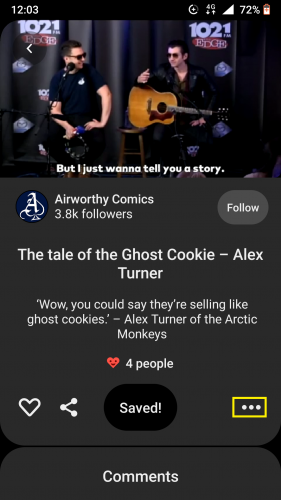
3. Tap on Copy link.
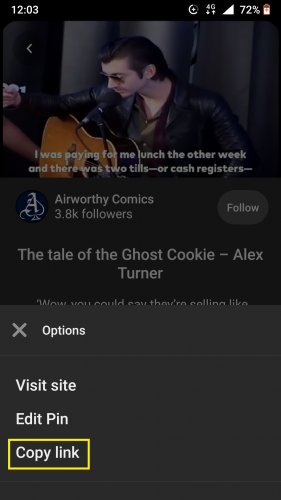
4. Wait for link to be copied in clipboard.
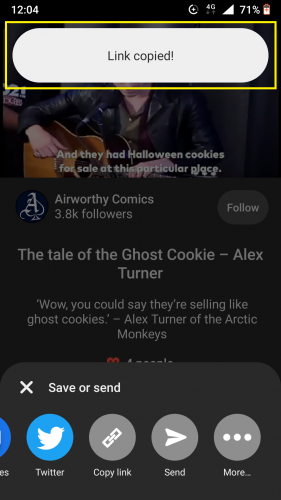
Method 2
1. Tap on share under the video pin to be downloaded.

2. Scroll left in the Save or send pop-upon the bottom of the screen.
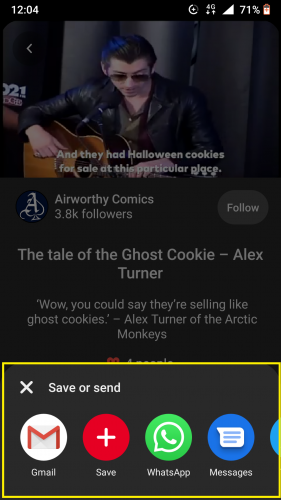
3. Tap on Copy link.
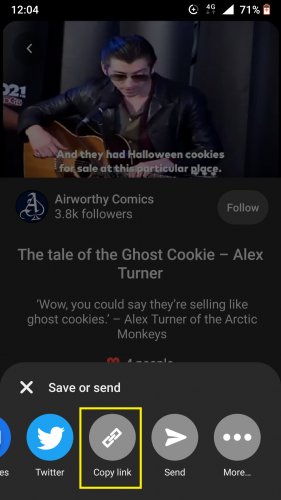
4. Wait for link to be copied in clipboard.
Method 3
If you want to get URL of a video pin you haven’t saved to any board:
1. Tap on more icon under video pin.
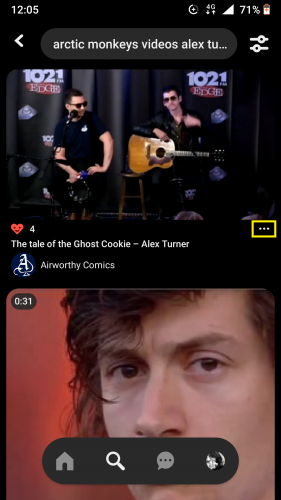
2. And then tap on send.
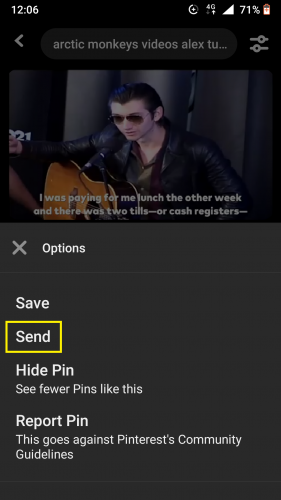
3. Scroll left and tap on Copy link from pop-up on the bottom.
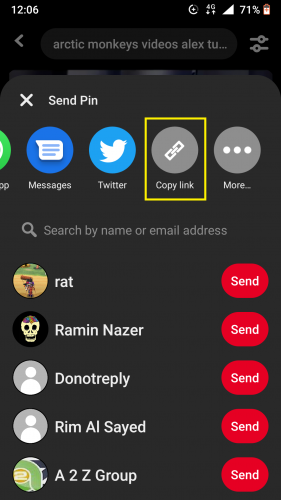
4. Wait for link to be copied in clipboard.
Downloading Videos from Pinterest – Downloading Videos (Phase 2)
Now that you have obtained the video’s URL as generated directly by Pinterest, you can move on to the main stage: downloading the video. For that, you need an online Pinterest video downloader. They come in free, they’re fast and very reliable to use. In order to do so:
1. Go to any free online Pinterest video downloader.
Tip: The best, fastest one right now is pinterestdownloader.com
2. Copy paste URL > Download.
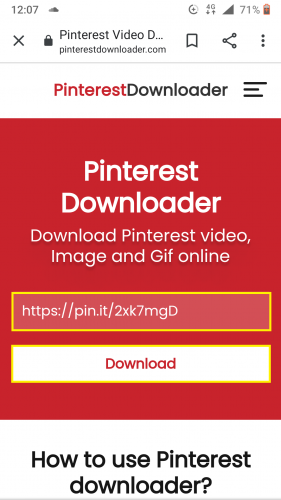
3. Wait for video download to finish.
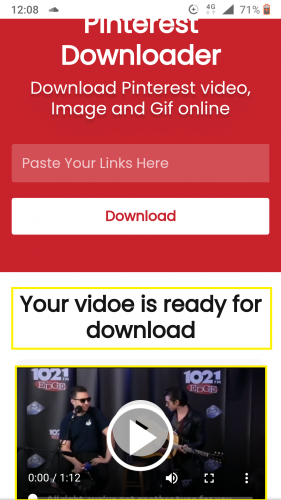
4. Tap more.
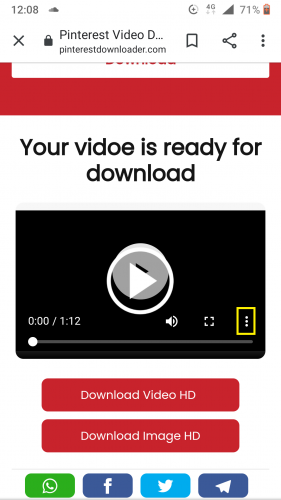
5. And tap Download.
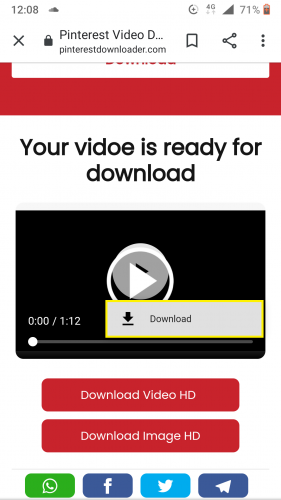
6. Wait for video to be downloaded in device.
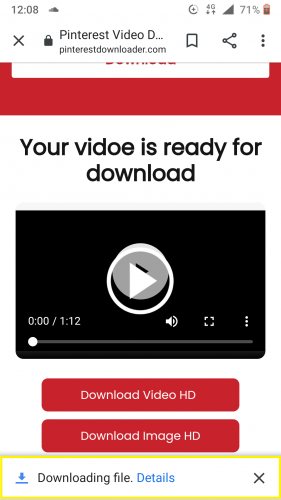
7. Tap Download video HD for high-quality download.
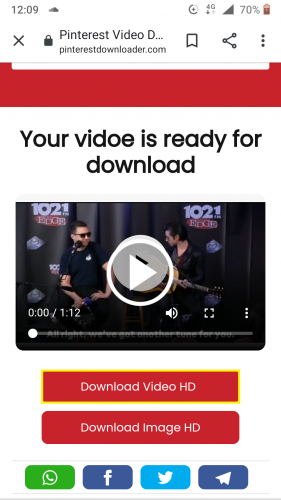
8. Repeat steps 4-6 from above.
9. You can also use buttons on the bottom of the page to share downloaded file.
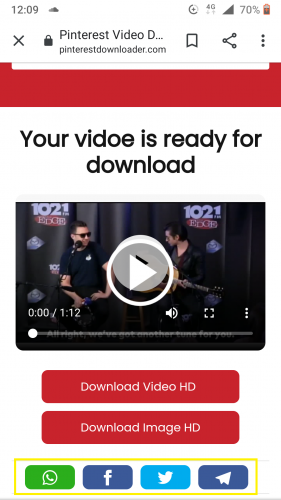
And there you have it. You can now download an endless amount of fun cooking recipe tutorials, fashion videos, music concert clips and so much more…and it’s all totally free!
More on Pinterest
How to Save Images from Pinterest
Turn Auto-play On/Off (Latest Update)
How to React to Pins on Pinterest (Updated)
Working with Board Sections on Pinterest for Android (latest 2020 updates)

