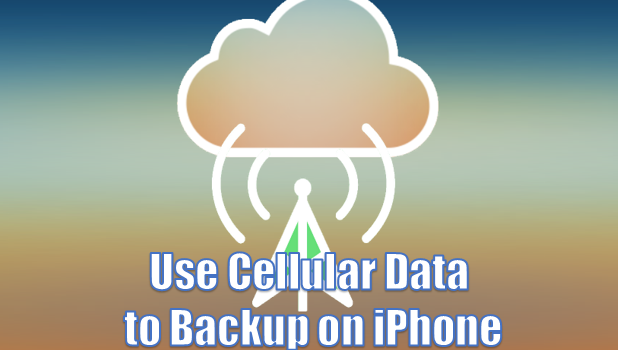How to Back Up Your iPhone to iCloud
For most people, a smartphone is essentially a storage device for their digital files. Whether it be that baby picture taken a year ago capturing your little one’s first smile, music and video files of your favorite artists, or an important file for work, ensuring that your data is stored securely is crucial. This is the reason why you need to back up your iPhone to iCloud. Regularly backing up your phone will keep you from losing of all your files whenever your iPhone is lost, corrupted, or stolen. You can back up your iPhone to iCloud and save your important data online. Here’s how.
Pokemon GO: Unlock Pikachu as a Starter Pokemon
I have good news for Pokemon fans: Pokemon GO has officially launched on iOS and Android! Now, you can catch and train Pokemon in your very own home. Pokemon GO uses your camera, GPS, and augmented reality technology to merge the Pokemon world with ours. As you start your Pokemon journey, you will have the option to choose between three starter Pokemon: Bulbasaur, Squirtle, and Charmander. Pokemon GO has also hidden a fourth Pokemon right under our noses. If you are a true Pokemon fan, you can guess that it is Pikachu! Learn how to unlock Pikachu as a starter Pokemon here.
How Do I Upload 360-Degree Photos to Facebook?
Facebook now supports the viewing of 360-degree videos and photos. You can take pictures through your iPhone’s native camera, upload the 360-degree photos to Facebook, and let your friends see your photos in a panoramic view. This feature is a good addition to the photo and video sharing capabilities of Facebook. This tutorial will walk you through the steps you need to take and upload 360-degree photos to Facebook using your iPhone.
How Do I Jailbreak My iPhone 6 and Other iOS 8 and 8.1 Devices?
With the introduction of iPhone 6 comes iPhone’s new operating system, iOS 8. During the early years of iPhone, it took a few months after the introduction of a new firmware before the device could be jailbroken. Now, it only takes a few days for the Pangu team to release the tool that is used to jailbreak newer versions of iOS such as iOS 8 and iOS 8.1. Here is how to jailbreak the latest firmware for iPhone using Pangu 8.
How to Change iPhone Wallpaper
New to iPhone? Surely, taking pictures is the first thing you did. Nowadays, the phone camera is one of the features that can make a customer buy the device. And of course, what’s the best thing to do with a great picture? Make it your phone’s wallpaper before putting it on your social media accounts. Let’s give your new iPhone a good shot to start. This article will teach you how to change iPhone wallpaper.
How to Play Xbox Live on a College Campus Network
I started college in the fall of 2010 with great anticipations of faster internet speeds for Xbox Live. However, it did not work because my school requires me to first register computers on the network. No web browser exists on an Xbox (for now, wink wink) for registration so I needed a workaround. Here is the secret.
NOTE: This fix works on all models and dashboards of the Xbox 360. This fix isn’t really changing anything on your Xbox, it’s simply making the information on your Xbox appear as if it is your computer. The real question as to whether or not this will work for you is how your school’s connection is setup, though, I haven’t had anybody not get it to work eventually.
How to Upgrade to macOS Mojave
Get the best out of your Macbooks and Macs by getting the latest operating system for your devices. Upgrade to macOS Mojave and experience what’s new with Apple’s famous computer operating system.
How To Create An IGTV Channel On Instagram
In order to celebrate its achievement of reaching over 1 billion users, Instagram recently launched its single video-based app. The Instagram TV, or IGTV, gives users the opportunity of uploading vertical videos which can last for an hour. This creates a big opportunity for content creators who intend to share lengthy videos on the platform. You may think this is some sort of revolution.
How to Monitor Your Kid’s Phone Using Parental Control
Your kid’s phone is a double-edged sword. On one side, your child can learn different things using a smartphone. On the other side, the learnings may not be all that good. Your child can get exposed to pornographic, malicious, and dangerous websites. What your child needs are your guidance and help. Ensuring that you constantly monitor and control your child’s phone activities will keep your child safe from all the harms that the Internet can give. This article will help you monitor your kid’s phone.
How to Use Cellular Data to Back Up iPhone
To keep iPhone users from incurring high internet bills, the ability to sync your iPhone with iCloud Drive using cellular data is disabled by default. Using iCloud to back up your iPhone will work initially with a Wi-Fi connection. If you are on an unlimited data plan, this tutorial will show you how to you use cellular data to back up your iCloud Drive. If you do not have an unlimited internet subscription but understand the possible financial risk of enabling this feature, read on to get started.
How to Start a Secret Chat on Telegram
Welcome to yet another Tech-Recipes Tutorial. Telegram stands out to be one of the best messaging apps on PlayStore. There is a lot that you need to know about this app. Just like its competitor apps Telegram too has a Secret Chat option. In this tech-Recipe, you are going to find out How To Start a Secret Chat on Telegram