Facebook has its activity log to keep track of your activity on its social media platform. And it’s pretty easy to access. Instagram does have a similar feature, but it isn’t as easy to reach out to. And of course, learning how to see your liked posts on Instagram is as important as is on any other platform. It ensures that there isn’t any suspicious activity on your Instagram account, and has many other benefits that we’re going to outline in this tutorial.
StepbyStep: Checking your Liked Posts on Instagram
The option to track your Instagram activity is hidden deep in the settings.
Here’s how to view it…
1. Open the Instagram App.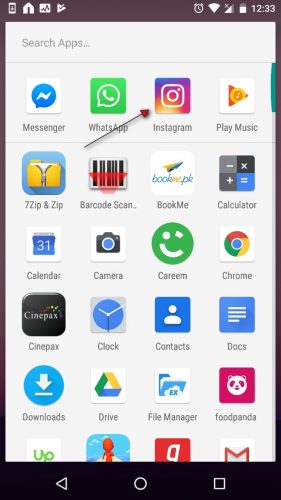
2. Click the User Icon at the bottom.
3. Click the Three Horizontal Lines in the top-right corner.
4. Tap Settings in the drop-down menu.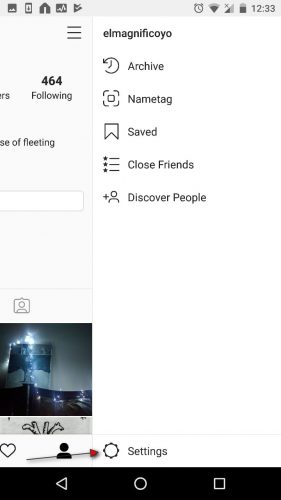
5. Click Account.
6. Tap Posts you’ve liked.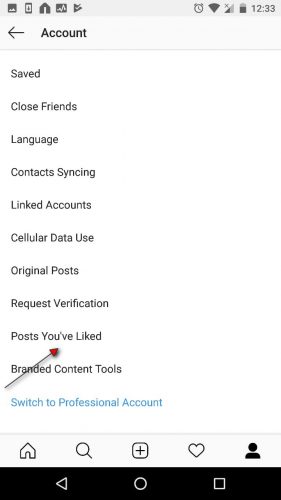
And that’s it! All your recently liked Instagram posts are visible on this page.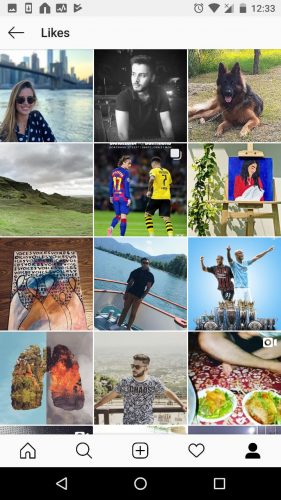
You can use this page to revisit old posts or use it for any other purpose at your own discretion.
How Viewing Liked Posts on Instagram Can Help
That’s an interesting question! Why revisit this page that Instagram itself doesn’t consider occupying a more prominent place in its interface?
Well, for Instagram, it might not hold much significance but for you, it can do wonders.
You can use this page to, unlike old Instagram posts, in the situation you’ve had a spat with the said Instagram user. It’s petty, but some people deserve petty.
To Archive or Unarchive Instagram posts.
To send posts as DMs to share with your close friends or followers.
Some Things To Know About Recently Liked Instagram Posts
According to Instagram’s official website, you can only view the last 300 posts liked, which is a fair number. However, if you’re one of those users that likes people like he eats candy, you’re going to be out-of-luck, if you’re trying to access a week-old post.
If you’ve liked any post using Instagram on your PC, or Instagram Web, it won’t appear in the posts you’ve liked tab. Instagram might include Instagram web’s applicability but for now, you will have to make do without it.
This rule also applies for third party Instagram Apps like OGIsnta.
And this goes without saying that if you’ve only commented on posts, and not liked them, they won’t show up as well.

