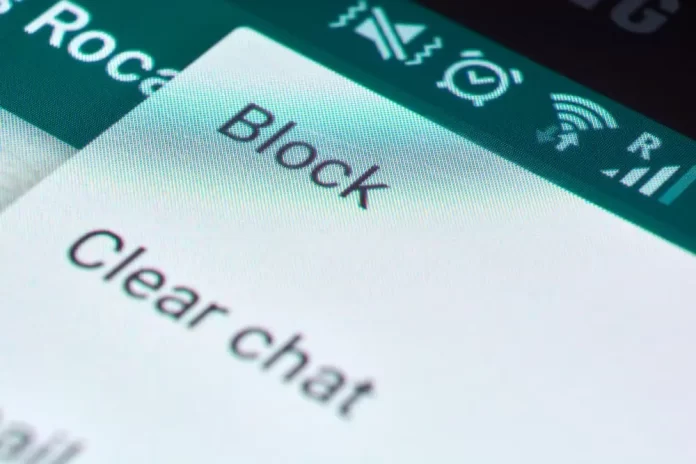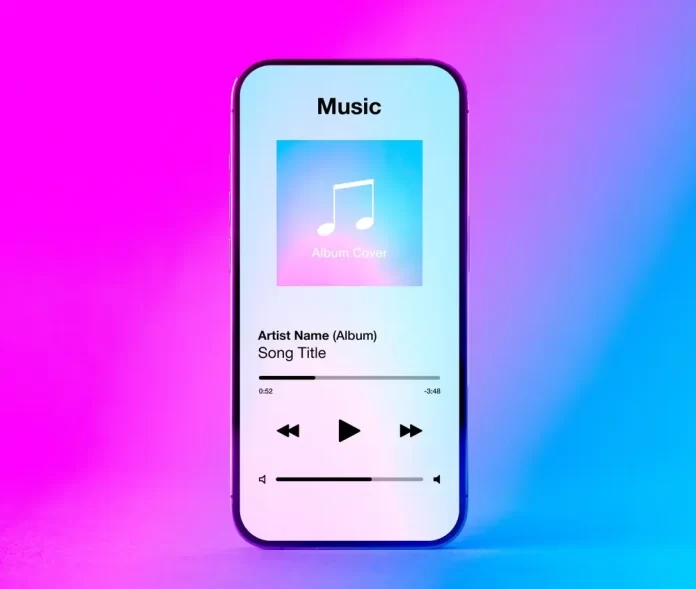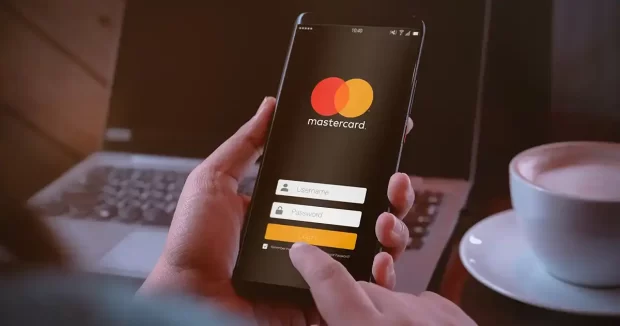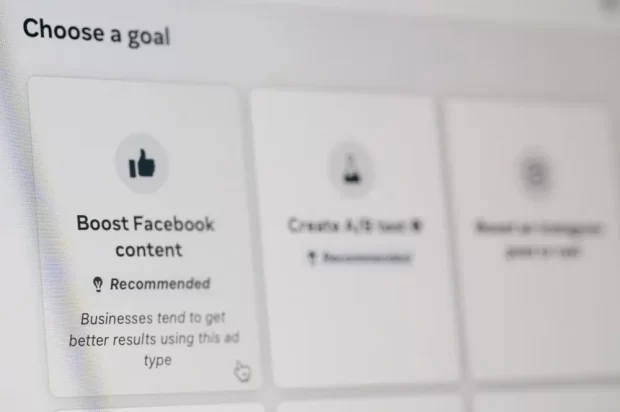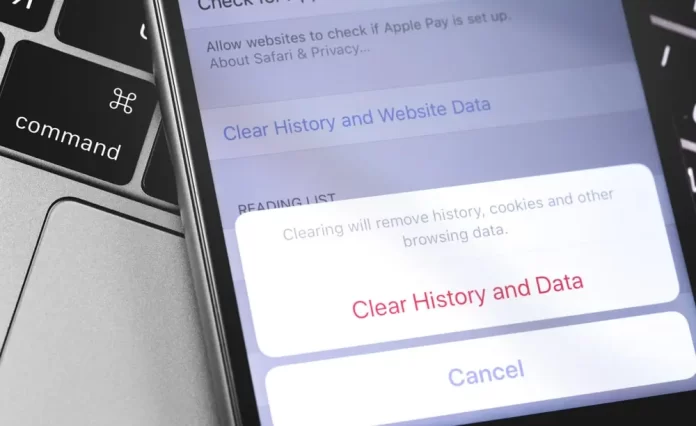How to Transfer WhatsApp from Android to iPhone
Transferring WhatsApp data from an Android to an iPhone is a bit trickier than transferring between two devices using the same OS. The underlying reason is that Android uses Google Drive for backup, while iPhone uses iCloud. However, with the right tools and steps, it’s feasible. Let’s go through the process step-by-step:
1. Backup Your Android WhatsApp Data:
- Open your WhatsApp on Android.
- Go to “Settings” by tapping on the three vertical dots in the top-right corner.
- Choose “Chats” > “Chat backup.”
- Tap on “BACK UP” to save your chats to Google Drive. Ensure you’re connected to Wi-Fi, as the backup can be data-intensive.
2. Use a Dedicated Data Transfer Tool:
There are several third-party software options that can bridge the data transfer between Android and iPhone:
Dr.Fone – WhatsApp Transfer
Backuptrans Android WhatsApp to iPhone Transfer
Mobitrix WhatsApp Transfer
Steps using Dr.Fone as an example:
- Install and launch Dr.Fone on your computer.
- Choose “WhatsApp Transfer” and then select “Transfer WhatsApp messages.”
- Connect both your Android and iPhone to the computer.
- Once both phones are detected, click “Start” to initiate the transfer.
- After the transfer process is complete, your WhatsApp messages will appear on your iPhone.
3. Email Chat to Yourself:
This method won’t allow you to restore chats on your iPhone, but you’ll have a record of your chats in your email.
On Android, open a chat you wish to save.
- Tap on the three vertical dots > “More” > “Export chat.”
- Choose whether to include media files or not.
- Select your email app and send the chat to your own email.
- Open your email on any device to view your chat.
4. Use WhatsApp’s “Move to iOS” Feature:
In late 2021, WhatsApp introduced a “Move to iOS” feature, facilitating direct data transfer from Android to iPhone.
- Start by setting up your new iPhone until you reach the “Apps & Data” screen.
- Choose “Move Data from Android.”
- On your Android, open the Google Play Store and download the “Move to iOS” app.
- Open the app and follow the on-screen instructions.
- A 6-10 digit code will appear on your iPhone. Enter it on your Android device.
- After the transfer process, set up your iPhone and ensure your WhatsApp chats are there.
Important Considerations:
Always backup your data before making any transfers.
Using third-party software might void warranties or result in unexpected data loss, so proceed with caution and read user reviews.
Keep both devices charged to avoid interruptions during the transfer.
Conclusion:
Transferring WhatsApp chats from Android to iPhone might seem challenging, but with the methods outlined above, it’s manageable. Whether you opt for a software solution, the manual email method, or the official “Move to iOS” feature, the key is to follow instructions carefully and ensure your data is backed up.
No, direct transfer between Google Drive (Android’s backup) and iCloud (iPhone’s backup) is not possible. You’ll need to employ one of the methods mentioned above.
Many users have successfully used third-party software for this purpose. However, always read user reviews, ensure you’re downloading from the official site, and remember to back up your data beforehand.
Yes, the “Move to iOS” feature should transfer all your chats, including media files.
No, simply installing WhatsApp on a new device will not automatically bring your old chats. You need to actively transfer them using one of the described methods.
No, there’s no need to uninstall WhatsApp from your Android. However, once the transfer is complete, ensure you activate WhatsApp only on your iPhone to avoid any conflicts.
If you think this article is helpful, then you may find these related articles interesting:
how to facetime iphone to android
Companies That Buy Houses Fast in Tulsa & Surrounding Area
In the heart of Oklahoma, Tulsa homeowners often find themselves in situations where they need to sell their property quickly. Whether you’re facing foreclosure, dealing with a divorce, or simply needing to relocate, the traditional home selling process can be lengthy and stressful. But what if you could bypass all the hassles and sell your house fast, no matter its condition? That’s where companies that buy houses for cash come into play.
Why Consider Selling Your House Fast?
The reasons are numerous:
- Avoid Foreclosure: Foreclosure not only results in losing your home but can also negatively impact your credit score.
- Inherited Properties: Many inherit homes they don’t want or can’t maintain. Selling can relieve this burden.
- Divorce Situations: Divorce can be messy and selling a shared property can help close a chapter.
- Job Relocation: A quick move for work leaves no time for traditional home selling processes.
- Unwanted Rental Properties: Problematic tenants or property maintenance can become cumbersome.
- Owing Back Taxes or Liens: Selling your property can help settle financial debts.
- Distressed Properties: From fire damage to serious repair needs, some homes are just too costly or time-consuming to fix.
- Benefits of Selling to Cash Buying Companies
- Fast Process: Often, offers are made within 24-48 hours.
- No Repairs Needed: They buy homes “as-is,” whether it’s a fixer-upper or has major issues.
- Avoid Realtor Commissions: Save thousands by bypassing traditional realtor fees.
- Straightforward Transactions: Simplified paperwork and no hidden fees.
Ready to Find the Right Cash Buyer for Your Home?
If the reasons mentioned above resonate with your situation, don’t wait any longer. Let us help you connect with the best house cash buying companies in Tulsa. All you need to do is fill out the form below, and we’ll get you started towards a swift and fair cash offer for your property.
Fill Out the Form Here
What Types of Properties Do They Buy?
These companies are versatile in their purchases. Whether it’s a single-family home, multi-family homes like duplexes, triplexes, or even fourplexes, they’re interested. Commercial properties, including storefronts, storage facilities, and land acreage, also fall within their purchase spectrum.
How Does It Work?
It’s a straightforward process. Once you express your interest, the company assesses the property and makes an offer. If you accept, they handle the rest, from paperwork to closing costs. You simply walk away with cash in hand, free from the property that was weighing you down.
Getting Connected with the Best Cash Buying Companies
If you’re looking for reputable companies that buy houses fast in Tulsa and the surrounding areas, we’re here to assist. We can connect you with the best house cash buying companies in the area, ensuring you get the most competitive offer. Ready to take the next step? Fill out the form below, and let’s get started on finding the best solution for your property needs.
Note: While we aim to connect homeowners with reputable buyers, it’s essential to do your due diligence before finalizing any deal. Always ensure that you’re comfortable with the terms and understand the entire process.
Frequently Asked Questions (FAQs) about Selling Your House Fast in Tulsa
Selling to cash buyers offers a faster, hassle-free process, especially if you’re in a tight spot. It’s perfect for those avoiding foreclosure, dealing with inherited properties, or facing other urgent circumstances.
Typically, after expressing interest and providing necessary details, you can receive an offer within 24-48 hours.
No. Cash buying companies often purchase properties “as-is,” which means you won’t have to invest in any repairs or renovations.
No. One of the benefits of selling to cash buyers is the transparency in transactions. They handle most of the closing costs, and there are no hidden fees.
Since these companies offer cash and purchase “as-is” properties, the offer might be slightly lower than the market value. However, remember that you’re saving on repairs, agent commissions, and other selling costs.
Yes. Many cash buying companies in Tulsa also purchase commercial properties, lands, and other types of real estate.
The process is considerably shorter than traditional selling methods. Once you agree to an offer, the sale can close in as little as 7-14 days, depending on specific circumstances.
Absolutely. Your privacy is of utmost importance. Any information you provide while inquiring or during the selling process remains confidential.
Most cash buying companies will work with you to determine a suitable move-out date, giving you adequate time to make arrangements.
Reputable cash buying companies usually offer a grace period for sellers to reconsider. It’s essential to communicate any second thoughts as soon as possible.
By reaching out to us, we can connect you with the best house cash buying companies in Tulsa. These companies will provide competitive offers tailored to your property’s condition and location.
With the cash buying companies we connect you with, you can often get an offer within 24-48 hours, and the whole process can be completed in as little as 7-14 days.
Selling to a cash buyer eliminates the need for traditional showings, repairs, and waiting for buyer financing. It’s a quick, straightforward way to sell, especially if you’re in an urgent situation.
No. The companies we connect you with offer transparency in transactions, handling most of the closing costs without any hidden fees.
While cash buying companies provide offers based on their assessment, you can also consult with local realtors or use online property valuation tools for a ballpark figure.
When selling to cash buyers, you won’t need to stage or market your home. However, if you’re considering the traditional route, consider professional photos, minor upgrades, and curb appeal improvements.
While homes sell year-round, spring and early summer are often considered peak selling seasons. That said, cash buyers purchase homes at any time of the year.
Not when you’re selling to cash buyers. The process bypasses the traditional listing and agent commissions, offering a direct and fast sale.
It’s always a good idea to consult with a local real estate attorney to understand any legal implications. The cash buying companies handle much of the paperwork, ensuring a smooth transaction.
Selling to a company is faster and more direct. You won’t deal with showings, negotiations, or potential financing fall-throughs that can occur in the open market.
Absolutely! The companies we connect you with purchase homes in any condition, so you don’t need to worry about costly repairs or updates.
No. One of the primary advantages of selling to these companies is avoiding agent commissions and other associated selling costs.
Yes. The companies we collaborate with buy properties throughout Tulsa and its surrounding areas, regardless of the neighborhood.
If you think this article is helpful, then you may find these related articles interesting:
Sell My House Fast Lawrence County, Alabama – The Ultimate Guide Selling Safely
[Sell My House Fast Florida] – Maximize Your Home Sale With These Tips and Expert Insights
Free Consultation! – Quick Home Sales Autauga County, Alabama – Sell My House Fast for Cash Autauga
[Sell My House Fast Alabama] – Maximize Your Home Sale With These Tips and Expert Insights
How to Know if Someone Blocked You on WhatsApp
WhatsApp is one of the most popular messaging apps globally, with over two billion users connecting with friends, family, and colleagues daily. However, sometimes, you may feel like someone has blocked you or you’re unsure about your standing in someone’s contact list. If you’re trying to deduce whether you’ve been blocked on WhatsApp, here are some signs to look out for:
1. Last Seen Status Disappears:
One of the most noticeable signs is the disappearance of the “last seen” status. If you no longer see the last time the contact was online right under their name, they might have blocked you. However, remember that users can hide their “last seen” status from their privacy settings.
2. Double Check Marks Don’t Turn Blue:
Typically, when you send a message on WhatsApp:
One grey tick ✓ means the message was sent.
Two grey ticks ✓✓ mean the message was delivered.
Two blue ticks ✓✓ signify the message was read.
If your messages to the person consistently show as delivered (two grey ticks) but never read (two blue ticks), this might be a sign.
3. Profile Photo Disappears:
If the profile photo of the contact is no longer visible, it might indicate they’ve blocked you. However, it’s essential to note that some users might not have a profile picture or might have set their privacy settings to hide it from non-contacts.
4. Calls Go Unanswered:
If you try calling the person on WhatsApp and your calls go unanswered repeatedly without any feedback or call back, it might be a subtle hint. However, this alone shouldn’t be a conclusive sign as they might be busy or not want to be disturbed.
5. You Can’t Add Them to Groups:
A more definitive test is trying to add the contact to a WhatsApp group. If they have blocked you, you’ll receive a message saying you’re not authorized to add this contact to the group.
Important Considerations:
While these signs might indicate that you’ve been blocked, they can also result from privacy settings, technical issues, or the user’s personal preferences on WhatsApp. Therefore, it’s essential not to jump to conclusions based solely on these observations.
In situations where you genuinely need clarity, it might be best to approach the matter directly, possibly through another communication channel, or respect their privacy and give them space.
Remember, digital communication platforms can sometimes be misinterpreted due to the lack of facial and vocal cues. Always approach these situations with understanding and empathy.
how to change ringtone on iphone
how to connect beats to iphone
How to Customize Privacy Settings on WhatsApp
How to Change Ringtone on iPhone: A Comprehensive Guide
The iPhone is known for its unique and cutting-edge features, but personalizing it to fit your style is something many users enjoy. One of the easiest ways to make your iPhone feel more “you” is by changing its ringtone. Here’s a step-by-step guide on how to set a new ringtone on your iPhone.
Changing Iphone Ringtone Steps
Step 1: Open the Settings App
On your iPhone’s home screen, locate and tap the “Settings” app icon, which looks like a set of gears.
Step 2: Scroll Down and Tap “Sounds & Haptics”
Once you’re in the Settings app, scroll down until you see “Sounds & Haptics” and tap on it.
Step 3: Tap on “Ringtone”
Within the “Sounds & Haptics” menu, you’ll find an option labeled “Ringtone.” Tap on it.
Step 4: Choose Your Desired Ringtone
You’ll now be shown a list of available ringtones. These will include both the default options that Apple provides and any other ringtones you might have added to your phone. Tap on any ringtone to preview it. When you find one you like, ensure there’s a checkmark next to it.
Step 5: Purchase New Ringtones (Optional)
If you want a ringtone that’s not currently on your phone, you can tap on the “Tone Store” at the top right corner. This will take you to the iTunes Store, where you can browse and purchase new ringtones.
Step 6: Set Custom Ringtones (Optional)
For those who want a truly unique ringtone, you can also use songs from your music library or sounds you’ve downloaded. There are third-party apps available on the App Store that allow you to create and customize ringtones from your music collection.
Step 7: Confirm Your Selection
Once you’ve selected your desired ringtone, just navigate back using the top-left arrow or simply close the Settings app. Your choice is automatically saved.
In Conclusion
Changing your iPhone’s ringtone is a simple process but can greatly enhance your user experience. Whether you prefer a classic ring, a snippet from your favorite song, or a quirky sound, setting a new ringtone allows you to add a touch of personal flair to your device.
FAQs:
While you cannot directly set a song from Apple Music as a ringtone due to DRM restrictions, you can purchase the song from the iTunes Store or use third-party apps to create a ringtone.
Ensure that your custom ringtones are in the correct format (.m4r) and have been synced to your iPhone via iTunes.
Open the Contacts app, select a contact, tap “Edit,” and you’ll see an option to set a specific ringtone for that contact.
Yes! The process is similar. Instead of selecting “Ringtone” in the “Sounds & Haptics” menu, you’d select “Text Tone.”
Explore further and dive deeper into the topic by checking out our related articles below
how to connect beats to iphone
Top 5 Online Casinos Accepting Coins.ph: Unbelievable Prizes and Bonuses in the Philippines December, 2025
Online casinos have gained immense popularity in the Philippines, offering thrilling gaming experiences and opportunities to win big. In this era of digital transactions, one name stands out as the gateway to seamless online casino action: Coins.ph. This year brings exciting prospects for Filipino players as they seek out top-notch online casinos that accept Coins.ph. This guide unveils the top 5 online casinos in the Philippines that accept Coins.ph. Prepare to embark on a gaming adventure like no other.
Our Top 5 Online Casinos in the Philippines that accept Coins.ph
- IceCasino – Cool off with thrilling games and hot bonuses at IceCasino. Deposit easily with Coins.ph.
- GGBet Casino – Bet big, win bigger – GGBet Casino is your winning ticket. Bet and pay with Coins.ph for seamless gaming at GGBet Casino.
- 2EZ.BET Casino – Deposit in seconds using Coins.ph at 2EZ.BET Casino. Easy gaming, easy winning – it’s all at 2EZ.BET Casino.
- Pinasbet Casino – Discover Pinasbet Casino: where fun meets fortune. Play and pay with Coins.ph at Pinasbet Casino – your local gaming spot.
- Rivalry Casino – Rivalry Casino welcomes Coins.ph for stress-free transactions and gaming. Unleash your gaming rivalry and claim your casino crown.
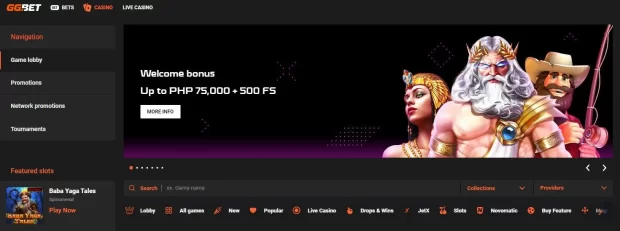
Coins.ph: Your Gateway to Online Casino Action
In the dynamic world of online casinos, seamless and secure transactions are paramount. This is where Coins.ph steps in as the Philippines’ digital wallet sensation, revolutionizing the way Filipinos engage in online gaming.
The Digital Wallet Revolution
Coins.ph has been a game-changer in the Philippines’ digital landscape. It serves as a digital wallet that simplifies various financial transactions, including sending money, paying bills, and yes, making deposits and withdrawals at online casinos. Its user-friendly interface and accessibility have made it a household name.
Convenience at Your Fingertips
Imagine the convenience of funding your online casino account without having to visit a physical bank or go through complicated payment processes. Coins.ph offers this level of convenience, allowing players to focus on what truly matters: the games and the chance to win big.
Security First
Security is a requirement for all online transactions. Coins.ph understands this, and that’s why it has become a trusted choice. Your financial data and personal information are safeguarded with cutting-edge security measures. This means you can deposit and withdraw funds with peace of mind, knowing that your transactions are protected.
The Preferred Choice
Coins.ph’s widespread adoption in the Philippines speaks volumes about its reliability. Players across the country are turning to this digital wallet for their online gaming adventures. Its user base continues to grow, cementing its position as the preferred choice for hassle-free and secure transactions.
Coins.ph in Action
Picture yourself winning big at an online casino. Coins.ph facilitates quick and efficient withdrawals, allowing you to enjoy your winnings without delay. Whether you’re playing slots, table games, or live dealer games, Coins.ph ensures your financial transactions are a breeze.
A Partner in Gaming
As you explore the top 5 online casinos that accept Coins.ph, consider this digital wallet as your trusted partner. It’s the gateway to an immersive gaming experience with unparalleled convenience. With Coins.ph, you can confidently embark on your online casino journey, knowing that your transactions are not only straightforward but also secure.
Criteria for Selecting the Top 5 Online Casinos
Selecting the top online casinos requires rigorous evaluation. Factors like game variety, security, bonuses, and customer support are paramount. These criteria ensure players have access to the finest gaming options, enjoy safe transactions, and receive rewards that enhance their gaming journey.
Casino 1: IceCasino
Our journey into the world of top online casinos accepting Coins.ph begins with IceCasino, a digital gaming oasis that promises a frosty blend of excitement and incredible rewards. In the ever-expanding realm of online gambling, IceCasino stands out as a gem that Coins.ph users in the Philippines are sure to appreciate.
From the moment you enter IceCasino’s virtual lobby, you’re greeted with a sleek and user-friendly interface that sets the stage for an exceptional gaming experience. Navigation is a breeze, making it ideal for both beginners and seasoned players.
Game Variety That Dazzles
IceCasino boasts an impressive array of games that cater to every taste. Whether you’re a fan of classic slots, high-stakes table games, or live dealer experiences that replicate the thrill of a physical casino, IceCasino has something to offer. Coins.ph users can dive into this diverse gaming library with ease. Some of the most popular games here are:
- Book of Ra Deluxe
- Poseidon’s Rising
- XXXtreme Lightning Roulette
- Aviator
- Blackjack Live
Exclusive Coins.ph Bonuses
IceCasino extends a warm welcome to Coins.ph users with exclusive bonuses and promotions. These rewards provide a significant boost to your gaming journey. Imagine starting your gaming adventure with a stack of additional credits, increasing your chances of landing those big wins.
For Coins.ph users, IceCasino emerges as an ideal gaming destination. Depositing and withdrawing funds using Coins.ph is effortless, allowing you to focus on the games and potential winnings. IceCasino’s collaboration with Coins.ph simplifies the entire gaming process, from start to finish.
Security and Fair Play
IceCasino places a strong emphasis on security and fairness. Players can indulge in their favorite games with confidence, knowing that their personal and financial information is protected by advanced encryption technology. Additionally, the casino’s games undergo rigorous testing to ensure fair play and random outcomes.
IceCasino serves as the perfect introduction to the top online casinos accepting Coins.ph. It embodies the essence of an immersive and rewarding online gaming experience. As you explore the casino’s icy-themed virtual world, you’ll quickly realize that cool wins are within reach.
| Welcome Bonus | ₱75,000 Welcome Bonus + 270 Free Spins |
| Payment Methods | Credit/Debit Cards, Bank Transfers, Cryptocurrencies, e-Wallets – Coins.ph, GCash, AstroPay, Pay4Fun, etc. |
| Security Measures | SSL Encryption, Regular Audits for Fair Play |
| Mobile Compatibility | Yes, Mobile-Optimized Website and App |
| User-Friendly Interface | Intuitive and easy to navigate. |
Casino 2: GGBet Casino
As we continue our exploration of the top online casinos that embrace Coins.ph as a payment method, we arrive at GGBet Casino, a virtual gaming paradise that promises boundless excitement and a treasure trove of thrilling games. GGBet Casino has carved its niche as a preferred destination for players in the Philippines who demand excellence in their online gaming experience.
GGBet Casino offers an exquisite gaming environment designed to cater to the preferences of a diverse audience. The website’s clean and intuitive layout ensures that players, regardless of their familiarity with online casinos, can easily navigate and access a world of games.
Diverse Game Selection
GGBet Casino takes pride in its extensive library of games. From classic slot machines that pay homage to the golden era of casino gaming to cutting-edge live dealer experiences that bring the casino floor to your screen, GGBet Casino leaves no stone unturned. Coins.ph users will find themselves immersed in a virtual wonderland of gaming options. Here are some of the examples:
- Demi Gods V
- Joker Stoker
- Coin Win
- Baccarat
- Blackjack Classic
Coins.ph Exclusive Bonuses
GGBet Casino recognizes the value of its Coins.ph patrons and extends exclusive bonuses and promotions. This means that when you use Coins.ph as your payment method, you gain access to additional rewards that can significantly enhance your gaming experience. These bonuses provide a powerful boost to your bankroll, increasing your chances of landing those sought-after wins.
For Coins.ph users, GGBet Casino becomes an even more enticing destination. Depositing and withdrawing funds through Coins.ph is a breeze, streamlining the entire gaming process. GGBet Casino’s seamless integration with Coins.ph ensures that you can focus on the thrill of the games, secure in the knowledge that your transactions are in capable hands.
Security First
GGBet Casino prioritizes player security with the utmost seriousness. The casino employs state-of-the-art encryption technology to safeguard the personal and financial details of its users. This commitment to security ensures that players can focus on the excitement of the games without worrying about their data.
Mobile Gaming Excellence
GGBet Casino understands the modern player’s need for flexibility and convenience. As such, the casino is optimized for mobile play, allowing Coins.ph users to enjoy their favorite games on smartphones and tablets. This flexibility means that you can access GGBet Casino wherever you go.
GGBet Casino stands as a testament to the boundless possibilities of online gaming. Whether you’re a casual player looking for some fun or a high-stakes enthusiast seeking big wins, GGBet Casino is ready to cater to your desires. It’s a place where excitement knows no bounds, and every spin of the reel or flip of the card holds the promise of victory.
| Welcome Bonus | Up to ₱75,000 + 500 Free Spins |
| Payment Methods | Credit/Debit Cards, Cryptocurrencies, e-Wallets – Coins.ph, GCash, PicPay, Khipu, klap, etc. |
| Security Measures | High-end encryption, SSL certifiedAnti-fraud measures, Secure Payments |
| Mobile Compatibility | Yes, Mobile-Optimized Website and App |
| User-Friendly Interface | User-friendly layout and design. |
Casino 3: 2EZ.BET Casino
Our journey through the top online casinos accepting Coins.ph brings us to 2EZ.BET Casino, a digital gaming platform that epitomizes simplicity, excitement, and accessibility. This casino is designed with the modern Filipino player in mind, offering a hassle-free and rewarding gaming experience.
A Streamlined Gaming Experience
At 2EZ.BET Casino, simplicity is the name of the game. The user-friendly interface ensures that players, whether they’re newcomers or seasoned casino enthusiasts, can easily navigate the website and dive into a world of entertainment. This accessibility is especially appealing to Coins.ph users looking for a straightforward gaming experience.
A Plethora of Games
While 2EZ.BET Casino prides itself on its straightforward approach, it doesn’t compromise on game variety. This casino boasts a wide selection of games, ranging from classic slots to exciting table games. Whether you’re in the mood for a spin at the slots or a hand of blackjack, 2EZ.BET Casino has you covered. Some of the newest titles in the casino are:
- Wild ACE
- Fortune Gems 2
- XXXtreme Lightning Roulette
- Lightning Baccarat
- Mega Ball
Comparing Bonuses
While exploring 2EZ.BET Casino, it’s essential to compare the bonuses it offers to Coins.ph users with those of other casinos. Evaluating the bonuses can help you make an informed decision about where to play. Keep an eye out for exclusive bonuses and promotions tailored to Coins.ph users, as these can significantly boost your gaming adventures.
2EZ.BET Casino adds an extra layer of excitement with its ongoing tournaments and jackpot opportunities. Coins.ph users can participate in these events for a chance to win substantial prizes. These competitions provide an adrenaline rush and a sense of camaraderie as players from the Philippines come together to compete for impressive rewards.
Coins.ph Transactions Made Easy
One of the standout features of 2EZ.BET Casino is its seamless integration with Coins.ph for transactions. Coins.ph users will find that depositing funds, withdrawing winnings, and managing their bankroll are effortless and secure. This convenience enhances the overall gaming experience, allowing players to focus on the fun.
Support and Security
2EZ.BET Casino is committed to providing a safe and enjoyable environment for its players. The casino employs stringent security measures to protect player data and transactions. In case players have any inquiries or require assistance, the casino’s responsive customer support team is ready to assist, ensuring a smooth gaming experience.
2EZ.BET Casino lives up to its name by offering an online gaming environment where ease and entertainment go hand in hand. Whether you’re winding down after a long day or seeking an exciting gaming session, this casino is your gateway to effortless fun. It’s a testament to the idea that great entertainment doesn’t have to be complicated.
| Welcome Bonus | Not Available (at the moment) |
| Payment Methods | Credit/Debit Cards, Cryptocurrencies, e-Wallets – Coins.ph, GCash, PayPal |
| Security Measures | Secure Socket Layer (SSL) Encryption. |
| Mobile Compatibility | Yes, Mobile-Optimized Website and App |
| User-Friendly Interface | Straightforward and easy-to-use interface. |
Casino 4: Pinasbet Casino
Our exploration of the top online casinos that embrace Coins.ph as a payment method takes us to Pinasbet Casino, a platform that beautifully blends the essence of the Philippines with an array of thrilling gaming experiences. Pinasbet Casino is more than just an online gaming site; it’s a celebration of Filipino culture combined with the excitement of casino gaming.
A Taste of Filipino Flavor
One of the standout features of Pinasbet Casino is its incorporation of Filipino culture throughout the platform. From the website design to the games on offer, there’s a distinct Filipino flair that’s immediately evident. This appeals not only to Filipino players but also to those who appreciate the rich culture of the Philippines.
A Wide Selection of Games
Pinasbet Casino doesn’t skimp on game variety. Players will find an extensive collection of games, including classic slots, table games like blackjack and roulette, and even live dealer games for that authentic casino experience. The diverse range of options ensures that every player can find something that suits their gaming preferences.
What sets Pinasbet Casino apart is its commitment to offering unique games and innovative features. Here, you’ll discover games that you won’t find anywhere else. These exclusive titles provide a fresh and exciting gaming experience, making Pinasbet a preferred choice for players seeking something different. Here are some of the examples:
- Ali Baba
- Asgardians Stones
- Bingo Adventure
- Lucky 9
- Cai Shen Fishing
A Comparison of Bonuses
As you explore Pinasbet Casino, don’t forget to compare the bonuses and promotions it offers to Coins.ph users with those of other casinos. These bonuses can significantly enhance your gaming journey, and Pinasbet may have exclusive offers that cater specifically to Coins.ph users.
Coins.ph Integration for Seamless Transactions
Just like the other top casinos on this list, Pinasbet Casino seamlessly integrates with Coins.ph for transactions. This means that Coins.ph users can enjoy the convenience and security of their preferred payment method while engaging in all the gaming action. Depositing funds, withdrawing winnings, and managing finances have never been easier.
If you’re a Coins.ph user seeking a gaming experience that’s infused with Filipino charm and excitement, Pinasbet Casino is your ideal destination. Explore the rich culture of the Philippines while trying your luck at a wide range of casino games. It’s more than just gaming; it’s a journey into the heart of Filipino entertainment.
| Welcome Bonus | Up to ₱1,000,000 |
| Payment Methods | Bank Transfers, Credit/Debit Cards, e-Wallets – Coins.ph and GCash |
| Security Measures | Robust security protocols and data encryption. |
| Mobile Compatibility | Yes, Mobile-Optimized Website and App |
| User-Friendly Interface | Filipino-themed and user-friendly interface. |
Casino 5: Rivalry Casino
Our exploration of the top online casinos that proudly accept Coins.ph as a payment method brings us to Rivalry Casino, a platform that champions simplicity and excitement in the world of online gaming. Rivalry Casino may be the last on our list, but it certainly doesn’t lag behind in delivering top-notch gaming experiences.
User-Friendly Interface
Rivalry Casino prides itself on offering a user-friendly interface that welcomes both newcomers and experienced players. Navigating the website is a breeze, ensuring that you can dive right into your favorite games without any hassle. The clean and intuitive design makes your gaming experience enjoyable from the start.
Rivalry Casino recognizes the importance of accessibility. The platform is optimized for both desktop and mobile devices, meaning you can enjoy your favorite games whether you’re at home or on the go. The convenience of playing on your smartphone or tablet enhances the overall gaming experience.
A Comprehensive Game Library
When it comes to game selection, Rivalry Casino doesn’t disappoint. You’ll find a comprehensive library of games that covers everything from classic slots to modern video slots, table games like poker and baccarat, and even the excitement of live dealer games. The diversity of choices ensures that every type of player can find something to enjoy. Among some of the latest games that the casino offers are:
- Aviator
- Courier Sweeper
- Penalty Shootout
- Wheel of Time
- Bomb Squad
Competitive Promotions and Bonuses
Rivalry Casino understands the value of rewarding its players. Coins.ph users can look forward to competitive promotions and bonuses that enhance their gaming experience. These offers often include deposit bonuses, free spins, and other exciting incentives to keep you engaged and entertained.
Coins.ph Integration for Seamless Transactions
Just like the other top casinos on our list, Rivalry Casino seamlessly integrates Coins.ph as a payment option. This ensures that Coins.ph users have a smooth and secure method for depositing funds, withdrawing winnings, and managing their casino finances. The convenience of Coins.ph extends to every aspect of your gaming journey.
Rivalry Casino is a testament to the idea that simplicity and excitement can coexist in the world of online gaming. With its user-friendly interface, diverse game library, and seamless Coins.ph integration, it provides an ideal platform for players who value straightforward entertainment without compromising on fun.
| Welcome Bonus | 100% up to ₱5,000 |
| Payment Methods | Credit/Debit Cards, Cryptocurrencies, e-Wallets – Coins.ph, GCash, PayZ, POLi, AstroPay, Pay4Fun, etc. |
| Security Measures | SSL Encryption, Regular Audits for Fair Play. |
| Mobile Compatibility | Yes, Mobile-Optimized Website and App |
| User-Friendly Interface | User-centric and easy-to-navigate interface. |
The Importance of Having Multiple Payment Options
In the ever-evolving landscape of online casinos, one thing stands out as a game-changer: having multiple payment options. The days of being limited to credit cards or bank transfers are long gone. Today, online casinos understand the significance of offering diverse and flexible payment methods, and Coins.ph has emerged as a prominent player in this arena. Let’s delve into why having multiple payment options is a crucial factor in enhancing the online casino experience.
1. Accessibility for All Players
Not all players have the same financial resources or preferences when it comes to payment methods. Some may prefer the ease of digital wallets like Coins.ph, while others might opt for traditional credit or debit cards. By providing a range of payment options, online casinos ensure that their platform is accessible to a broader audience. This inclusivity is vital in attracting and retaining players from different backgrounds and regions.
2. Convenience and Speed
Online gambling is all about convenience and speed. Players want to fund their accounts quickly and effortlessly so they can dive into their favorite games without delay. Coins.ph, with its seamless integration and user-friendly interface, offers precisely that. Transactions are processed swiftly, allowing players to focus on the gaming action rather than payment hurdles.
3. Security and Privacy
The safety and privacy of financial transactions are paramount in the online casino industry. Multiple payment options give players the freedom to choose the method they trust the most. Coins.ph, known for its robust security measures, adds an extra layer of protection. Players can confidently use Coins.ph to manage their casino finances, knowing that their personal and financial data remains secure.
4. International Reach
Online casinos have a global audience. Players from different countries and regions seek entertainment on these platforms. To cater to this diverse clientele, casinos must offer payment options that are recognized and accepted internationally. Coins.ph, with its Philippines-wide recognition and growing international presence, aligns perfectly with this need, making it a preferred choice for global players.
5. Bonuses and Promotions
For fans of online casinos, bonuses and promotions are a big draw. Some casinos even offer exclusive bonuses to players who use specific payment methods, such as Coins.ph. Having multiple payment options allows players to select the one that not only suits their needs but also maximizes their bonus potential. It benefits both players and casinos, so everyone wins.
6. Flexibility in Managing Finances
Different players have different strategies for managing their gambling budgets. Multiple payment options provide flexibility in this regard. For instance, some players might use Coins.ph as their dedicated casino wallet to separate their gambling funds from their everyday expenses. This level of financial management empowers players to gamble responsibly and within their means.
7. Adaptation to Market Trends
The online casino industry is dynamic, and market trends can change rapidly. By offering multiple payment options, casinos can adapt to evolving player preferences and respond to emerging technologies. Coins.ph’s integration with blockchain technology and cryptocurrencies is an excellent example of how online casinos stay at the forefront of payment innovation.
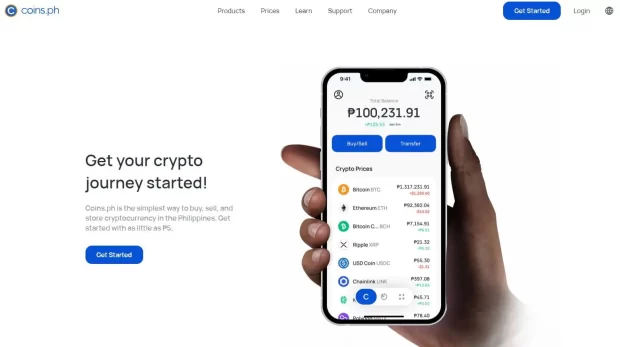
Coins.ph and Beyond
The Future of Payments in Online Casinos Coins.ph is not just a payment option; it represents a shift in how online casinos approach transactions. The importance of offering multiple payment options, including digital wallets like Coins.ph, cannot be overstated. It’s a strategy that ensures accessibility, security, and convenience for players, ultimately enhancing their overall gaming experience. As the online casino industry continues to evolve, the ability to adapt to new payment technologies and meet the diverse needs of players will remain a crucial factor in a casino’s success.
Responsible Gambling
While the allure of winning big at these top online casinos is undeniable, it’s essential to prioritize responsible gambling. Set limits on your spending, play for entertainment, not just profit, and take breaks when needed. Coins.ph supports responsible gaming, allowing you to manage your budget and maintain control over your gambling habits. Remember, gambling should be enjoyable, and seeking help for gambling-related issues is always a smart choice. Enjoy the thrill of gaming responsibly and within your means.
Conclusion: Play and Win with Coins.ph
In conclusion, this year holds incredible promise for Filipino online casino enthusiasts. The guide has unveiled a world of gaming opportunities. As you explore these top casinos, remember that Coins.ph is your trusted companion, offering convenience, security, and the potential for extraordinary rewards. Embrace the thrill, play to win, and seize your chance at unforgettable prizes and bonuses in the Philippines’ online casino scene. Get ready for an adventure like no other, and let Coins.ph be your guide to gaming greatness.
If you are interested in learning more about different payment methods and e-Wallets that are accepted by online casinos in the Philippines, make sure to check out: Top 10 Online Casino in The Philippines Accepting GCash – Best Casino Games
FAQ
How to Block Incoming Calls on iPhone
Got an annoying caller? Or are you playing your favorite mobile game and do not want to be disturbed by inbound calls? Learn how to block incoming calls on iPhone.
How to Clear Cache on iPhone
The cache is a storage space where temporary data is stored to speed up device processes. However, over time, this cache can accumulate and take up valuable storage space on your iPhone. Moreover, old or corrupted cache data can sometimes cause problems with apps or websites. Clearing this cache can often help resolve these issues and free up space. Here’s how you can clear cache on your iPhone:
Clearing Safari’s Cache:
For most people, the majority of cached files come from web browsing. To clear the cache from the Safari browser:
- Go to the ‘Settings’ app.
- Scroll down and tap on ‘Safari.’
- Find the ‘Clear History and Website Data’ option and tap on it.
- A pop-up will appear confirming your choice. Tap ‘Clear History and Data.’
Clearing Cache for Individual Apps:
Some apps, especially social media or streaming apps, can store cache files. Each app has its own cache-clearing process:
Go to the ‘Settings’ app.
- Scroll down and tap on ‘General.’
- Tap ‘iPhone Storage.’ Here, you’ll see a list of apps and the amount of space they’re taking up.
- Tap on an app to see its details. Some apps will have an option to ‘Offload App’ which deletes the app but retains its data, or ‘Delete App’ which will remove the app and all its data.
- For apps that don’t provide an in-built cache clearing option, the most straightforward method is to delete and then reinstall the app. This will remove all the cached data associated with that app.
Using Third-Party Apps:
There are several third-party apps available on the App Store that can help you clear cache and junk files. If you choose to go this route, make sure to select reputable apps and always back up your data before using them.
Restart Your iPhone:
While not a direct method for clearing cache, restarting your iPhone can help clear temporary files and solve minor software glitches:
- For iPhones with Face ID: Press and hold the side button and either volume button until the power off slider appears. Drag the slider, then wait 30 seconds and turn the iPhone back on by pressing and holding the side button until the Apple logo appears.
- For iPhones with a Home button: Hold down the side or top button until the power off slider appears. Drag the slider, then turn it back on by pressing and holding the side or top button until the Apple logo appears.
Tips for Keeping Your iPhone Running Smoothly:
- Regularly Update iOS: Ensure that your iPhone’s operating system is up to date. Apple regularly releases updates that can optimize performance and address software bugs.
- Manage Storage: Periodically check the iPhone Storage section under Settings to identify and remove apps or files that you no longer need.
- Limit Background Processes: Under ‘Settings,’ you can limit apps running in the background to save both battery and storage.
- Offload Unused Apps: iOS offers an option to automatically offload apps that you don’t use frequently. They’ll be reinstalled with all their data if you tap on them later.
In conclusion, regularly clearing the cache on your iPhone can be an essential part of routine maintenance. It not only frees up storage space but can also improve performance and resolve minor issues. Remember always to backup your data before making significant changes or deletions.
FAQs on How to Clear Cache on iPhone
No, clearing cache does not delete personal files like photos or videos. It only removes temporary data that apps or websites store on your device. However, always make sure to backup your data regularly as a best practice.
There’s no set timeframe, but if you start noticing your iPhone slowing down, apps crashing frequently, or if you’re running low on storage space, it might be a good time to clear the cache.
Yes, some apps have a built-in option to clear cache from their settings. For others, you may need to uninstall and then reinstall the app to clear its cache. Always check the app’s settings first.
Clearing cache can free up storage space and potentially improve the performance of an app or website. However, the immediate effect on the overall performance of your iPhone might not be significant.
When you ‘Clear History and Website Data’ in Safari settings, it will delete your browsing history, cookies, and other browsing data. However, your saved passwords in the keychain are not deleted.
Temporarily, yes. Cache stores frequent data so that it doesn’t have to be downloaded again. If you clear it, the next time you visit a website or use an app, the data will need to be downloaded afresh, which could increase data usage.
While many third-party apps are safe, it’s essential to choose reputable ones. Always read reviews, check permissions, and make sure you’re downloading from trusted developers.
Cache is just one factor that affects performance. If issues persist, consider checking for software updates, restarting your iPhone, or seeking help from Apple Support.
Yes, most browsers have an option to clear browsing data or cache. Check the settings or preferences within each browser app for options to do so.
Cache helps speed up processes. By storing temporary data that’s frequently accessed, the iPhone can retrieve this information faster than if it had to redownload it every time. This leads to quicker load times and a smoother user experience.
For Safari: Go to ‘Settings’ > ‘Safari’ > ‘Clear History and Website Data’.
Some apps have a built-in cache clearing option in their settings. For others, uninstalling and reinstalling the app is the most straightforward way.
For Safari: Go to ‘Settings’ > ‘Safari’. To clear cache, tap ‘Clear History and Website Data’. To clear cookies, go to ‘Settings’ > ‘Safari’ > ‘Advanced’ > ‘Website Data’ > ‘Remove All Website Data’.
The process is the same as other iPhone models. For Safari, go to ‘Settings’ > ‘Safari’ > ‘Clear History and Website Data’.
For the YouTube app, go to the app’s ‘Settings’ > ‘Privacy’ > ‘Clear search history’ and ‘Clear watch history’. For full cache clearance, consider uninstalling and reinstalling the app.
Instagram doesn’t have a direct cache-clearing option. Uninstall and reinstall the app to clear its cache.
If you’re referring to the Google app, open the Google app, go to ‘Settings’ (usually at the bottom right) > ‘Privacy & Security’ > ‘Clear Browsing Data’ > select ‘Cookies, Site Data’ and ‘Cached Images and Files’ > ‘Clear Browsing Data’.
Explore further and dive deeper into the topic by checking out our related articles below
How to Restart Your iPhone: A Step-by-Step Guide
How to use the “Find My iPhone” feature
How to Screen Record on iPhone: A Step-by-Step Guide
How to Factory Reset Your iPhone: A Step-by-Step Guide