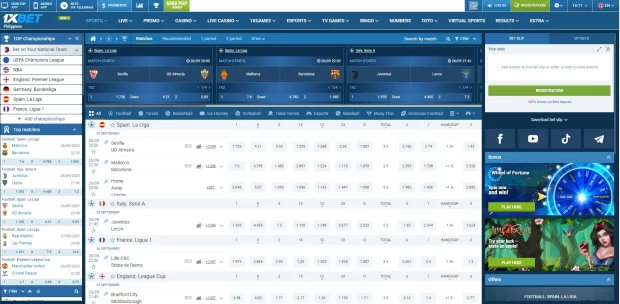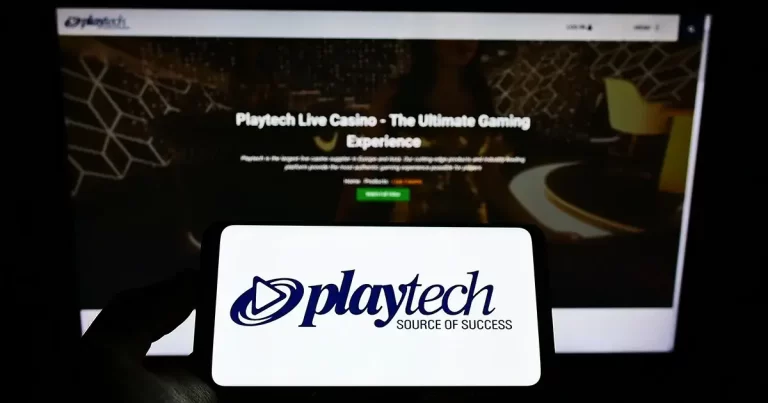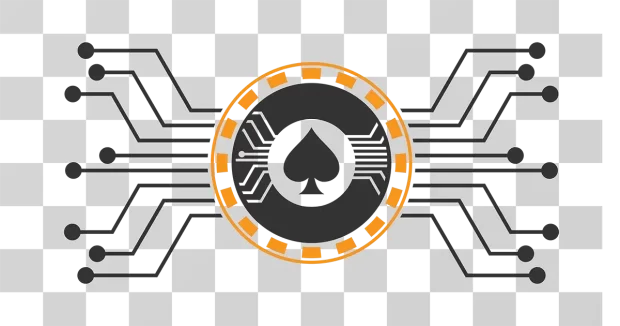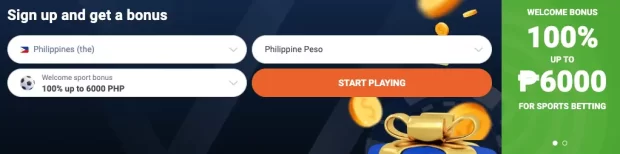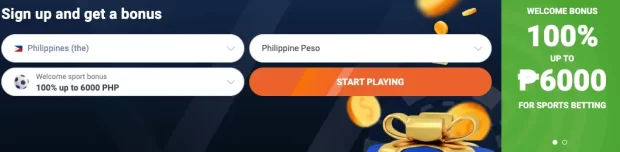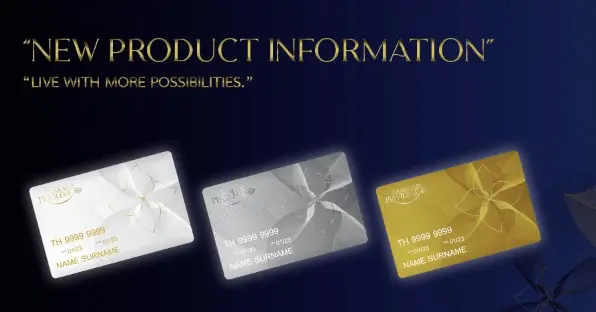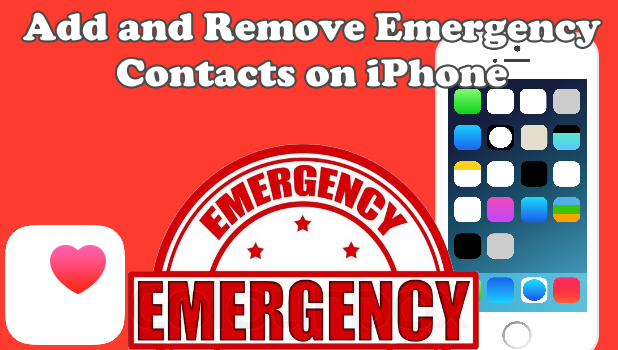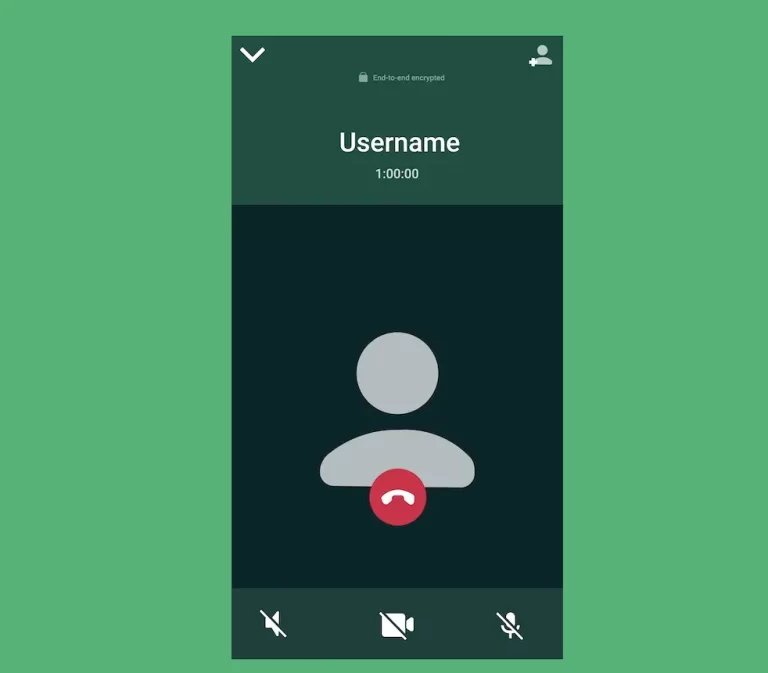In the year 2023, Virtual Private Networks (VPNs) have evolved into indispensable tools for ensuring the safety and privacy of individuals who engage in online gambling and sports betting. The surge in popularity of these activities, particularly in regions with stringent regulations like the Philippines, underscores the significance of safeguarding your online presence.
This comprehensive guide is here to explore the finest VPNs for online gambling in the Philippines. We’ll clarify why they are imperative, outline crucial considerations when selecting a VPN for online gambling, and provide a wealth of additional insights.
The Best VPNs for Online Gambling and Sports Betting in 2023
Security, privacy, and uninterrupted access to online gambling websites are of paramount importance when it comes to online gambling and sports betting. VPNs can deliver all of these benefits, ensuring your online activities remain private and your access to betting websites remains unhampered. Here’s a brief list of the top 8 VPNs for online gambling in 2023:
- NordVPN: A renowned VPN service lauded for its robust security features and fast speeds.
- ExpressVPN: A blend of speed, security, and user-friendliness makes it a top choice for online gambling.
- CyberGhost: Known for its user-friendly interface and specialized servers for streaming and gambling.
- Surfshark VPN: Offering unlimited simultaneous connections, ideal for users with multiple devices.
- Atlas VPN: Presents a free version with decent features and a premium version for enhanced security.
- Private Internet Access (PIA): A budget-friendly VPN with a strong focus on privacy and security.
- IPVanish: Recognized for its reliable performance and extensive server network.
- Proton VPN: Developed by the creators of ProtonMail, it places a strong emphasis on privacy and security.
Now, let’s delve deeper into the significance of using a VPN for online casinos and what criteria you should contemplate when selecting the right one.
The Importance of Utilizing a VPN for Online Casinos
Enhanced Security and Privacy
VPNs encrypt your internet connection, rendering it nearly impervious to hackers or third parties attempting to intercept your data. This is especially vital when conducting financial transactions on gambling websites.
Access to Geo-Restricted Content
Certain online casinos and betting platforms impose geo-restrictions, allowing access only from specific regions. A VPN permits you to circumvent these restrictions by connecting to a server in an authorized location.
Anonymity
Utilizing a VPN masks your actual IP address, furnishing you with a level of anonymity while gambling online. This can be particularly consequential in regions with stringent gambling regulations.

Thwarting Throttling
Internet service providers (ISPs) frequently throttle internet speeds for online gaming and streaming. A VPN can circumvent these limitations, maintaining fast and steady connections.
Secure Mobile Gambling
For those who relish gambling on mobile devices, a VPN ensures your data is encrypted, guaranteeing a secure mobile gambling experience.
Critical Aspects to Consider in a VPN for Online Gambling
When opting for a VPN for online gambling in the Philippines, factor in the following elements:
a. Server Locations: Ensure that the VPN service boasts servers in regions where your preferred online casinos and betting sites are accessible. A greater number of server locations enhances your chances of bypassing geo-restrictions.
b. Speed and Performance: Seek out a VPN equipped with high-speed servers to ensure seamless and lag-free gambling experiences, essential for live betting and online casino games.
c. Security Features: Choose a VPN that employs robust encryption, a no-logs policy, and supplementary security features such as a kill switch and DNS leak protection to fortify your data security.
d. User-Friendly Interface: A user-friendly VPN app simplifies the process of connecting and swiftly switching servers, elevating your overall online gambling experience.
e. Device Compatibility: Ascertain that the VPN supports all the devices you intend to employ for online gambling, encompassing computers, smartphones, and tablets.
f. Customer Support: Responsive customer support assumes significance in the event you encounter any issues while employing the VPN for online gambling.
The Top 5 Casinos to Explore with a VPN in the Philippines
Vulkan Vegas Casino: A well-established online casino offering a broad selection of games, including slots, table games, and live dealer options. Accessible with a VPN, it provides a plethora of gambling options.
Ice Casino: Renowned for its immersive gaming experience, particularly for slot machine enthusiasts. With a VPN, you can delve into Ice Casino’s array of slots, table games, and more, all in a secure online environment.
Melbet Casino: A versatile platform encompassing a variety of casino games, sports betting, and live dealer options. It boasts competitive odds and an extensive gaming catalog. With a VPN, you can indulge in both casino games and sports betting at Melbet Casino.
Megapari Casino: A popular online casino that offers a wide spectrum of gaming options, including slots, table games, and live dealer games. Megapari is also noted for its sportsbook. Utilizing a VPN, you can explore Megapari Casino’s diverse gaming offerings.
King Billy Casino: Recognized for its regal theme and expansive collection of games, spanning slots, table games, and live casino options. With a VPN, you can immerse yourself in the royal gaming atmosphere of King Billy Casino.
Please be mindful that while employing a VPN to access online casinos is generally viable, it is imperative to remain informed about local laws and regulations governing online gambling in the Philippines. Always gamble responsibly, adhere to your budget, and ascertain that the online casino you opt for is reputable and duly licensed.
How to Unblock Any Gambling Site with a VPN
Unblocking gambling websites using a VPN is a straightforward process:
- Subscribe to a Reputable VPN Service: Choose a VPN service that aligns with your needs and subscribe to it.
- Download and Install the VPN App: Download the VPN app compatible with your device and install it.
- Launch the App and Sign In: Open the app and sign in using your credentials.
- Connect to a Server: Select a server located in a region where the gambling site is accessible.
- Access the Website: Once connected, you can access the gambling website without encountering any restrictions.
Best Gambling VPNs in 2023: In-Depth Overview
Let’s now embark on a detailed exploration of the leading VPNs tailored for online gambling, commencing with NordVPN:
NordVPN
NordVPN is a preeminent VPN service celebrated for its exceptional security features and extensive server network.
Pricing: NordVPN offers a spectrum of subscription plans designed to suit diverse needs, with its most favored option being the 2-year plan priced at $3.71 per month.

Pros:
Robust Security: NordVPN employs military-grade encryption to safeguard your online activities. It also offers features like Double VPN, routing your connection through two servers for heightened security, and CyberSec, which blocks malicious websites and ads.
Large Server Network: With over 5,500 servers spread across 60+ countries, NordVPN ensures excellent global coverage, allowing you to access betting websites from virtually anywhere.
High-Speed Connections: NordVPN is renowned for its fast and stable connections, making it ideal for live betting and online gaming.
No-Logs Policy: NordVPN adheres to a strict no-logs policy, signifying that they do not store any data pertaining to your online activities, thereby enhancing your privacy.
User-Friendly Apps: The user-friendly apps are accessible across various devices, including Windows, macOS, iOS, and Android.
Cons:
Pricing: While NordVPN’s pricing is competitive, it may be slightly more expensive than some other VPNs on the market.
Occasional Connectivity Issues: Some users have reported sporadic connectivity issues with specific servers, though NordVPN generally addresses these promptly.
ExpressVPN
ExpressVPN is renowned for its lightning-fast speeds, top-tier security features, and user-friendly interface.
Pricing: ExpressVPN offers subscription plans with a slightly higher price point than some competitors, starting at $8.32 per month for a 1-year plan.
Pros:
Lightning-Fast Speeds: ExpressVPN consistently ranks as one of the fastest VPNs available, ensuring a seamless and lag-free online gambling experience.
Top-Notch Security: It employs AES 256-bit encryption, adheres to a no-logs policy, and incorporates a kill switch to protect your data and identity.
User-Friendly Apps: ExpressVPN’s user-friendly apps are suitable for both beginners and experienced users.
Global Server Network: With servers in 90+ countries, you can effortlessly bypass geo-restrictions and access betting websites from around the world.
Cons:
Pricing: While the service is exceptional, it comes at a higher price compared to some other VPN providers.
Device Limitations: ExpressVPN permits up to 5 simultaneous connections, which may not suffice for users with numerous devices.
CyberGhost
CyberGhost is a user-friendly VPN service with a focus on streaming and online gambling.
Pricing: CyberGhost offers budget-friendly subscription plans, with a 3-year plan commencing at $2.75 per month.
Pros:
User-Friendly Interface: CyberGhost’s apps are incredibly easy to use, making it an excellent choice for novices.
Specialized Servers: It provides dedicated servers optimized for streaming and gambling, guaranteeing a seamless experience.
Strong Security: CyberGhost includes features like DNS and IP leak protection to safeguard your data.
Affordable Long-Term Plans: The long-term plans are competitively priced, delivering excellent value for your money.
Cons:
Server Speed: While generally fast, some users have reported that CyberGhost’s app can be slow to connect to specific servers.
Server Network: It maintains a smaller server network compared to some larger VPN providers, which can lead to occasional congestion on popular servers.
Surfshark VPN
Surfshark VPN is known for its unlimited simultaneous connections and cost-effective pricing.
Pricing: Surfshark offers some of the most affordable VPN plans, starting at $2.49 per month for a 2-year plan.
Pros:
Unlimited Simultaneous Connections: Surfshark enables you to connect an unlimited number of devices simultaneously, making it ideal for households with multiple users.
Strong Security Features: Features like CleanWeb for ad and malware blocking, MultiHop for extra security, and a strict no-logs policy ensure your safety.
Fast and Reliable Servers: Surfshark offers fast and reliable server connections, crucial for online gambling.
Affordable Pricing: Its budget-friendly pricing plans make it accessible to a wide range of users.
Cons:
Server Network: While Surfshark has a decent server network, it is smaller than that of some competitors, which can lead to congestion during peak times.
Server Speeds: Some users have reported slower speeds on specific servers during peak usage hours.
Atlas VPN
Atlas VPN offers both free and premium versions, making it a budget-friendly choice for online gambling.
Pricing: The premium version of Atlas VPN starts at just $1.39 per month for a 3-year plan, while a free version is also available.
Pros:
Free Version: Atlas VPN provides a free version with basic features, making it accessible to users on a tight budget.
Affordable Premium Pricing: The premium plans are competitively priced, offering excellent value for money.
Strong Security: It employs robust encryption and adheres to a no-logs policy.
User-Friendly Interface: Atlas VPN’s user-friendly interface is suitable for beginners.
Cons:
Limited Server Network: Atlas VPN has a smaller server network compared to larger VPN providers, which can affect server availability and speeds.
Free Version Limitations: The free version may have slower speeds and server access restrictions, making it less suitable for online gambling and certain other online activities.

Private Internet Access (PIA)
Private Internet Access, often abbreviated as PIA, is a budget-friendly VPN service with a focus on privacy and security.
Pricing: PIA offers some of the most affordable VPN plans, with a 3-year plan starting at $2.03 per month.
Pros:
Affordable Pricing: PIA is one of the most budget-friendly VPNs on the market, especially for long-term plans.
No-Logs Policy: It maintains a strict no-logs policy, ensuring your online activities remain private.
User-Friendly Apps: PIA’s apps are easy to use and compatible with various devices.
PIA MACE: This feature blocks ads and malware, enhancing your online security.
Cons:
Server Network: While it has a decent server network, it’s smaller than that of some competitors, potentially leading to congestion on popular servers.
Occasional Slow Speeds: Some users have reported slower speeds on specific servers.
IPVanish
IPVanish is known for its reliable performance and extensive server network.
Pricing: IPVanish offers subscription plans starting at $3.75 per month for a 1-year plan.
Pros:
Fast and Reliable Servers: IPVanish offers fast and stable server connections, crucial for online gambling.
Strong Security Features: It includes features like SugarSync for cloud storage and a strict no-logs policy.
Unlimited Simultaneous Connections: IPVanish allows you to connect an unlimited number of devices.
User-Friendly Apps: User-friendly apps are available for various devices.
Cons:
No Free Trial: Unlike many other VPN providers, IPVanish does not offer a free trial.
Pricing: While not the most expensive, IPVanish is priced slightly higher than some budget-friendly VPNs.
Proton VPN
Developed by the creators of ProtonMail, Proton VPN emphasizes privacy and security.
Pricing: Proton VPN offers subscription plans starting at $4.00 per month for a 2-year plan.
Pros:
Privacy Focus: Proton VPN places a strong emphasis on privacy and security, with a no-logs policy and Secure Core feature for added protection.
User-Friendly Apps: The user-friendly apps are suitable for both beginners and experienced users.
Developed by a Trusted Company: Proton VPN is developed by the creators of ProtonMail, a well-known name in the privacy space.
Free Version Available: Proton VPN offers a free version with limitations, allowing users to try the service before committing to a paid plan.
Cons:
Limited Server Network: It has a smaller server network compared to some larger VPN providers, which can affect server availability and speeds.
Free Version Limitations: The free version has speed and server access limitations, making it less suitable for certain online activities.
These detailed descriptions should provide you with a better understanding of the strengths and weaknesses of each VPN provider, helping you make an informed decision when choosing the best VPN for your online gambling needs in the Philippines. Remember to consider your specific requirements, such as server locations, speed, and budget, when making your choice.
Responsible Gambling – Online Betting Safety Guide
While a VPN can enhance your online gambling security, it’s crucial to practice responsible gambling to ensure a safe and enjoyable betting experience. Here are some tips:
- Set Betting Limits: Before you start gambling online, establish clear betting limits for yourself. Determine how much money you’re willing to spend and stick to that budget. Avoid chasing losses by trying to recoup them with larger bets.
- Take Breaks: Gambling can be addictive, so it’s essential to take regular breaks. Step away from the computer or mobile device to clear your mind and prevent impulsive betting.
- Seek Support: If you ever feel that your gambling habits are becoming problematic or addictive, seek support immediately. Many organizations and hotlines are available to provide assistance and guidance for responsible gambling.
- Understand the Games: Familiarize yourself with the rules and odds of the games you’re playing. Knowing the games inside out can help you make more informed betting decisions.
- Avoid Alcohol and Drugs: Avoid gambling while under the influence of alcohol or drugs. Impaired judgment can lead to reckless betting.
- Keep Track of Time and Money: Set time limits for your gambling sessions, and keep track of the amount of money and time you spend gambling. This helps prevent excessive betting and ensures you stay within your limits.
Can I Use a Free VPN to Access Gambling Sites Online?
While there are free VPN services available, it’s essential to understand their limitations when it comes to online gambling:
- Slow Speeds: Free VPNs often offer slower connection speeds compared to paid options. This can result in lag and interruptions when playing casino games or betting live.
- Data Caps: Many free VPNs impose data caps, limiting the amount of data you can use each month. This can be restrictive if you engage in extensive online gambling.
- Fewer Server Options: Free VPNs typically provide a limited number of server locations. This can limit your ability to access betting websites from various regions.
- Security Concerns: Some free VPNs may not offer the same level of security and privacy as reputable paid VPN services. They may log your data or display ads.

For the best online gambling experience, investing in a reputable paid VPN is recommended. Paid VPNs typically offer faster speeds, unlimited data, a wide range of server options, and stronger security features.
Is Using a VPN for Betting and Gambling Legal in the Philippines?
The legality of using a VPN for online gambling in the Philippines is a complex issue. Online gambling is regulated in the country, and there are specific laws governing licensed operators. However, using a VPN to access international betting sites is not explicitly illegal.
It’s essential to be aware of local laws and regulations, as well as the terms and conditions of the betting sites you use. While using a VPN for privacy and security is generally legal, it’s crucial to use the VPN responsibly and ensure that you comply with any relevant gambling laws in your jurisdiction.
Tips for When a VPN Isn’t Working While Gambling Online
If you encounter issues with your VPN while gambling online, consider the following troubleshooting tips:
- Change Servers: Try connecting to a different VPN server, preferably one in a location where online gambling is allowed. Sometimes, specific servers may be experiencing high traffic or technical issues.
- Check VPN Settings: Ensure that your VPN is configured correctly, with all necessary security features enabled. Double-check your settings to make sure everything is in order.
- Clear Browser Cache: Clearing your browser’s cache and cookies can sometimes resolve website access issues. Cached data may interfere with your connection to gambling sites.
- Contact Customer Support: Reach out to the VPN provider’s customer support for assistance with connectivity issues. They can offer guidance and help you troubleshoot problems.
- Try a Different VPN: If all else fails, consider trying a different VPN service to see if it resolves the problem. Not all VPNs are created equal, and switching to a more suitable provider might be the solution.
By following these tips, you can maximize your chances of resolving any VPN-related issues and enjoy a smooth and secure online gambling experience in the Philippines. Remember to prioritize your security and responsible gambling practices while using a VPN for online betting.
Final Thoughts: Philippines VPN
In the Philippines, where online gambling regulations can be strict and access to international betting sites may be limited, using a VPN is a practical solution. It not only enhances your online security and privacy but also allows you to enjoy a broader range of gambling options. The VPNs mentioned in this guide offer various features and pricing options to suit different needs and budgets.