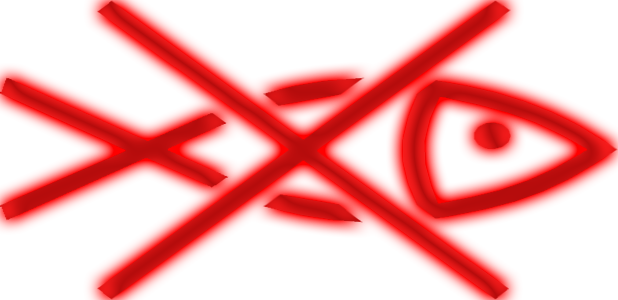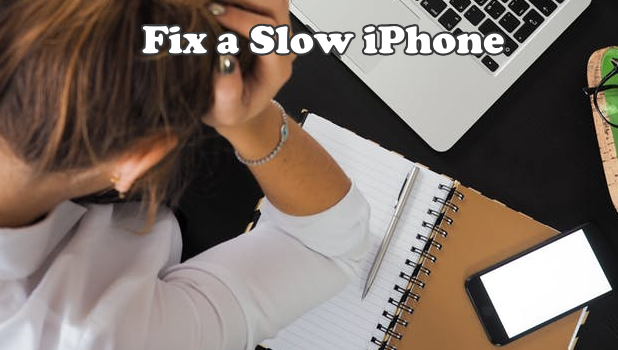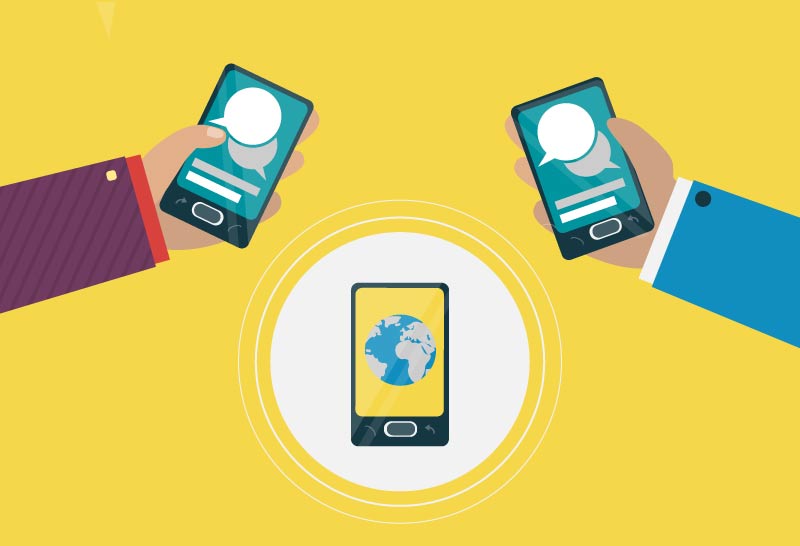So.cl: Create a Video Party and Add Videos
One unique feature of So.cl from Microsoft is the video party. This allows you and your friends to interact in a virtual space and watch a bunch of YouTube videos while chatting about them.
Xbox One: How to Open your NAT to Connect to Live Members and Servers
As I anticipated, the Xbox One falls short on network connectivity. Microsoft raised hype about the networking power of the Xbox One, but it failed to deliver. Everyone expected the Xbox One to be the latest and greatest media streaming device. However, it currently only supports playback with Windows Media Player 11 natively compatible codecs and can only stream media over the network using the Play To feature of WMP. Getting your home network to communicate with the Xbox Live servers and other Xbox Live members, you will need an open NAT.
Add Weather to Your Bing Toolbar in IE or Desktop Search
Microsoft has released a plug-in that shows a graphical representation of the weather. This tutorial describes how to get this plug-in and how to get weather data from Windows Desktop Search as well.
What is Phishing and How Can I Protect Myself from It?
Phishing is frequently discussed as one of the most dangerous methods that people can use to steal your personal information. This tutorial briefly describes what phishing is and how to protect yourself from it.
How to Free Up Storage Space on Mac
Are you running out of storage space on your Mac? We know how frustrating it is not to be able to install apps nor save files on your device just because of your Mac’s limited storage capacity. We feel you – that’s why we made this article for you to learn how to free up storage space on Mac.
How to Fix a Slow iPhone
Is your old iPhone running slower than before? Do you notice longer app loading times, slower processing speed, and slugger gaming performance? Your device needs your attention, and this article can help you fix a slow iPhone
How to Play Xbox Game Pass on Android
Enjoy console-quality games on your mobile devices through the streaming feature of Xbox Game Pass. Learn how to install Xbox Game Pass on Android and start streaming any of the 100 Xbox game titles to your phone.
How to Check Readability Statistics in MS Word
Readability describes the ease with which a piece of writing can be read. Readability statistics refer to a table of data that presents readability metrics. MS Word has an option in which you can enable readability statistics. Tech-Recipes is here with a tutorial on How to Check Readability Statistics in MS Word
How to use two different whatapp accounts on same phone
In this Tech Recipe, we are going to demonstrate to you, how you can manage more than one whatsapp account on one device. We will show you an application that has solved the problem. Furthermore, There’s a step by step process to help you Manage two Whatsapp Accounts on one device in a matter of seconds.
How to Force Close iPhone Apps
When an iPhone app refuses to respond, causes problems with your phone, or runs in conflict with other apps, you can close the app to fix the issue it is causing. For those apps that refuse to close, you can force to close them but force closing iPhone apps may be a bit tricky to the uninitiated. This article will guide you how to force close iPhone apps.
How To Stop Video Autoplay On Twitter
Twitter is an amazing social media platform that allows you to browse through feeds of almost everything that interests you, whether it is tech advice, celebrity updates, pictures, news, recipes, etc. However, the twitter app for android defaults to auto-playing animated gifs and video on both cellular data and WiFi. This idea is entire unwelcomed for some people and can be due to certain reasons. This feature is also very annoying and can cause excessive battery consumption and unnecessary cellular data consumption. Fortunately, in case you do not want twitter auto-playing videos on the app, you can disable this auto-play videos and gifs feature using the Twitter app, or switch auto-play videos to work only with WiFi.