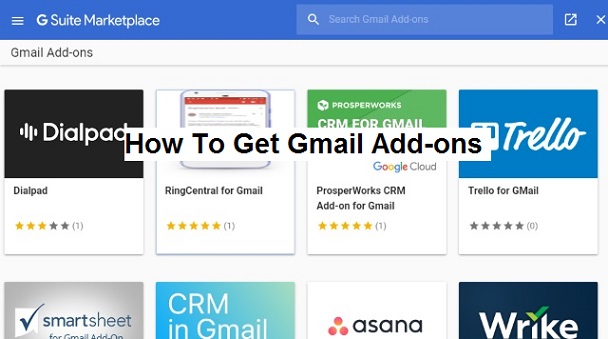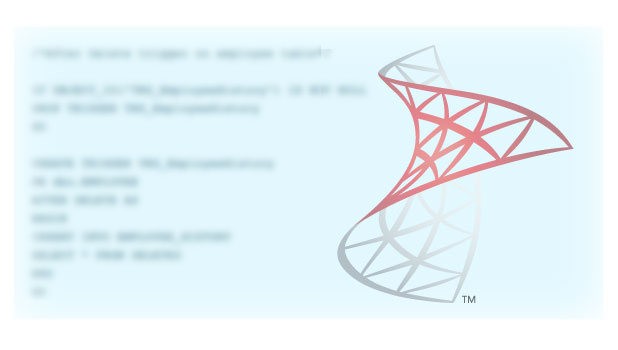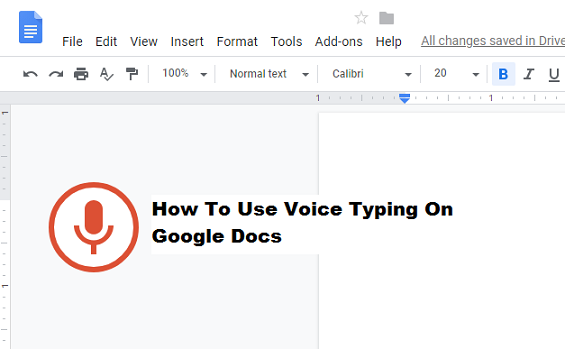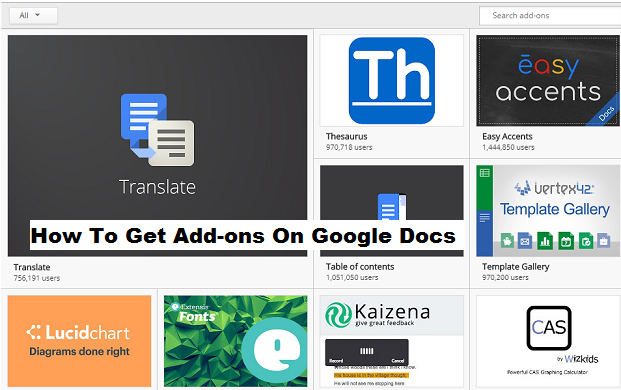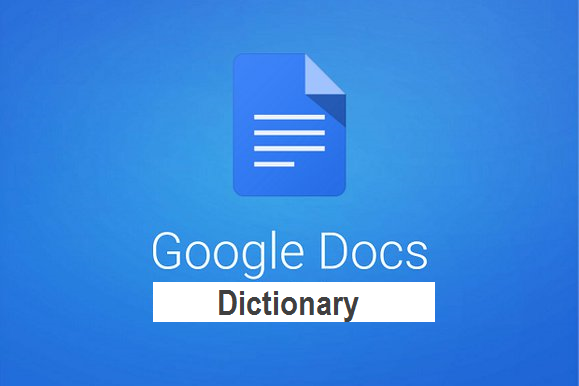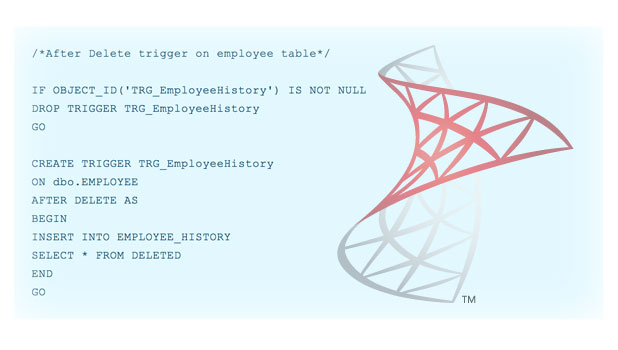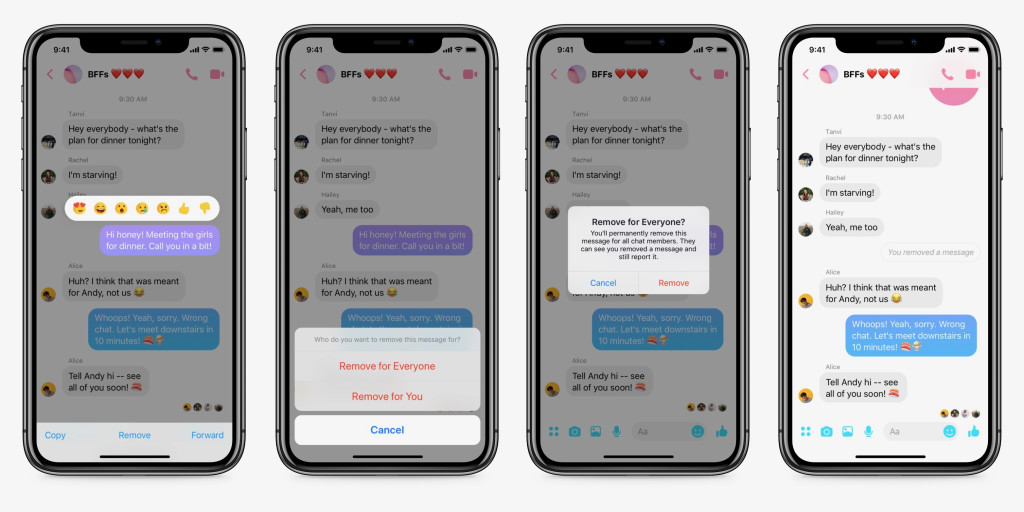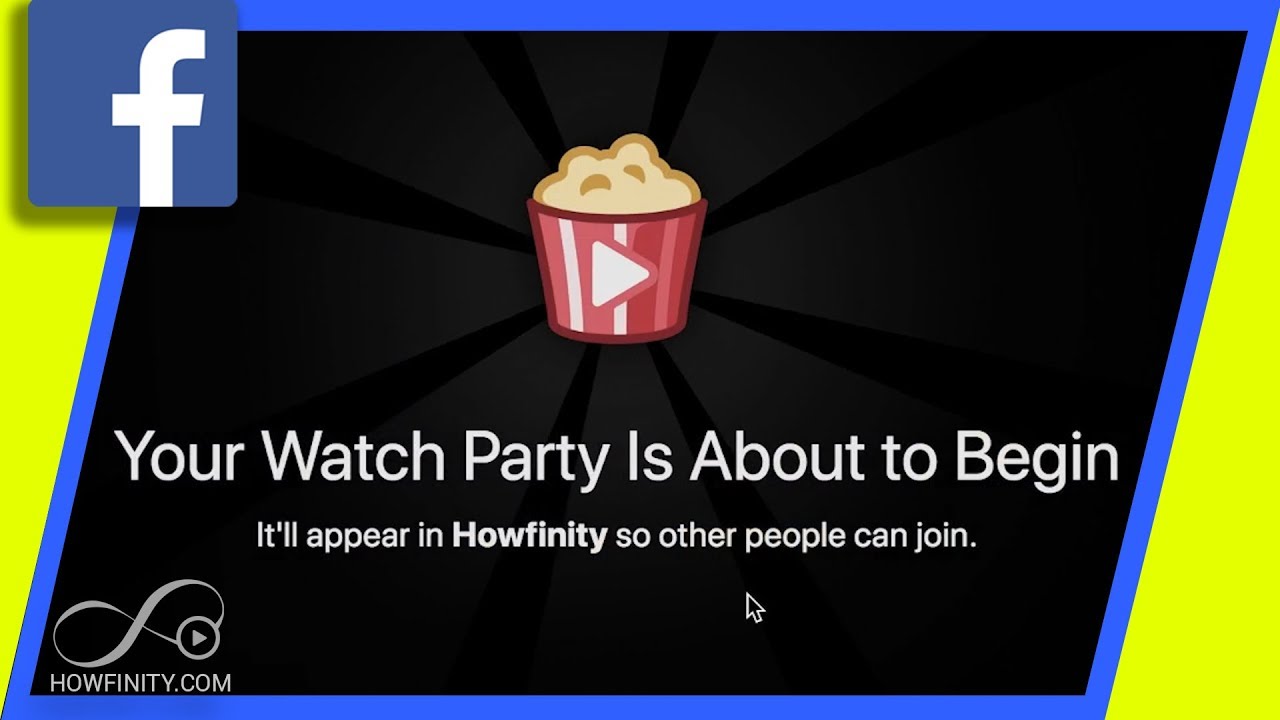Google has done it again. Just when you thought it couldn’t get any smarter, it did so by integrating some of your favorite tools right into its Gmail platform, for a seamless way to operate and do business.
How To Get Object Dependencies In SQL Server
Programming languages have objects that rely on another object. A rather similar principle applies to a database. Multiple types of object dependencies exist in a database including relationships between tables, primary-foreign keys, constraints and schema bindings. Therefore Object dependencies become critical in a growing database and have to be handled with caution.
How To Use Voice Typing On Google Docs
Google announced it has added free speech-to-text capabilities to Google Docs (Google calls it Voice Typing). This would have been huge news 20 years ago, yet when Google unveiled it, it was only described in a single paragraph in the middle of a larger blog entry. In a world with Apple’s Siri, Microsoft’s Cortana, and Google Now, a free speech-to-text service that works on multiple computing platforms may not seem like big news anymore.
Voice Typing is different, though; it’s kind of a built-in version of Dragon NaturallySpeaking (for those of you who remember or still use that program).
Voice Typing works in Chrome on the desktop, as well as the Docs apps for Apple iOS (iPhone and iPad) and Android.
I was never a big fan of voice dictation. Having been born with keyboard and mouse in hand, I’ve always felt more comfortable that way, and my verbal WPM can’t compare to my typing speed.
But I use Google Docs every single day, so when I learned that it has a Voice Typing feature, I figured I may as well try it out.
It turns out, Voice Typing is awesome! In this article, you’ll learn everything you need to know about voice dictation and voice control in Google Docs, including how to get started and a few essential tips for productivity.
Adding Punctuation
Voice typing even understands when you want to add punctuation to your document if you use these phrases:
- Period
- Comma
- Exclamation mark
- Question mark
- New line
- New Paragraph
Note: Punctuation only works in German, English, Spanish, French, Italian, and Russian.
Using Voice Commands
Using voice typing doesn’t end with the ability to type words and add punctuation. You can use it to edit and format text and paragraphs inside your document without having to click anything in the toolbar.
Note: Voice commands are only available in English for Google Docs; they are not available in Slides speaker notes. Both the account and document language must be English.
If you mess up and accidentally say something you want to be deleted, you can say “Delete” or “backspace” to remove the word before the cursor.
Below are the steps for using voice typing in Google Docs:
How To Use Voice Typing On Google Docs
1. Login to www.docs.google.com.
2. Fill in your Google login details.
3. Start a new document.
4. Click on tools.
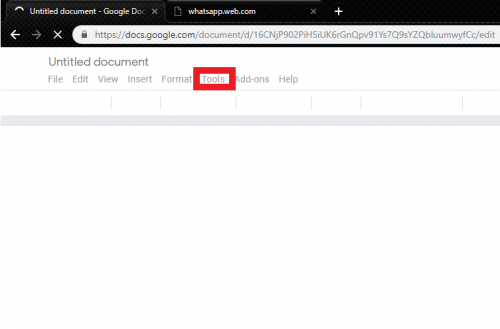
5. Click on voice typing.
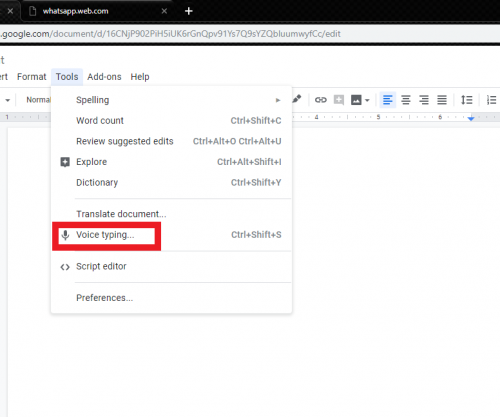
6. Click on speak.
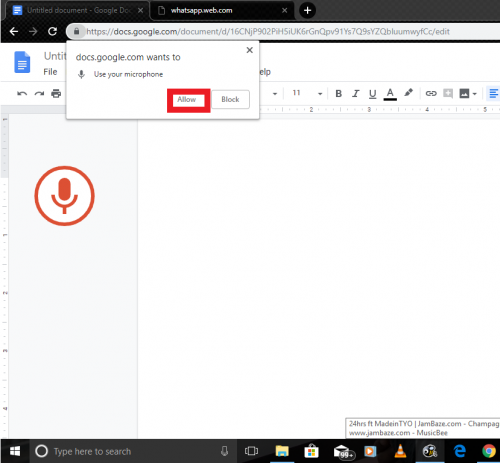
7. Click on allow.
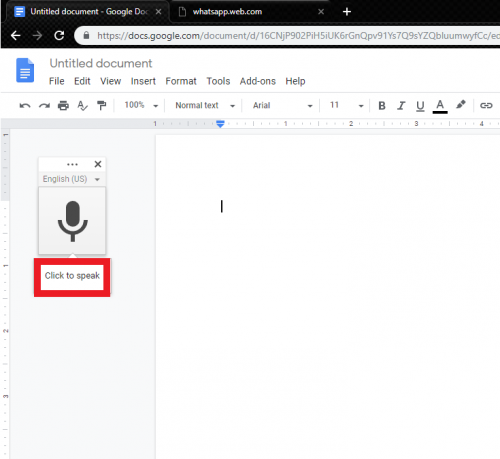
Conclusion
Voice Typing and speech-to-text have come a long way in recent years and with the number of features, commands, and greater accuracy, you could use it to type all your notes or even a whole document.
Voice Typing also helps people who suffer from carpal tunnel syndrome or otherwise experience pain when typing. Once you have mastered all the commands, you may never have to use a keyboard or mouse when typing up a document again!
Amazing right? Check out this Google feature and let me know what you think.
Here are some articles you might like;
How To Check Word Count On Google Docs
How To Use Dictionary On Google Docs
How to Create Internal Links in Google Docs
How To Get Add-ons On Google Docs
A word processor requires very little a blank page, typography tools, and a way to save, print, or share your finished documents. The earliest word processors like Word for DOS and WordPerfect offered little more than that. An update here, a new version there, and 30+ years later, word processors offer an embarrassment of riches with more tools that can fit in Word’s tabbed toolbars.
How To Use Dictionary On Google Docs
Some students use assistive technology software as an accommodation to help them to write. For example, Talking Word Processor is nice because it predicts words as you type, and also if you double-click a word, it will give you the definition to help avoid homonym errors. But, not everyone needs assistive technology. Sometimes it can be handy to have a dictionary around when you are writing an essay or another school assignment.
How To Use TRANSLATE Function In SQL Server
TRANSLATE, a string manipulation function, to substitute set of characters in a string with another set of characters. In the background, it works on a SINGLE CHARACTER substitution approach. Taking a single character specified in a string and replacing it with another set of character. Furthermore, advancing to the next character and so forth.
How to Become a Sports Tech Analysis Expert
A technical sports analyst is someone who works with data and makes projections that are dependant on statistics and mathematical formulas. A sports tech analyst will have to be prepared to watch plenty of sports footage, and fabricate statistical data based on their findings. There are many teams that require sports analysts for sports data that would help them to fare better against their competitors. There is a demand for technical sports analysts for most types of sports. For example, a football analyst will have to spend hours watching the matches on repeat and keep track of every pass, tackle, penalty and interception in order to make data. In the same way, an analyst for entertainment sports should also keep track of the most reliable Vegas odds so they can draw up statistics for future games.
A career as a sports tech analyst is a desirable one, especially if you have a love for sports. Sports teams will be relying on you for the understanding of their performance, and how they can improve in the future. However, there are requirements that you need to keep in mind before becoming an expert in the field. Apart from the usual eligibility criteria such as having a collegiate degree and receiving a professional certificate, there are specific traits that are looked for in sports analysts that will ensure that you are the best at your job.
- Be a team player
There will be a need to work with many people while you provide them with the data you have collected. It is important to communicate as effectively with the coach as you would with the players of a sports team. This is definitely not a career for introverts, you need to be ready to talk to people at all times and be a part of a team. The structure of this job is unlike standard ones, and you will also have to work according to the sports teams’ schedules.
- Know how to translate statistics
Understanding statistics is only one part of being an expert in sports tech analysis. You will need to know how to translate the data so that the persons concerned, like the GM or the coach, understand it effectively. This will help them incorporate it into performance strategy. You should also know how to be patient and work with others so that your information is understood.
- Be aware of your duties
Being a sports analyst is much more than obtaining a degree in sports science and looking at matches repeatedly. You are expected to have knowledge with regards to IT and have organizational skills as well. You are likely to be in charge of filming and coding sessions, handle the evaluation process of prospective requirement targets, and creating daily reports while working in collaboration with other performance staff.
- Be enthusiastic and knowledgeable
To be a good analyst, the essential foundation is to have knowledge of scouting for the sport of interest. This includes both the tactical and technical knowledge of sports. There will be a need to make the sports of your choice a part of your life, so much so that you must eat, live and breathe that sport. If a need arises, you should be able to talk at length about your sport. You should be able to note details about the sport which a non-analyst might not notice. This is what will make you stand out in your job.
- Be eager to learn
Since a career in sports tech analysis is not limited to statistics, you will need to be familiar with other sets of skills. If you are a beginner and are only able to work with mathematics and not coding, you can apply yourself by selecting a language to code (such and Python R) and learning it. With this, there is a greater possibility that you will advance farther in your career faster.
- Be aware of your work environment
Although there is an understanding in the analytics community that when you have landed yourself a job with a famous sports club you are at the summit, it is significant to remember that it isn’t true. Even if you work with a data company, the skills required for the work is similar, just the environment is different. You will be able to be an expert no matter where you work.
Today, the opportunities related to being a sports tech analyst have been seen to increase. Especially with the help of technology, work based on analytics has infinite varieties. You will be able to work with the right teams who are willing to hire you, if you have the right skill sets. It is a career that has vast potential. Progression is often with elite level sports, where you will be able to work with high-tier athletes and their managers.
How To Use LEAD and LAG Function In SQL Server
SQL Server supports numerous helpful analytical functions to perform statistical and computational operations. Analytical functions are straightforward to use and replace complex code, nested queries and self joins which are tough to scale and optimize for best performance. Moreover, in this tech-recipe post, we will learn more on LEAD and LAG analytic functions.
LEAD and LAG, Analytic functions added since SQL Server 2012 edition. The LEAD function allows us to access subsequent rows from the current row. Likewise, the LAG function allows accessing previous rows from the current row.
How To Create Watch Party On Facebook
The Facebook social media platform has launched a new feature known as “Watch Party”. Watch Party is a Facebook feature that allows users to watch videos on the platform in real time. Here’s what you should know about it, and also how it works, and how to create your own Watch Party on Facebook with your PC. So, here’s how you can Create Watch Party On Facebook
How To Use ROW_NUMBER Function In SQL Server
ROW_NUMBER, analytic and ranking function in SQL Server. Assigns sequence number to table rows in incrementing integer values starting at 1 for the first row. Assigned row numbers act as temporary value to result set not persistent. ROW_NUMBER function works with ORDER BY clause to sort the rows in the defined order then numbers the query result set.
How To Add Friends To Instagram Close Friends List
Before now social media platforms were just for sharing different things with your friends. Then you decided to look up your old friends from high school and added them to your social media accounts so you can easily keep tabs on who got a baby or who got engaged. Your parents or siblings got on social media, so you decided to add them as well. Then your boss or co-worker sent a friend request, and you thought it would be rude to decline it, so you ended up accepting it. Eventually, your social media account started looking more like a party among your friends and family, and also more like a sort of digital Rolodex for everybody you have met, or even for people you haven’t met before.