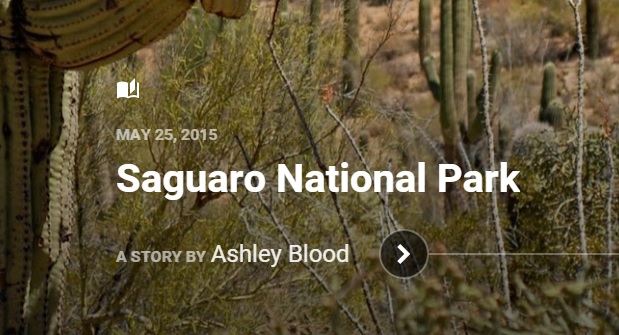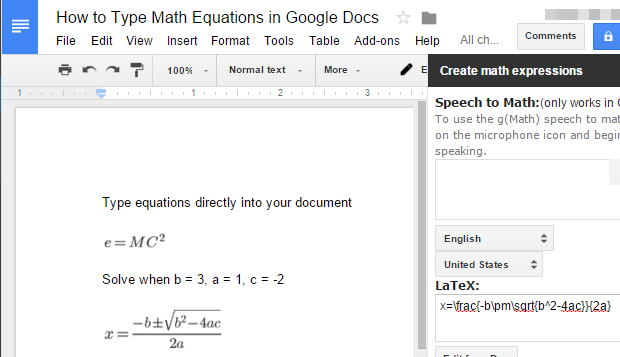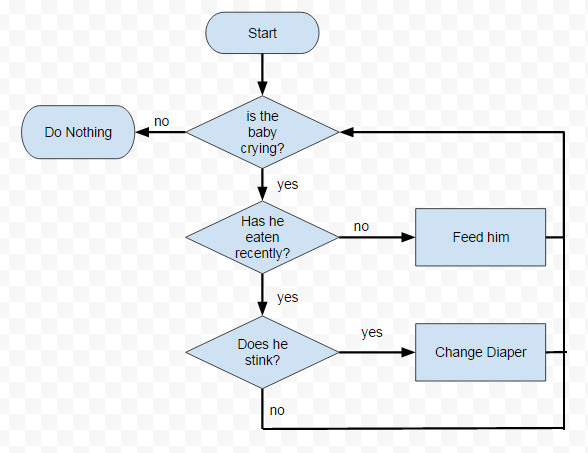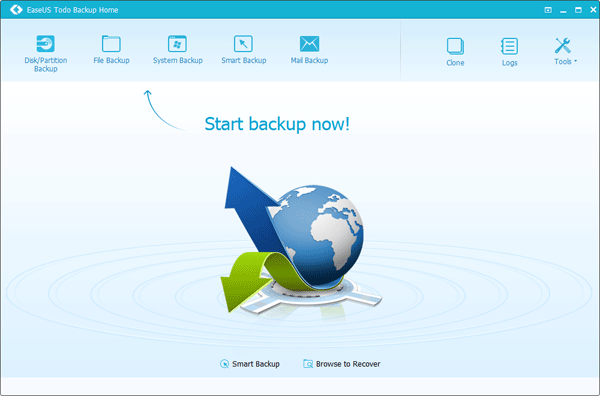How to Add Custom Quick Responses for Samsung Gear S2
By default, the Samsung Gear S2 includes a number of quick responses so that you can reply to text messages and email messages on your watch. However, these default responses are generic and formal. Many users may want to delete or customize them to be more personal. Fortunately, this task is rather easy and can be done using the Samsung Gear app that is installed during the watch setup. Continue reading to find out how.
How to Create a Google Photos Story
I could go on and on about all the things I love about Google Photos. (Read my articles on auto-syncing from your phone and sharing accounts.) One unique feature of Google Photos is the ability to create Stories, which are like guided albums with an aesthetic flow. A Google Photos Story is a great medium for sharing photos of your vacation, an event, or the evolution of your business. They feel much more personal that your standard photo album.
Stories can only be created on the Google Photos app, but they can be viewed and edited on either the app or photos.google.com. Whip out your iPhone, iPad, or Android device, and let’s get started.
How to Make Animations with Google Photos
You can easily make gifs or animations with Google Photos. In fact, Google Photos will occasionally make them for you using a series of similar photos. The photos are stitched together and shown one after another to create what is essentially a moving picture, which is saved as a .gif file. You can then post the gif online, embed it on your website, or use it in chats with your friends or co-workers. Follow the steps in this tutorial to get started.
You will need to use the Google Photos app on your phone or tablet to create an animation, but you can view and download them on photos.google.com once they are created.
How to Insert Symbols in Google Docs
Do you need to insert symbols in Google Docs? You can choose from Egyptian Hieroglyphs, emoji, Asian and Arabic scripts, arrows, mathematical and scientific symbols, and more. It is not a problem if you do not know the name of the symbol you need. You can draw it out with your mouse, and Google will show you similar-looking symbols.
The Insert Special Characters interface is easy to use. It stays open until you close it, which means that you can insert several symbols at once.
How to Create a Graph in Google Docs
Moving graphs from Google Sheets or Excel to your Google doc is fairly simple, but you can save yourself that step by generating a graph in Google Docs directly using a free add-on called g(Math). This is especially useful for teachers who need to create tests containing multiple graphs.
Do you want to insert properly formatted equations into your Google Doc? g(Math) can do that, too. Read my tutorial here.