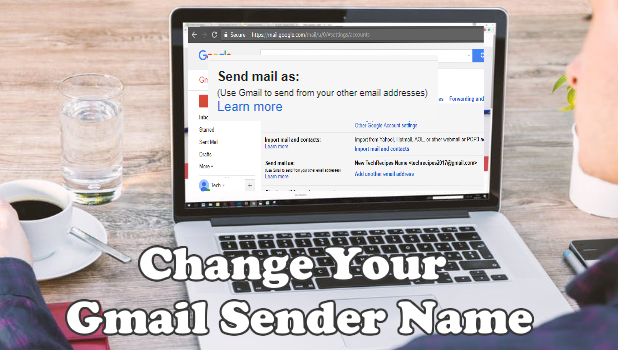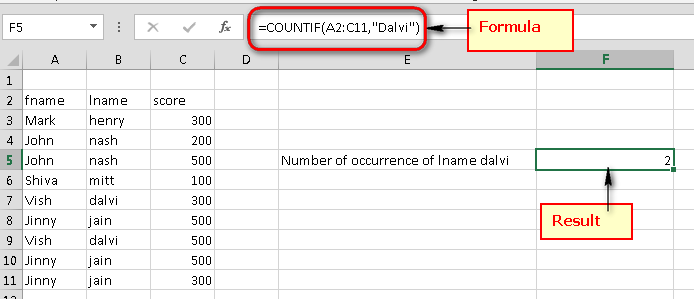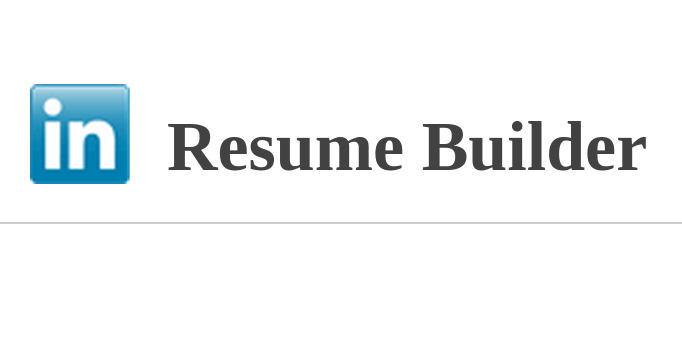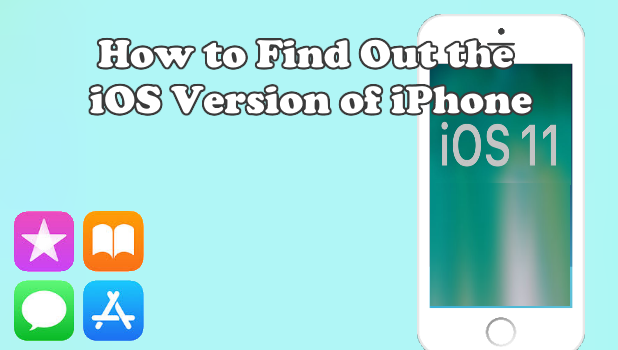How to Manage Windows 10 Reminders
If you already know how to set reminders for Windows 10, you are ready to learn how to manage them. This article will explain the difference between deleting reminders and marking them as complete before they go off. It also explains how to do a work-around to edit your reminders and how to view a history of your completed reminders.
Microsoft Excel: Count the Number of Occurrences of a Text or Number
If you wish to determine how many times a text or number has been repeated within a range or an entire workbook of Excel, this tech-recipe will guide you through the steps with examples.
How Do I Use My Samsung Galaxy Device as a TV Remote Control?
Most high-end Samsung Galaxy phones and tablets can be used as a TV remote control by using an application called WatchOn. Samsung WatchOn will use the IR blasters of your Samsung Galaxy device to convert it into a remote control. WatchOn gives you full control over your TV and movie-viewing experience. Here’s how to set up your phone or tablet and use it as a TV remote for your Samsung Galaxy device.
How to Whatsapp Group Video Chat with up to 8 Contacts
Recently, in a Facebook Live Stream, Mark Zuckerberg announced new features for a host of Facebook-owned apps. This included the feature to Whatsapp video chat with up to 8 participants. Zuckerberg’s announcement comes with the hope that such integrations will help users curb the psychological and sociological impact COVID-19 has had on people. Especially, during the quarantine, the difficulties they have faced connecting with friends and lovers are loud and clear. Many other companies, like Facebook, have taken similar measures. For example, Netflix introduced the Netflix Watch party extension to help friends watch Netflix movies and TV shows together.
Chrome: How to Send Encrypted Email through Gmail
At times, you may need to send very sensitive information via email. However, email services are one of the favorite targets of hackers. How can you ensure the security of your email? Google Chrome will do encryption through the SafeGmail extension.
Adding the Brand New Animated Stickers on WhatsApp (Latest Update)
Among its recent updates, WhatsApp has finally rolled out the much-awaited animated stickers. Not only that, but they have been further updated to have the loop feature. They auto-play in loops, that is. Initially, four packs were released some weeks ago. But the leading messaging app company later released two more packs. And hopefully, they will keep on coming. So, find out below the easy steps to adding the brand new animated stickers on WhatsApp (latest update). Be sure to have the latest version installed in your device. The steps mentioned below are for the Android version of the app.