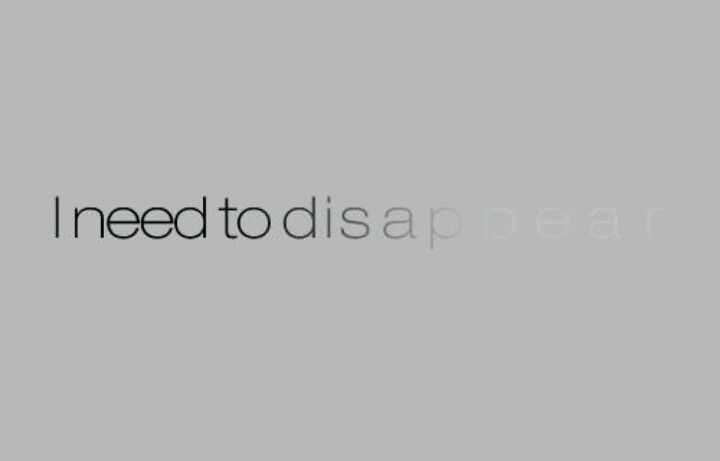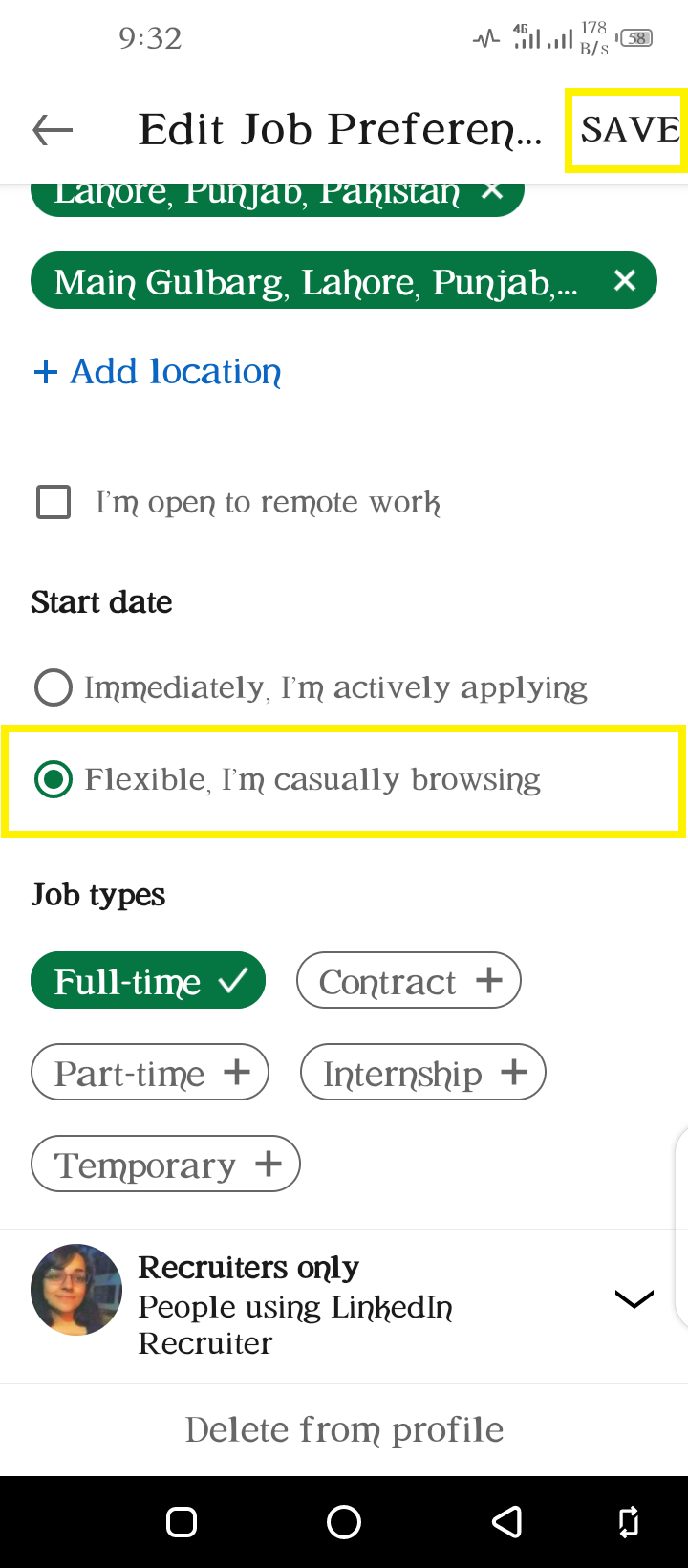How to Bold, Italicize, and Monospace your Whatsapp Messages Easily
You can take your Whatsapp messaging to a whole other level if you know the fundamentals of Whatsapp formatting. Especially, if you’re running a business on the platform, it’s essential to know these little tips and tricks to land a good impression on your clients. You can’t just rely on Whatsapp’s default font and settings if you really want to leave a mark on your customers. Unfortunately, the standard text just doesn’t have what it takes to make your messages stand out. So, in this article, we will give you a comprehensive class on Whatsapp formatting 101 and teach you how to bold, italicize and monospace your Whatsapp messages, and perform many other important formatting functions with a single tap of the finger.
How to Completely Disappear from the Internet(Part I)
We make an appearance on the internet in many ways. Social media accounts, accounts on different websites, facebook, LinkedIn, Upwork, Guru, etc. So if anyone types your name on a search engine the result is all the places you have your account on. This article is the first part of the forthcoming Tech-Recipes on How to Completely Disappear from the Internet.
How to Respond to Private Facebook Events
Facebook Events allow people to organize events and activities to celebrate something, support a certain cause, and gather people for any activity. Facebook Events can be public and private. Private Facebook Events are exclusive to people who are invited to it. If ever you get one, this article will guide you how to respond to private Facebook Events.
How to Delete a Facebook Page
If you are an admin of a Facebook page, you have the permissions to remove that page. This article will guide you how to delete a Facebook page.
How to Transfer Data from Android to Android
Transferring data sounds like a tricky business at first, but thanks to Google—apple of everyone’s eyes, and rightly so—this once-hectic task has been made incredibly easier. Things like Google Takeout and Google Drive let you download and sync data from one Android device to another, with just a few taps here and there. There’s almost no manual sort of transfer needed. Apart from Google, there are now entire software dedicated to transferring data Android end to another… and some are completely free. So, keep on reading to find out the easiest, quickest methods on how to transfer data from Android to Android.
How to Turn On WhatsApp’s Fingerprint Lock Feature
WhatsApp is in the process of rolling out a string of features to ramp up user security. Among these is the biometric security feature, which enables users to activate a fingerprint lock to protect their WhatsApp privacy.
Initially, the feature was only available on iOs devices. But, now Android users can also access it. When you’ll activate the feature, anyone who wants access to your Whatsapp will require biometric verification.
How to Choose Which Slot Game to Play
Online slots games are now incredibly popular, with an ever-increasing selection for players to choose from. With highly varied themes and gameplay mechanisms, how can you hope to make the right choice when looking to play some spins?
How to use Spotify’s ‘Only You’ feature
Spotify is currently the biggest streaming platform in the world, with more and more users joining every day. The platform loves to innovate: while changing the way in which audiences listen to music, Spotify is also changing the fundamental way that streaming platforms operate.
The new ‘Only Feature’ tool enables listeners to get to know their favorite musical artist from the past six months, while having access to some other fun information about other favorite songs and artists.
How to Have a Secure Instagram Account in 2022
Instagram is a stand-out among social media platforms. It provides users with a unique and appealing way to share snapshots of life’s highlights.
Over the years, this social media giant has also become the go-to platform for influencers. Both mainstream and digital celebrities use it to upload photos. These include pics of events, travels, and favourite designer items.
Brands also favour Instagram to showcase their products and services. The image-driven site lends itself well to fashion labels, food companies, and hotels, among others.
Unfortunately, the popularity of this Facebook-owned network makes it susceptible to security threats. Its growth has attracted online harassers, hackers, and scammers. Now, they run rampant and are undermining the security and safety of the app’s 1 billion active users.
Cybersecurity Threats
Taking a proactive approach is crucial to keeping your Instagram account secure. And the first step is being aware of the schemes and scams prevalent on the app.
So what are the most common threats you’d find on the site?
Phishing profiles
Phishing is an online scam linked to identity theft. Phishers use social media sites type to steal sensitive information.
Phishing profiles on Instagram will often resemble the account of a normal user. Many people on Instagram have reported having their profiles cloned. Phishers do this to try and trick that user’s followers into interacting with them.
Hackers
Hackers prey on unsuspecting Instagram users. People who click on links in DMs; giving out their credentials on uncertified apps and fake web pages.
Damaging Content Posted to the Site
Once a hacker or phisher manages to hack into a user’s account, they can transform that person’s profile into a source of malicious content or spam.
Protecting Yourself
It starts with a strong password. It follows the guidelines given by the photo-based social media app. It also uses the maximum number of characters allowable. Never use references to personal data like birthdates.
Once you’ve chosen a potential password, plug it into How Secure Is My Password for a final check. This will let you know if your password’s strength is enough to withstand a hacking attempt.
If you’d rather not spend time thinking of a good password, consider using tools such as 1Password and LastPass. These password managers auto-generate random, complex passwords. Then, they store these passwords in a virtual vault. Encryption and multiple layers of authentication protect this repository.
Password managers are a win-win. You get secure passwords without having to memorize a long stream of gibberish for every app or site you use.
Make sure to enable two-factor authentication.
Using a second form of authentication prevents hackers from accessing your account remotely. Even if they manage to get your password, they will need to have physical access to your connected device for it to work.
Below are steps you can follow in setting up two-factor authentication on Instagram (2FA).
- Go to your profile and tap on the hamburger icon ().
- Then, select the Settings menu (top of the pop-up on iOS, bottom-right on Android). Once there, tap Security before getting to Two-Factor Authentication and Get Started.
- Lastly, you can choose to set up 2FA through text message or an independent authentication app. One such app is Google Authenticator.
Track your third-party apps and revoke access to suspicious ones.
You can easily use Instagram to log in to another app or make purchases. You could have used it to sign up for a photo editing app or play online games, then forgot you granted them access.
Keep an eye on these apps and sites. Check them regularly to avoid racking up suspicious third-party apps. When in doubt, revoke access.
Here’s a handy guide to managing your third-party applications.
- Open your Instagram profile on your desktop computer.
- Click the settings button and then on “Apps and Website.” You’ll find a list of apps that you’ve given access.
- If you notice any suspicious apps, you can easily click the “Revoke Access” or “View and edit” button.
Make your account private and disable your activity status.
Anyone on Instagram can see the pictures and videos you post by default. It’s always safer to interact with people you already know on the platform.
You can do this by setting our account to private. In doing so, Google also won’t index any of your photos to Google Images.
You can also filter new followers before they can even check out your images or videos. Only followers you’ve approved will be able to find your posts through search. They are the only ones who can see which posts you’ve liked and send you direct messages.
There’s also an Activity Status feature on the app. This allows people to see when you are actively using the app.
But, this feature can be a bit invasive when you don’t want to deal with people at times. Go to the Settings of your account to turn this off. Then, tap on Privacy before going to Activity Status and toggling the option off.
Instagram Takes Action
Since its humble beginnings, Instagram has been questioned about its user safety. In July 2021, it announced the implementation of the Security Checkup.
This new feature aims to keep people’s accounts secure. It also guides those whose accounts may have been hacked. They only need to go through the steps provided to secure them.
Enable the Security Checkup on your own account and follow the tips provided above. Then, you can rest easy that you won’t fall prey to hackers and schemers in 2022.
Top Sports to Bet On in NYC
New York remains one of the most fascinating and important cities in the United States. Apart from the food and music, New York is also known for its baseball teams and people who are passionate about the teams they support. Whether you are a seasoned bettor or place only a few bets from time to time, you will be glad to know that retail sports betting was legalized in the state in 2019, and online and mobile bets were approved in 2021, although they are still being rolled out. If you live in New York, there is no shortage of betting options and sports to bet on. Here are the top sports you can place a wager on in the state.