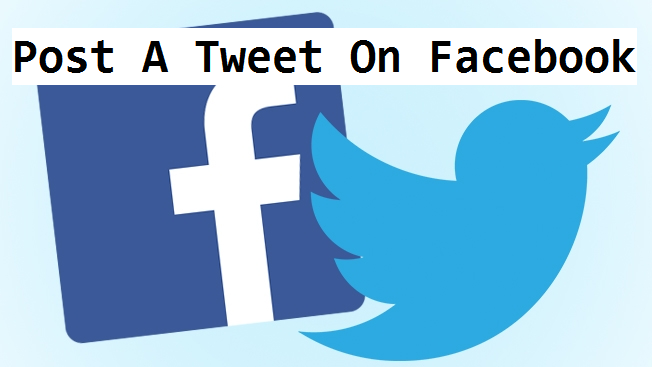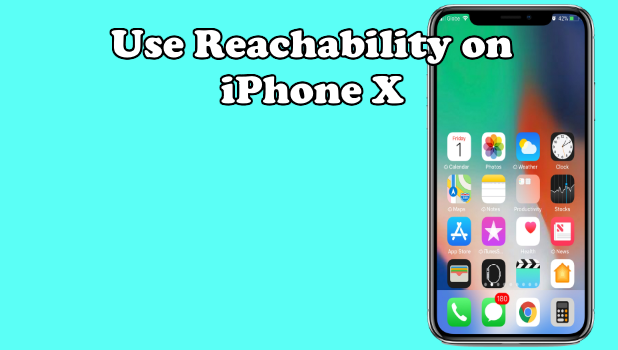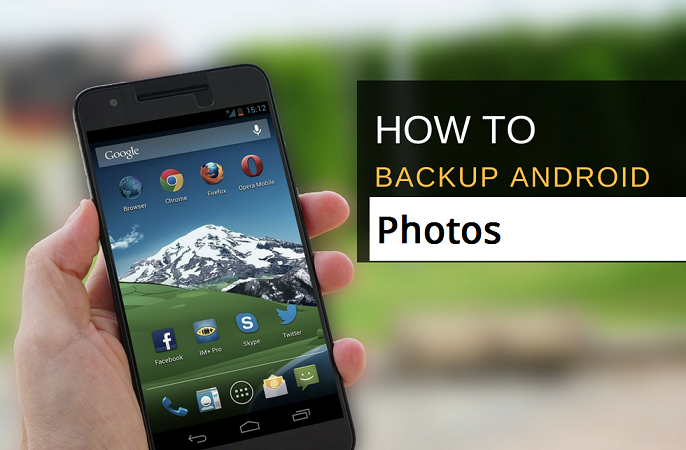Do you want your tweets to be automatically posted on Facebook? Here’s the right article to read. This article will show you how to post a tweet to Facebook.
How to Use Siri on the iPhone X
With the removal of the Home button on Apple’s 10th-anniversary phone, there is now a new and intuitive way of accessing Siri on the iPhone X. The Side button (previously termed as the Power/Lock button) is now the go-to key if you want to access Siri. This article will guide you on using Siri on the iPhone X.
How To Create Facebook Event On Android
Do you have an upcoming event that you would want to showcase to the world but don’t know how to? Well, you should try Facebook events. This Facebook feature is beyond amazing. If you want to create Facebook event? Read this article until the end.
How To Verify Twitter Account | Twitter Verification Form
Wanna know how to verify twitter account? Well, after reading this article you will know what steps to take to get your twitter account verified. The process might not work for everybody. Twitter won’t literally verify all accounts in their database. But you could give it a shot.
How To Change Gmail Password | Very Easy Steps
Here’s a simple one. The process of changing Gmail password is simple, but the steps are much. But hey! There are so simple and easy to follow. After reading this. You will know how to Change Gmail Password.
How To Delete Instagram Account
I have been in your shoes and even had more issues to sort out. So, I could be your best guider when it comes to issues like deleting your Instagram account. After reading this. You will know how to delete Instagram account.
How To Link Facebook To Instagram
How would it feel like to have your Whatsapp, Facebook, Twitter, and Instagram just in a single app? Is it gonna be user-friendly and time-saving right? This article will show you how to link Facebook to Instagram.
How to Use Search on iPhone
Learn how to use Search on iPhone to quickly search or items on your iPhone and the web! Previously called the Spotlight Search, Search uses Siri’s power to search for anything from your phone contacts to the best place to eat in your locale. This article will discuss how to maximize the use of Search on iPhone.
How to Use Reachability on iPhone X
Use Reachability on iPhone X to pull down your device’s screen so you can comfortably use your phone with a single hand. Reachability allows the icons on the upper part of the screen to temporarily slide down so you can easily reach them. Older iPhone models require the Home button to activate Reachability. Since the Apple’s 10-year-anniversary phone do not have the Home button, there is a new yet instinctive gesture to launch Reachability on iPhone X.
How To Backup Photos On Android | Easiest Methods
Hey there Android power user, it’s another moment of learning something really fresh. Guess what, it’s gonna be a tip of the season. In this article, you will learn how to backup photos on Android.