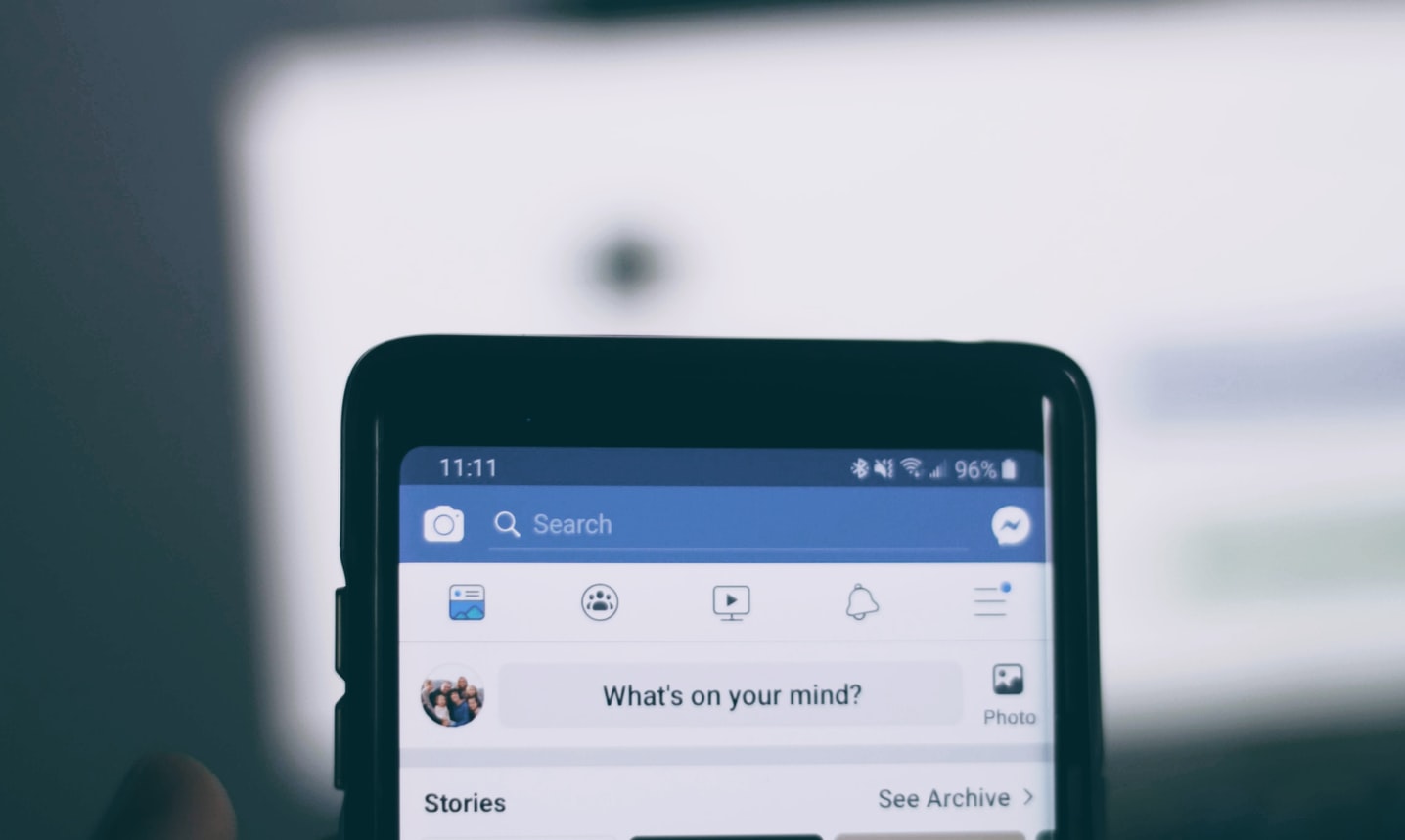Facebook, one of the pioneers of social media, has shown it values the privacy of its users over anything else. In line with its promises, the platform launched a Facebook Profile Lock feature for its users in India. This allowed users to make their profiles completely private.
Facebook has started rolling the feature to select countries, such as UK and Bangladesh.
Due to the rising incidences of identity theft, the Facebook faithful users needed a feature to shelter their interests. Especially, women, who are often the subject of Facebook scams and slander, needed the feature to protect their profiles.
Once you enable this feature, any person who’s not your Facebook Friend will not be able to view, download, or share your profile picture, videos, or any other private data.
Your timeline will also be completely invisible to your non-friends. This means that the privacy of any previous post that you forgot to change to private will automatically switch to private. The only thing that any stalker will be able to access is a small section of your about info.
Before, Facebook introduced a Profile Picture Guard feature, which only deterred profile picture theft. But, now a more comprehensive measure in the form of this lock profile picture has emerged, and promises to provide a lot more privacy protection.
In this article, we’ll shed light on how to use the feature in-depth:
Locking your Facebook Profile On the Android App
To lock your Facebook profile on Android, follow these steps:
1. Open The Facebook App.
2. Tap More under Your Profile Picture.
3. Tap Lock Profile.
4. Click on ‘Lock Your Profile’ to confirm selection.
After enabling this feature, keep one thing in mind: You can’t post anything as public. Only your friends can see your posts from this point onward.
What Does a Facebook profile mean for my Privacy?
A Facebook profile lock holds massive significance for your Facebook privacy. By activating this feature, you can make sure no one steals your personal data, your profile picture, and bio.
You can rest assured that only the people that are your friends on Facebook, people you trust, have access to this information. No one else.Even if you’ve publicly posted a picture over two years ago, it will automatically become private with the activation of this feature.
Facebook has taken this measure to ensure people have enough tools and resources to safeguard their privacy from hackers and stalkers.