In an era where digital privacy and social media dynamics constantly evolve, the decision to delete your Facebook account can be a pivotal one. Whether you are leaving Facebook due to privacy concerns, a desire for a digital detox, or a deliberate change in your online presence, the process needs to be carefully thought out.
This step-by-step tutorial aims to provide you with a detailed guide on how to navigate the journey of deleting your Facebook account.
Make sure to Backup and Download your Facebook Data
Before embarking on the path of severing ties with Facebook, it is essential to safeguard your digital footprint. Facebook allows users to download their data, ensuring that memories, posts, and valuable information are preserved. Follow these steps to initiate the backup process:
- Log into Your Facebook Account: Enter your credentials to gain access to your Facebook account.
- Navigate to Settings & Privacy: Click on the arrow at the top right corner and select “Settings & Privacy” from the drop-down menu.
- Access Your Facebook Information: Locate “Your Facebook Information” in the left column of the settings and click on it.
- Download Your Information: Locate and click on “Download Your Information.” Here, you can customize the data range, format, and media quality for your download.
- Choose Data Range and Format: Select the desired date range for the data you want to download and choose between HTML and JSON formats.
- Select Media Quality: If applicable, choose the media quality for photos and videos in your download.
Create File: Once you’ve configured your preferences, click on the “Create File” button. Facebook will begin preparing your data for download. - Wait for Notification: Facebook will notify you when your file is ready. The time it takes to generate the file depends on the amount of data you have.
By following these steps, you’ll have successfully backed up your Facebook data, ensuring that you retain a personal archive of your digital history. This precautionary measure is essential before proceeding with the next steps of permanently deleting your Facebook account.
Choosing Between Deactivating or Deleting Your Facebook Profile
The decision to either delete or deactivate your Facebook profile hinges on your intentions. If you’re not prepared for a permanent departure, consider temporarily deactivating your account.
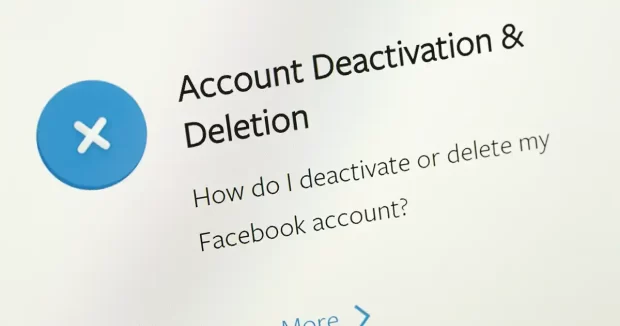
Deactivation renders your profile invisible, providing a temporary escape from the Facebook realm while retaining the option to reactivate later. If, however, you’re resolute in your decision to sever ties, proceed with the deletion process.
How to Put Your Facebook on Hold: Deactivation Explained
Deactivating your account is a better option if you are unsure about deleting it entirely. Deactivating your account makes your profile invisible, but you can reactivate it later by logging in.
- Go to the arrow in the top-right corner of the Facebook page.
- Once you have chosen “Settings & Privacy,” click “Settings.”
- Click on “Your Facebook Information” in the left column.
- “Deactivation and Deletion” should be clicked.
- Proceed with the instructions after selecting “Deactivate Account.”
It’s important to note that deactivation is reversible, offering a temporary escape from the world of Facebook without permanently erasing your account.
Reactivating Your Facebook Account: The Step-by-Step Process
If you’ve opted for deactivation and are ready to rejoin the Facebook community, the reactivation process is straightforward. Simply log in with your existing credentials, and your profile will be reinstated, complete with your data and connections.
This option is particularly appealing if you’re taking a break but wish to return to your online social circles.
Why and When Should You Delete Your Personal Facebook Account?
Deleting your personal Facebook account is a significant decision that should be made with careful consideration. Here are several reasons and situations in which individuals might choose to delete their personal Facebook accounts:
- Privacy Concerns
Reason: Growing concerns about online privacy and data security.
When to Consider: If you are uncomfortable with the amount of personal information Facebook collects and shares, deleting your account can be a proactive step to protect your privacy.
- Digital Detox and Mental Health
Reason: Seeking a break from social media for mental well-being.
When to Consider: If you find that Facebook usage contributes to stress and anxiety or negatively impacts your mental health, a temporary break or permanent deletion may be beneficial.
- Time Management
Reason: Spending excessive time on social media.
When to Consider: If you struggle to manage your time effectively and realize that Facebook is a major time sink, deleting your account can help you regain focus on more meaningful activities.
- Shifting Social Media Preferences
Reason: Moving to alternative social platforms.
When to Consider: If you find that other social media platforms align better with your preferences or are more suitable for your communication needs, you might choose to leave Facebook.
- Negative Impact on Relationships
Reason: Negative impact on personal relationships.
When to Consider: If you feel that your interactions on Facebook are causing misunderstandings, conflicts, or strained relationships, deleting your account can provide a fresh start.
- Concerns About Content Permanence
Reason: Worries about the permanence of shared content.
When to Consider: If you are uneasy about the long-term visibility and accessibility of your shared content, especially considering changes in policies, deleting your account ensures the removal of your data.
- Cybersecurity
Reason: Enhanced cybersecurity measures.
When to Consider: If you become a target of cyber threats or identity theft, deleting your Facebook account can be part of a broader strategy to safeguard your online presence.
- Personal Growth and Lifestyle Changes
Reason: Evolving personal values or lifestyle changes.
When to Consider: If your priorities, values, or lifestyle undergo significant changes, reassessing your digital presence and deleting Facebook might align with your evolving self.
- Overwhelming Social Connections
Reason: Managing overwhelming social connections.
When to Consider: If your Facebook network becomes too large to manage and maintaining meaningful connections becomes challenging, deleting your account can streamline your social circle.
- Skepticism Towards Social Media Impact
Reason: Questioning the overall impact of social media.
When to Consider: If you are skeptical about the positive impact of social media on society or your life and wish to disengage, deleting your Facebook account can be a deliberate choice.
Ultimately, the decision to delete your personal Facebook account is highly personal and should align with your values, goals, and overall well-being. Before taking this step, consider the potential implications and explore alternatives such as deactivation or adjusting your privacy settings.
Why and When Should You Delete Your Business Facebook Account?
Deciding to delete your business Facebook account is a strategic move that should be based on careful consideration of various factors. Here are several reasons and situations in which businesses might choose to delete their Facebook accounts:
- Change in Marketing Strategy
Reason: Shifting marketing priorities or strategies.
When to Consider: If your business decides to move away from social media as a primary marketing channel or if you’ve identified more effective platforms, deleting your Facebook account aligns with your evolving marketing strategy.
- Negative Impact on Brand Image
Reason: Facebook presence negatively affects the brand.
When to Consider: If your business experiences negative feedback, controversies, or other issues on Facebook that significantly impact your brand image, deleting the account might be a damage control measure.
- Declining Audience Engagement
Reason: Decline in audience engagement and interactions.
When to Consider: If you find that your audience engagement on Facebook is consistently low, and efforts to boost interactions prove unsuccessful, deleting the account may be a strategic decision to focus efforts elsewhere.
- Shift in Target Audience
Reason: Change in the target audience demographics.
When to Consider: If your business undergoes a shift in target audience and the new audience is not active or engaged on Facebook, redirecting resources and deleting the account makes strategic sense. Analyze your demographics and engagement metrics to determine whether your audience still resides on Facebook or if they’ve embraced newer channels.
- Privacy and Data Concerns
Reason: Concerns about data privacy or security.
When to Consider: In light of increased scrutiny on data privacy issues, if your business is uncomfortable with Facebook’s data practices or if there are concerns about user data security, deleting the account may be a protective measure.
- Rebranding or Restructuring
Reason: Rebranding or significant restructuring of the business.
When to Consider: If your business undergoes a rebranding or significant structural changes that necessitate a fresh start, deleting the Facebook account can align with your overall business transformation.
- Budget Reallocation
Reason: Budget constraints or reallocation.
When to Consider: If your business needs to reallocate resources and the ROI on Facebook is not justifying the expenses, deleting the account can be part of a budgetary decision.
- Legal or Compliance Issues
Reason: Legal or compliance concerns.
When to Consider: If your business faces legal issues related to content, advertisements, or compliance with Facebook policies, deleting the account might be a precautionary measure.
- Platform Ineffectiveness
Reason: Ineffectiveness of Facebook as a marketing platform.
When to Consider: If your business determines that Facebook is not driving the desired results and efforts to optimize performance prove futile, deleting the account is a strategic decision.
- Numerous Accounts
Reason: You Have More Than One Account for Your Brand
Managing multiple accounts for a single brand can be overwhelming. Consolidating your presence on one or two platforms where your audience is most active might lead to more effective engagement.
- Business Closure
Reason: Permanent closure of the business.
When to Consider: In the unfortunate event of closing down your business, deleting the Facebook account is a logical step to communicate the closure and prevent misleading information.
Before deciding to delete a business Facebook account, it’s crucial to assess the impact on existing customers, communications strategy, and overall business goals. Consider alternatives such as deactivation, adjusting privacy settings, or reducing activity before making a final decision.
Deleting Your Facebook Account on a Mobile Device (iOS / Android)
Deleting your Facebook account on a Mobile Device involves a few steps to ensure that the process is completed accurately.
Step 1. Open the Facebook App: Locate and tap on the Facebook app icon on your iPhone / Android home screen to open the app. (Tap on the three horizontal lines in the bottom-right (iOS) or top-right (Android) for the menu.)
Step 2. Access Account Settings: Once inside the Facebook app, navigate to the menu at the bottom of the screen. This menu typically includes icons such as News Feed, Friend Requests, and Notifications. Scroll down and find “Settings & Privacy.”
Step 3. Navigate to Settings: Within the “Settings & Privacy” menu, tap on “Settings” to access your account settings.
Step 4. Access Your Facebook Information: In the “Settings” menu, scroll down until you find “Your Facebook Information.” Tap on it to proceed.
Step 5. Deactivation and Deletion: Under “Your Facebook Information,” locate and tap on “Account Ownership and Control.” Here, you will find the options for deactivation and deletion.
Step 6. Choose Deactivate or Delete Account: Tap on “Deactivation and Deletion,” and you will be presented with the option to either deactivate or delete your account. Choose “Delete Account” for permanent removal.
Step 7. Confirm Deletion: After selecting “Delete Account,” Facebook will ask you to confirm your decision. Read the information provided, and if you’re certain about deleting your account, tap “Continue to Account Deletion.”
Step 8. Confirm Password: To ensure account security, Facebook will prompt you to enter your password. Enter your password in the provided space and tap “Continue.”
Step 9. Select Reason and Confirm: Choose a reason for leaving, provide optional feedback, and tap “Continue.”
Step 10. Final Confirmation: Facebook will provide a final confirmation screen detailing the consequences of account deletion. If you are sure about deleting your account, tap “Delete Account.”
Step 11. Log Out and Uninstall: After confirming the deletion, it’s advisable to log out of the Facebook app and uninstall it from your iPhone if you no longer wish to use it.
Note: Remember to carefully review the process to ensure that you understand the implications of deleting your account permanently since there will be no recovery. It may take a few days for Facebook to process the account deletion request. If you log in during this period, the deletion process may be canceled.
Step-by-Step Guide to Deleting Your Facebook Account On a Computer
- Log In to Your Facebook Account: Go to Facebook and log in with your credentials.
- Access Account Settings: Click on the downward arrow in the top right corner of Facebook, then select “Settings & Privacy” and choose “Settings.”
- Your Facebook Information: In the left column, click on “Your Facebook Information.”
- Deactivation and Deletion: Click on “Deactivation and Deletion.”
- Choose Delete Account: Select “Delete Account” and follow the on-screen instructions.
- Confirm Password: Enter your password when prompted to confirm your identity.
- Select Reason and Confirm: Choose a reason for leaving, provide optional feedback, and click “Continue.”
- Final Confirmation: Review the information on the final screen and click “Delete Account.”
- Wait for Deletion: Facebook delays the deletion process for a few days. If you log in during this period, the deletion request will be canceled.
- Check for Confirmation Email: You may receive an email confirming your account deletion.
Post-Deletion Considerations
- Data Removal: Facebook retains some data for a short period after deletion but disassociates it from personal identifiers.
- Reactivation (Within Grace Period): If you change your mind within the grace period, log in to reactivate your account.
- Permanent Deletion: After the grace period, your account and data will be permanently deleted.
By following these steps, you can successfully delete your Facebook account. Remember, this action is irreversible, so be certain of your decision before proceeding. If you have any concerns, consider deactivating your account temporarily instead.
Conclusion
Deciding to delete your Facebook account is a significant step in taking control of your digital presence. Whether motivated by privacy concerns, a need for a digital detox, or a shift in social media strategy, this comprehensive guide has provided you with a detailed roadmap.
From backing up your data to choosing between deactivation and deletion and the step-by-step processes involved, you are now equipped to make an informed decision about your Facebook account.
Remember, the decision to delete or deactivate is personal, and the reasons vary from individual to individual or business to business. Consider the implications, assess your priorities, and choose the option that aligns best with your goals and values.
Frequently Asked Questions (FAQs)
Before deleting your account, log in to Facebook, go to Settings & Privacy > Settings > Your Facebook Information > Download Your Information. Follow the prompts to customize your download preferences and create a file.
Yes, deactivating your account is reversible. Simply log in with your credentials to reactivate your account at any time.
Yes, deleting your Facebook account is a permanent action. After a grace period, your account and data are irreversibly removed.
If you choose to keep Messenger active or are logged in during deactivation, Messenger will remain active. Learn how to deactivate Messenger separately.

