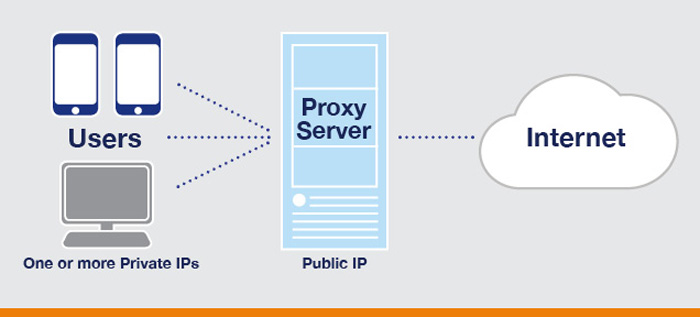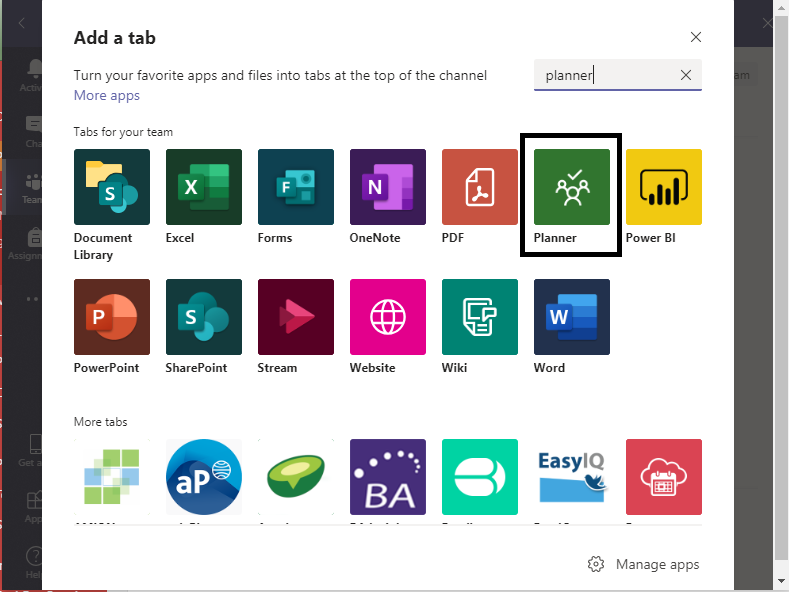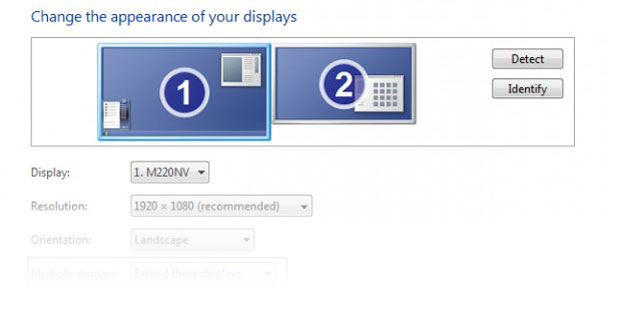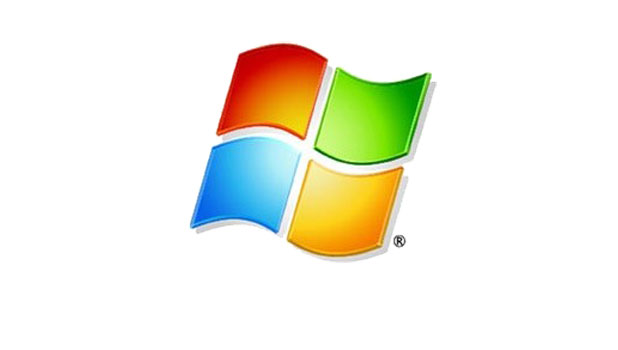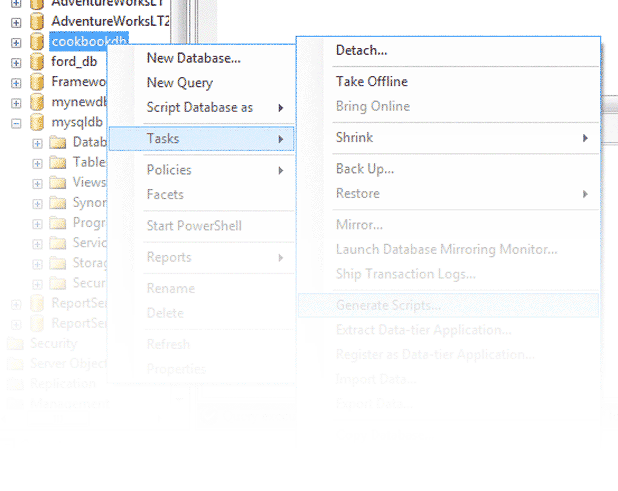How to Make a Call If Service Isn’t Available in Your Region
Tech-Recipes welcomes you to a brand new tutorial on How to Make a Call If Service Isn’t Available in Your Region. There are many countries that have banned Messaging apps. Services like Voice Calling and Video Calling are not allowed. Telegram offers builtin Proxy Server settings. Using these settings you can call and message wherever you want.
How to Add Microsoft Planner Tab in Microsoft Teams Project
Microsoft Teams is an amazing Teamwork platform. It integrates almost all office work-related software. Microsoft Planner is one of the software that you can add to a team project. Planner is one of the most important tools. You can plan your team’s day, weeks even months and share it with them via MS Teams.