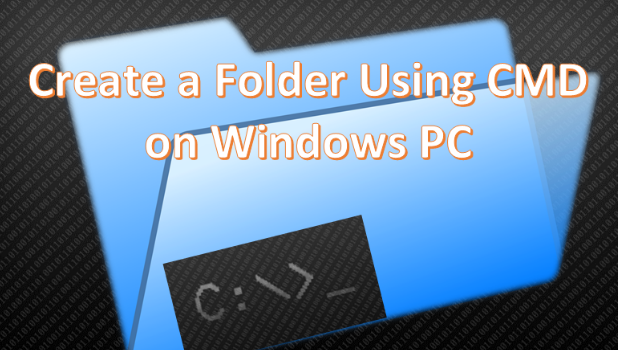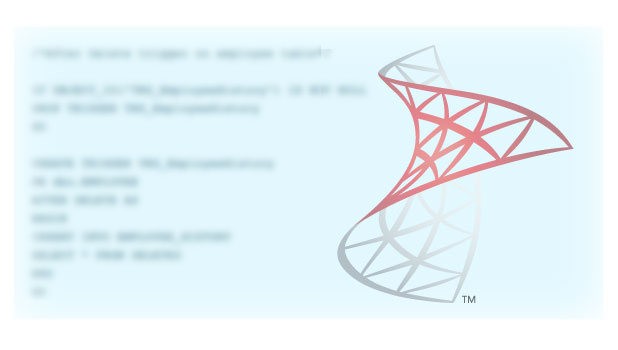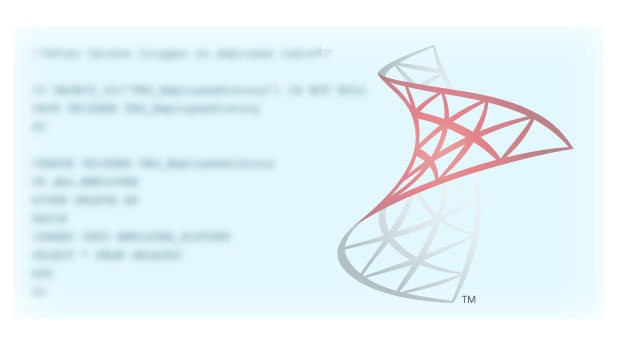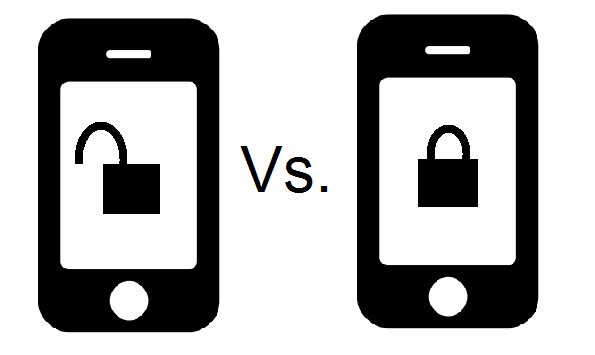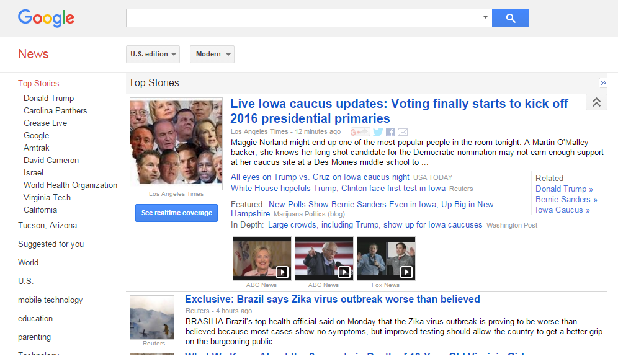Create a Folder Using CMD in Windows
Not many Windows users are familiar with CMD. The common misconception is that only programmers and computer geeks use CMD. Basically, CMD is a tool that you can use to communicate with your Windows computer. Though the user interface and other input methods are introduced, CMD is one tool that you cannot take for granted. Some commands, such as creating folders, are easier to execute using CMD. You may laugh and think that it is harder to create a folder using CMD instead of using your mouse and the “Right click > New folder” method. You may have a point, but what if you are asked to create 10 folders or more? CMD would greatly simplify the task. Creating a folder using CMD is easy. This article will show you how.
How to Freeze Rows AND Columns in Excel
Working with a large set of data in Microsoft Excel can be tricky. It is particularly aggravating when several columns or rows of data are similar, so you have to keep jumping back to the header to remember what you are viewing. A good solution to this is to freeze columns, rows, or both so that they stay displayed on your screen while you scroll through the rest of your data. Here’s how to do it.
How Do I Transfer Images to the Samsung Gear S2?
You can transfer images to the Samsung Gear S2 from any Android device as long as you have the right application on your phone. Once transferred, these images can be accessed from the Gear S2 without the need of a paired phone. The transfer will proceed regardless of the Gear S2’s remaining free space. Should you transfer more images than your smartwatch can handle, then your Gear S2’s system will delete photos that are not your favorites in chronological order, starting from the oldest saved image. This article describes two ways of transferring images: manually and through automatic syncing.
How Do I Enable Power Saving Mode on Samsung Gear S2
You can extend the battery life of your Gear S2 by minimizing the power usage of the smart watch. You can enable the power saving feature on Samsung Gear S2 to fine-tune your phone for longer usage. Using your Gear S2 in power saving will switch the watch’s display into grey tones, limit the performance of the watch’s CPU to save on processing power, disable Wi-Fi connection, and deactivate all other options except for mobile communication such as calls, messages and the notification feature. This article will guide you through the steps to activate power saving mode on Samsung Gear S2.
SQL Server Three-Valued Logic and NOT IN clause with NULL values
While querying the production server to solve one critical issue, suddenly one query completely caught my attention. We had written a query which was created to find records which exist in Table A but do not exist in Table B, based on a certain column. The query was syntactically correct and ran without any errors, but it did not return any results. There were some records which we were hoping to get in the results, so we investigated the reason why the correct query did not return any.
The NOT IN clause returns rows from the outer table which do not exist in the inner table used in the subquery. In this tutorial, we will examine using the NOT IN clause with null values.
How to Find Nth/Second Highest and Lowest Salary in SQL
Based on what I have heard from friends and other online users and from my own personal experience, the most common job interview question for database programmers is “How do you find the highest salary in an employee table?”
This question tests a candidate’s knowledge of ranking functions, subqueries, common table expression (CTE) and basic SQL.
We will explore the answer with a series of scenarios and questions asked in relation to finding the highest, lowest, and nth highest salary.
All You Need to Know About Locked Vs. Unlocked Phones
What’s a locked phone?
A locked phone will only work with a specific network provider. The phone’s network provider can install memory-hogging apps, ringtones and logos that you cannot remove when your phone is locked. Network carriers sell locked phones at prices lower than those of their unlocked equivalents, which is why locked phones are so widespread. Consumers frequently miss the fact that the cheaper phones have strings attached, usually in the form of a two-year contract agreeing to pay for the network carrier’s services.
Beginners Guide to CHECK Constraints in SQL Server
During my schooling, one of my teachers said, “A friend of mine scored 105 on a science test out of 100. I was wondering how it is possible to score 105 out of 100. In this case, the value was inflated. Later, it was revealed that the score was a miscalculation. His score was 97. In some contexts, there is a range of values defined, and no value should exceed the defined range.”
The same concept applies to check constraints in SQL Server. Let us consider the age of an employee as an integer data type for a column in an employee table. One of the employees has entered the number -76 (negative 76) in the Age column. In the context of age, it is not possible to have age in a negative number. SQL server will not raise any error because negative values are acceptable in an integer data type. To prevent this, the Age column should accept only positive numbers. This can be accomplished by adding a check constraint on the Age column for the employee table. Let’s get started.