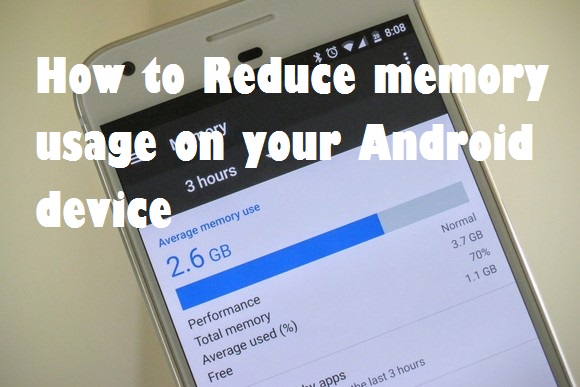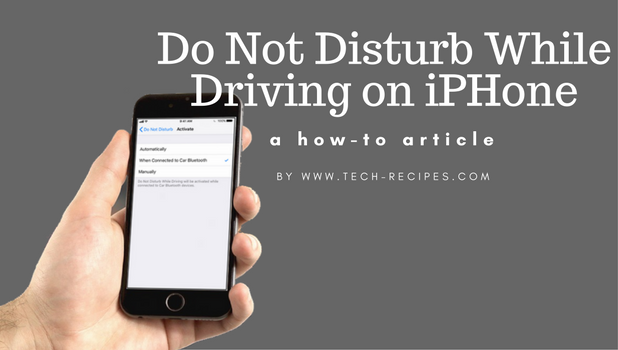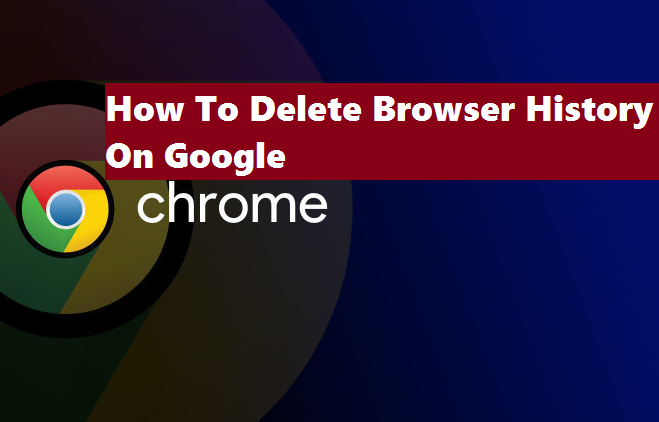This is a post dedicated to teaching you how you can Change Gmail password with ease. Doesn’t matter if you are using an Android, IOS or Windows device, the steps in this article are guaranteed to help you change Gmail password.
How to Reduce memory usage on Android devices
Isn’t it wonderful to just play around with your Android device?
Taking photos, downloading songs, videos and games as many times as possible can be so much fun until you receive that familiar notification that reads thus; “…sorry you have insufficient storage space on your device, please delete some files.” A message like this can be annoying, especially if you are on the verge of downloading an essential document. You are therefore left with two unpleasant choices: you either forget about downloading the document or delete older files to make room for the new.
This post will guide you through on how to reduce memory usage on android
How to Use Battery Saver Mode on Google Pixel
Add more uptime to your Google Pixel by activating the Battery Saver Mode on your device. This article will teach all the things that you need to know about the Battery Saver Mode on Google Pixel. Learn about the Battery Saver Mode; the ways of activating the feature on your device is; and the common user-issues with Google Pixel’s battery.
How To Check Android Version Of Any Android Device
So, You have a device or you just got a device and you are yet to figure out the Android version of your device? Well, you just landed at the right place. Here’s an all in one, ultimate guide on how to check Android version of your device.
How to Automatically Remove Unused Apps on iPhone iOS 11
iOS 11 has added a feature that allows users to temporarily remove unused apps on iPhone. The process can be set to automatically scan and removed unused apps on the background. Automatically removing unused apps on iPhone will clear users’ devices for more space. This article will guide you how to remove unused apps on iPhone.
How To Post Color Status On Facebook With Ease
Facebook is an amazing platform used for various purposes, Facebook has so many features embedded on it, one of which is the color status. The aim of this post is to guide you on the step by step process of how to post color status on Facebook.
How To Unlock Developer Mode On Android
Developer Mode is a hidden menu in Android that allows users to gain access to developer tools and options. Though the menu’s name gives you a hint that the option is for developers, regular users will find some of the features and options in the Developer Mode on Android are self-explanatory and mostly gives you more access and control over your Android device. This article will help you unlock Developer Mode on Android.
How To Use Incognito Mode on Google Chrome
If you love anonymity like I do then this article is for you. Incognito mode on Google Chrome is a browser mode that doesn’t save cache, autofill, and other things related to browsing histories. You literally stay anonymous. Here is how to use Incognito on Google Chrome.
How To block Ads On Google Chrome | Block Ads permanently
Blocking Ads just got easier on Google Chrome. In this article, I will tell you about two Google Chrome extensions that can be used to block advertisements. The extensions are lightweight and won’t make your browser slow in any way.
How to Use Files – a File Manager App on iPhone iOS 11
With the advent of iOS 11, Apple has introduced a useful file management app on iPhone. The Files app is the only file manager and storage application that you will ever need. You can use the Files app to browse, open, and organize your files. You can manage files on your device, on iCloud, and even from third-party cloud storage services like Dropbox, Google Drive, OneDrive, Box, Adobe Creative Cloud, and other similar apps. You can access files across different devices as long as you are logged in to the same iCloud account. This article will discuss all the things, features, and functionalities about this fantastic file manager app on iPhone iOS 11.
How to Use Do Not Disturb While Driving on iPhone iOS 11
iOS 11 has a new safety feature that allows the iPhone to sense and know that the user is driving. When enabled, the feature will block notifications and calls to ensure a safe and distraction-free driving. This article will teach you how to use Do Not Disturb While Driving on iPhone running iOS 11.
How To Delete History From Google Chrome
Google Chrome saves your browsing history, this browsing history can be saved for as long as possible and could sometimes be the cause of a laggy system. If your system has become laggy it may be time to delete history from Google Chrome, and if you want to hide your browsing history from prying eyes, this post will teach you how to.