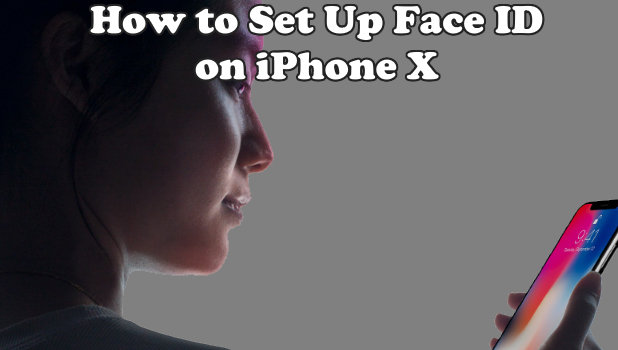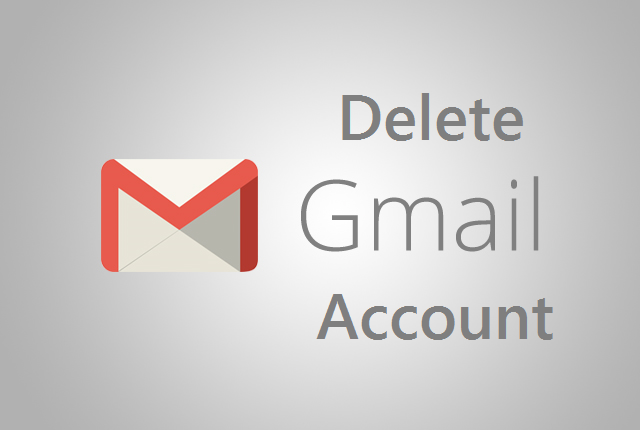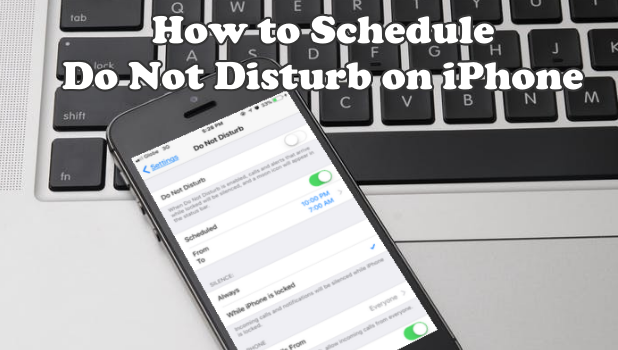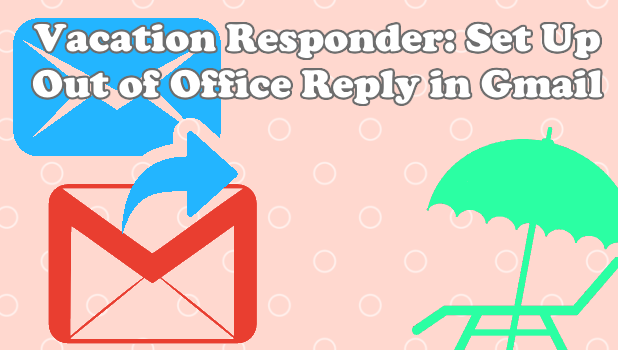Want to know how to DM on Instagram? This post will guide you on how to send a Direct message to anybody on Instagram.
How to Use Gmail as a To-Do List Manager Using Google Tasks
It is no longer a secret that Gmail is one big productivity app. Aside from the expected email feature, Gmail has a lot of other useful features that can help boost your productivity. One of them is the Google Tasks. You can use Google Tasks to keep track and manage your to-do lists. The feature flawlessly integrates with Gmail making it a must-have for Gmail users. This article will guide you how to use Gmail as a to-do list manager using Google Tasks. All the things that you need to know about Google Tasks and how it can make your work and personal life easier are discussed in this article.
How to Set Up Face ID on iPhone X
The iPhone X has arrived! Pronounce as iPhone “Ten”, iPhone X is considered Apple’s tenth-anniversary phone as it has been ten years since the introduction of iPhone to the world. One of iPhone X’s most anticipated feature is the Face ID. The Face ID feature on the iPhone X has multiple functions including signing into apps, verify purchases and payments, unlock your iPhone, and other functions with just a quick glance at the TrueDepth camera. Before using iPhone X’s Fae ID, you need to set it up first. This article will guide you how to set up Face ID on iPhone X.
How to Download Facebook Video On Android
You would agree with me that there are a lot of times when you come across a really interesting or funny video on Facebook. And Of course, after laughing so hard or being inspired by that Facebook video, the next thing on your mind would be to save that video on your mobile device to maybe watch later, or probably to show to your friends.
How to Use iPhone as a Magnifier
You can use your iPhone as a magnifier. Your iPhone can be a handy tool to help you read fine prints. Using the Magnifier feature on the iOS 10, your iPhone can help you magnify those little things and words. The Magnifier offers more than what a regular magnifier can do. The feature can help use the flash to lit subjects in low light conditions. You can also adjust the brightness, hues, and colors of the subject on screen for a clearer view and better readability. This article will guide you how to use your iPhone as a magnifier glass.
How to Update Android Apps Automatically
Applications on your phones are supported by their developers and will have a regular update. Updates can always be helpful because they will either fix a bug in the application or apply improvements in the app’s design. Updates can also be exciting as some add a new feature on the app. There will be times when the app may stop working suddenly, and all it takes for you to fix it is to run the available update. You can set your Android device to automatically updates apps once available, and it is surprisingly easy to turn on your phone’s auto-update. Below are the steps to update Android apps automatically.
How To Save from Instagram | Pictures And Videos
Have you seen an amazing picture on Instagram that you want to save? Or maybe you have come across a cool video on Instagram and you’d do anything to get that video accessible via your Gallery. Well, you this article gives you step by step details on how you could save from Instagram.
How to Go Live with a Friend on Instagram
Instagram has a cool new feature that allows you to share a live stream with a friend. This means that you and your friend can both go on a live stream at the same time. You can invite any of your friends, who are currently watching your live video, to join your broadcast. Your friends, your followers, and your friend’s followers will be able to engage with your live stream. They can see, react, and comment on your live video. This article will teach you how to go live with a friend on Instagram.
How To Delete Gmail Account Permanently | Easy Method
Hey there, are you wondering how you can delete Gmail account? if the answer to that question is yes then this article is strictly for you.
It is actually easy and possible to delete Gmail account permanently, but before you come to an ultimate decision that you don’t want to use your Gmail account anymore, you should have a rethink, reasons because deleting your Gmail account can lead to so many consequences and loss.
How to Schedule Do Not Disturb Mode on iPhone
Apple understands the importance of rest and sleep to people. The advent of smartphones has brought in instant calls and messages which can be a distraction especially if someone is taking a rest. Apple gives iOS users the freedom to choose the times wherein they can’t be disturbed. By learning how to schedule Do Not Disturb Mode on iPhone, one can choose to have a distraction-free rest on preferred scheduled periods.
How to Set Up Out of Office Reply in Gmail?
You can set up Gmail to automatically reply to people to let them know that you are on vacation. Gmail’s Vacation Responder feature will send a pre-made auto-reply to your contacts to notify them that you may not be able to get to their emails until your vacation is over. Use this article to guide you on how to set up out of office reply in Gmail.
How To Change Gmail Password | Easy Steps
This is a post dedicated to teaching you how you can Change Gmail password with ease. Doesn’t matter if you are using an Android, IOS or Windows device, the steps in this article are guaranteed to help you change Gmail password.