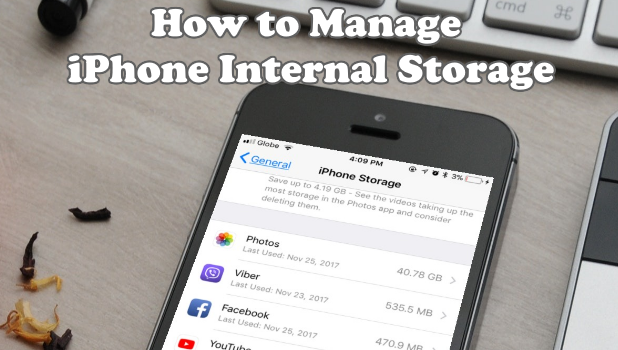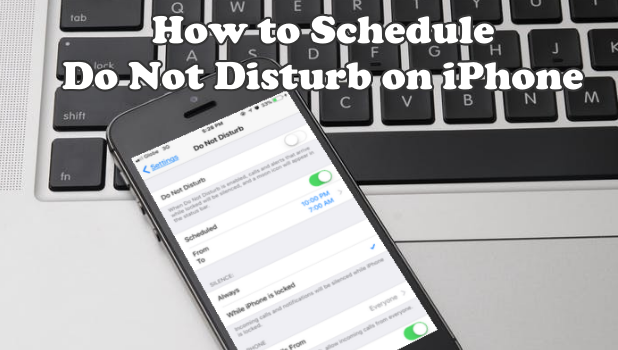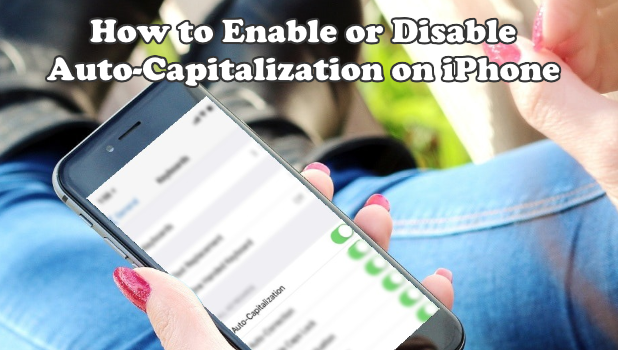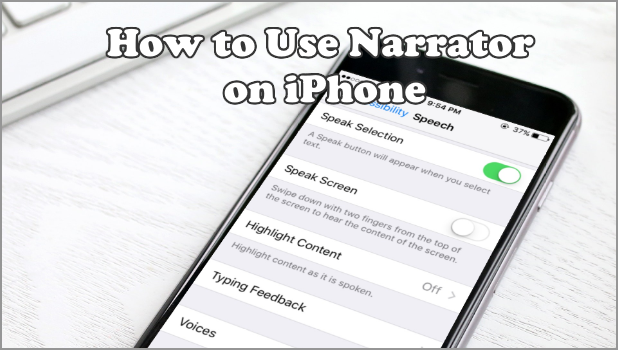Twitter is one of the most popular social media platforms. I like twitter because it stands out uniquely with awesome features. Here’s an article that will show you how to shorten links for Twitter.
How to Access Recently Used Apps on iPhone X
The iPhone’s Home button was the main key to view, open, and close recently used apps on your iPhone. With the Home button removed on Apple’s 10th-year-anniversary phone, there is a new way to access recently used apps on iPhone X. This article will discuss how to view, open, and close recently used app on iPhone X.
How to Display Battery Percentage on iPhone X
Let’s get straight to the point. There is no way to see the battery percentage on iPhone X from the Home screen. However, there is still a way how to see the battery percentage with one quick gesture. This article will guide you how.
How to Access the Control Center on iPhone X
You can no longer access the control center on iPhone X using the usual method. The previous method of swiping up from the bottom edge of your screen will take you back to the Home screen instead – not to the Control Center on iPhone X. This article will discuss the new way to access iPhone’s Control Center.
How To Empty Gmail Trash | Easiest Method Ever
Hey there, Gmail user. Today you are gonna learn something very interesting and worth sharing. Today’s tech-recipe is centered on Gmail. After reading this article you will learn how to empty Gmail trash. Gmail is one of the best email platforms with lots of powerful features.
How To Translate A Page In Google Chrome
Here is one of those short but yet exciting articles aimed at giving you top-notch information. On this article, you will learn how to translate a page in Google Chrome. The process is not a difficult one. It is as simple as your ABC’s way back in the day. Let’s go.
How to Manage iPhone Internal Storage
Learn how to clear up space, delete data, and know what’s eating up your phone’s memory. All the things you need to know to manage iPhone internal storage are here.
How to Allow Specific People to Call on Do Not Disturb Mode on iPhone
Sometimes, the iPhone can be a distraction. You can use the Do Not Disturb feature to block any notification while your iPhone’s screen is turned off. However, there are certain people whom you want to contact you regardless if you are sleeping or doing something important. This article will discuss how to allow specific people to call while the Do Not Disturb Mode on iPhone is enabled.
How To Block A Website On Google Chrome
Websites are great, aren’t they? Most times we find ourselves clicking on websites involuntarily when we are supposed to be working, engaged with something else, or when they rank too high for many of our search terms but then force us to sign up to them when we click through, and so many reasons more.
How to Enable / Disable Auto-Capitalization on iPhone
Whether you are for or against the auto-capitalization on iPhone, this article will help how to enable or disable the feature.
How to Turn On Narrator for iPhone
Are you having a hard time typing a single text on your iPhone? Not really sure if you typed the correct letters? Do you have a poor eyesight? If you answer all the questions with a “Yes”, we’ve got you a solution.