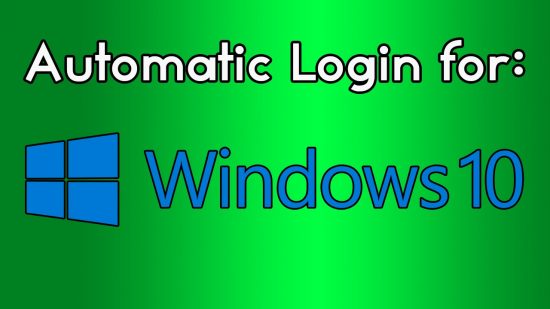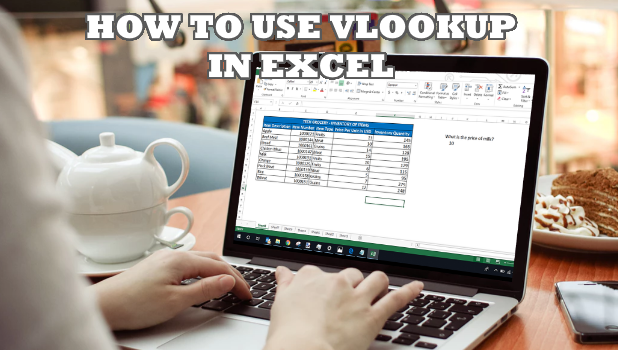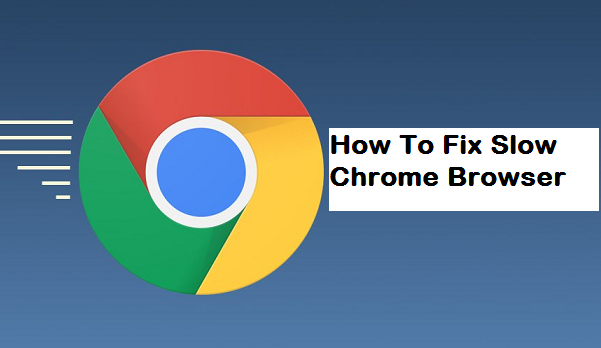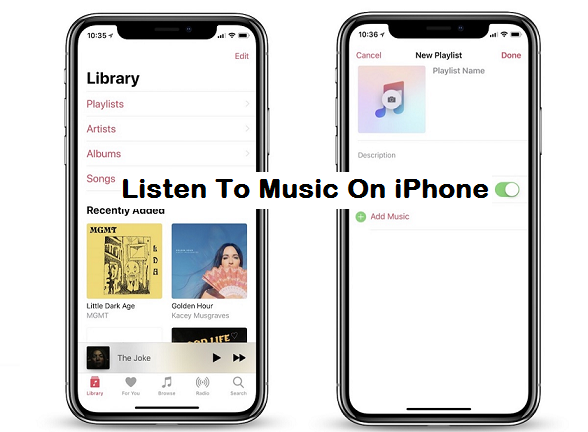There is no doubt about it that the latest version of Windows is well equipped for recovering from a wide range of technical issues that may prevent your desktop/laptop from working accurately.
Still, there may come a time when you need to use System Restore. For those who don’t know, System Restore is Microsoft Windows’ feature that allows users to reverse the state of their operating system. Using this utility, you can reverse the changes you had made to your operating system at a certain time.
It wouldn’t be wrong to say that it is one of the most helpful features available in Windows to recover from system malfunctions and various other similar issues. For most people, it is the very first step to fix a wide range of problems in Windows.
So, if you are wondering how to use System Restore in Windows, stick to this “How to’ guide.