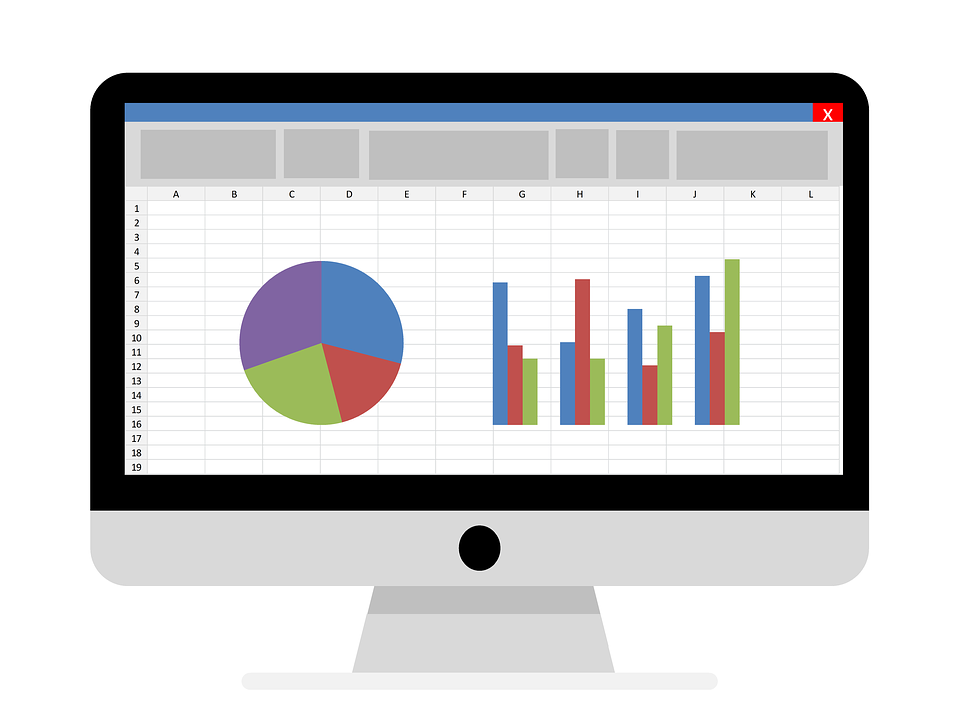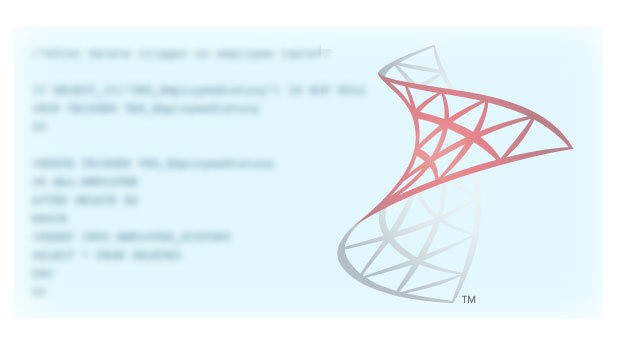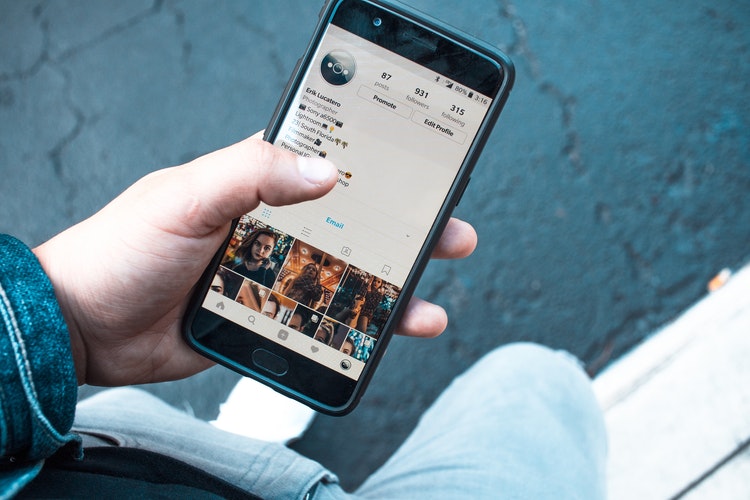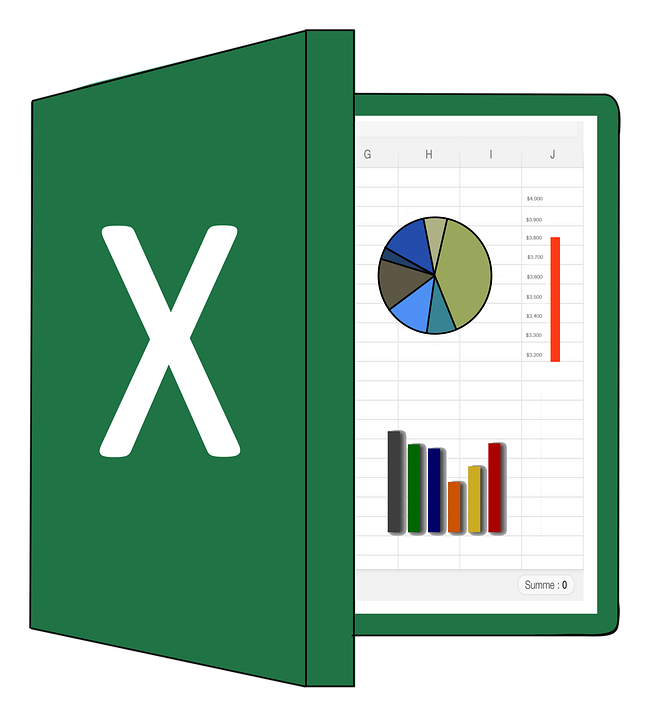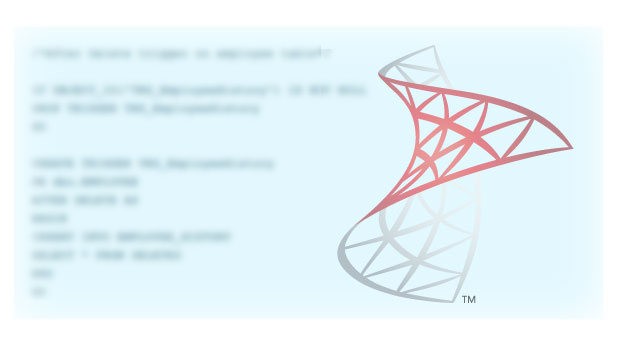A merged cell in Excel is formed as a result of coalescence between two cells references, for example, A1 and B1.
How to Freeze Panes in Excel — Lock Columns and Rows
Dealing with an enormous amount of data is hard in itself. Excessive scrolling and managing rows and columns is a frustrating ordeal, to say the least. However, learning how to freeze panes in Excel is one way of slicing this ordeal into a manageable difficulty.
How To Use CHARINDEX Function In SQL Server
SQL Server has added support for various string functions. Coupled with manipulation and pattern finding features. String function takes a string as input and returns numeric value or another string as an output. Depends on the type of function used. Usually while working with string, we need to find the first occurrence of a character or string. SQL Server added CHARINDEX function to help with this.
How to Divide in Excel: Division Formulas and Shortcuts
There are many different methods to divide in excel. Some of them require a lot of time and manual labor, whereas others are more to simple to follow.
How to Remove Duplicates in Excel
When you’re working with massive piles of data or dealing with an aggregation of spreadsheets, identifying and removing duplicate rows can turn into back-breaking manual labor. However, with the right knowledge and tools, you can automate this process in excel.
How to Stop People from Adding you to Whatsapp Groups
Are you tired of leaving Whatsapp groups that you never wanted to be a part of, to begin with?
Lately, I’ve been the victim of a serious Whatsapp breach. Getting notifications from strange Whatsapp groups, with people spurting nonsense that I have no interest in has left me infuriated and frustrated beyond measure.
How to Multiply in Excel — 4 Easy Solutions
You can use many different methods to multiply in excel. They are quite similar to the protocols used for subtraction, addition, and division. Each has its own use. Some are suitable for multiplying within single cells, whereas others are used for multiplying an entire range or column of cells.
SELECT vs SET For Variable Assignment In SQL Server
Using SELECT and SET statement for variable assignments is a common practice in SQL Server. I did not pay more attention to SELECT vs SET difference, until I met with surprising logical errors. In production code using SELECT over SET, produced unanticipated results. Both are used interchangeably for variable assignment. Importantly, understanding when to use SELECT over SET and vice versa.