If the resolution and window size of Gmail’s video chat isn’t to your liking, you can enable high resolution video and a larger viewing window to make for a better experience while actually freeing up some computer resources.
1. Go to Gmail and login to your account.
2. Go to the upper-right corner of the page and select Settings.
3. From the Settings menu, click Labs.
4. Scroll down to Video chat enhancements and select the Enable radio button.
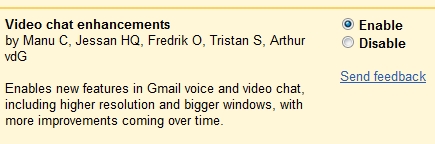
5. Click the Save Changes button.




