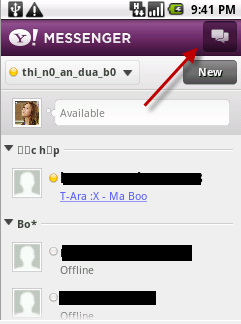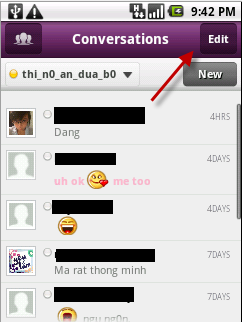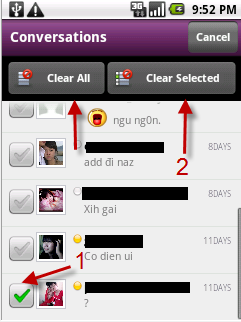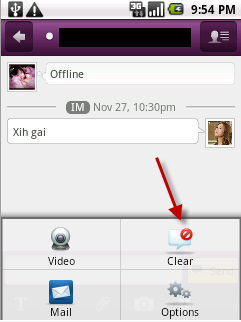By default, Yahoo for Android will store all your chat histories. This may slow your Android device down. Here is how to clear either selected chat histories or all of them.
Launch Yahoo for Android and sign in.
Option 1:
1. Tap Conversations icon on top right of the user interface.
2. Choose Edit.
3. You can choose conversations and tap Clear Selected or Clear all.
Option 2:
1. Tap Conversations icon on top right of the user interface.
2. Choose a conversation.
3. Tap the device’s menu button and choose Clear.