Tweaking how the eyes look is one of the most commonly requested Photoshop manipulations. A gentle color nudge is frequently required to reproduce the natural beauty that is lost from the photography process. Alternatively, you may wish to radically change the eye color for effect.
Changing someone’s eye color using Photoshop may seem like a difficult task, but it is actually a very simple process. Completely transforming a person’s eye color can be accomplished using only the brush tool and the color balance sliders.
If done incorrectly, the highlights within the eye can be lost making the eyes appear dull. As you will see below, through this method these highlights are correctly maintained and the adjustments are seamless.
1.Open your desired photograph in Photoshop.
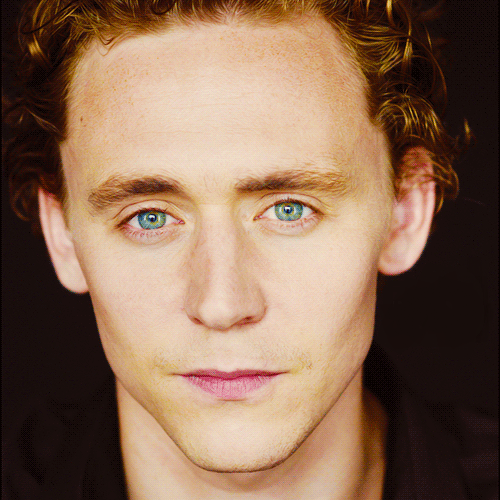
2.To make this process easier, we need to zoom in on one eye. Select the zoom tool and click to enhance the area around the first eye that you want to modify.

3.Select the brush tool and adjust the size to something small. I used a 12 px brush. You are going to paint the iris, so ensure that it’s sized comfortably for you to paint somewhat precisely.
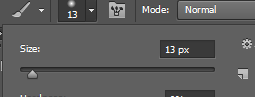
4.Press the Q key. Now paint the iris with your selected brush. Your result should look something like this.

5.Press the Q key again. You can now see that the entire iris is selected which will allow you to modify the eye color without affecting the rest of the image.

6.Select the Rectangular Marquee tool. Choose Select > Inverse from the top bar.
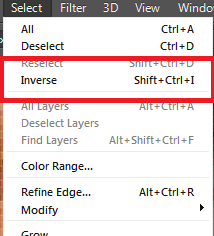
7.Under the Adjustments pane, select the Color Balance button. This will open up the Color Balance menu as shown below.
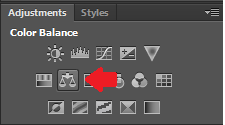
8.At this point, the changes that you make are completely dependent on your desired eye color change. Feel free to use the three sliders to get a better idea of how certain colors look in the portrait. These were the settings I went with.
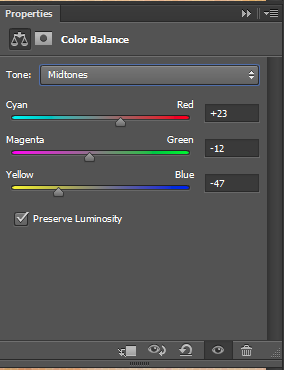
9.Repeat steps 2 through 8 on the other eye. Once you’ve finished, the eye color transformation is complete! This is my end result.
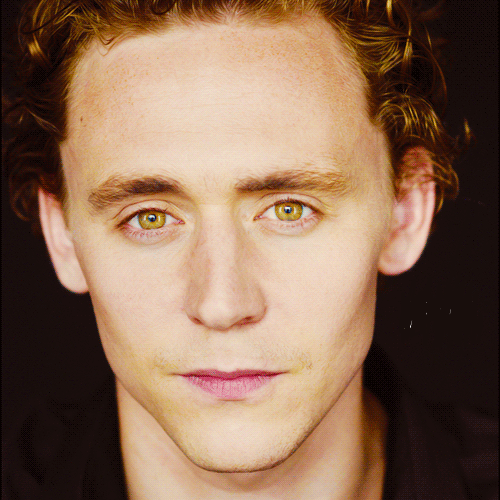
These steps can be used to simply enhance a person’s natural eye color or to make a more unrealistic change to their appearance as seen in this tutorial.





