Apple laptops occasionally have issues with the LCD display screens. By knowing the exact manufacturer of your system, you will be better armed in convincing the Genius Bar technicians that you need a replacement.
Charles dropped me the following question:
“Recently I purchased a rMBP. I have been very happy except I have noticed ghosting issues when browsing web pages. I have heard that the Samsung produced displays in the Retina machines are not as effected as the LG displays. However, how do I know which display I have? I search in System Information without any luck.”
Like Charles, many people have recently noticed ghosting or even burn-in issues with the Retina MacBook Pro displays. The LG displays have seemed to be more susceptible to this phenomena. Considering one of the touted advantages of the Retina display was its superior visual appearance, it is not surprising that many people want this issue fixed.
Through the following terminal command, you are able to see who manufactured your display:
ioreg -lw0 | grep \"EDID\" | sed "/[^<]*</s///" | xxd -p -r | strings -6
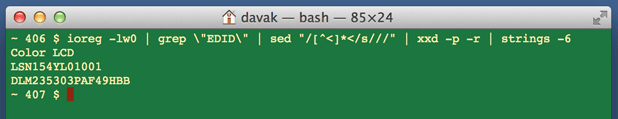
If the result is an LSN code, then you have a Samsung monitor. If you have the LP code, then LG produced the display.
Typically, if you have an issue, you will need to reproduce it for the technicians at the Genius bar. Knowing your display manufacturer and the common defects associated with those displays will encourage the technicians to exchange your monitor.





