Since Chrome OS is a Linux based system, being able to access the command line is a must for advanced users. While it isn’t a straight forward method, getting to the command line is simple to do.
The Chrome OS interface is simply the Chrome web browser, with no visible means of accessing the command line. You can get there by doing the following:
1. Execute the following keyboard combination:
CTRL+ALT+T
2. This will bring you to the crosh prompt.
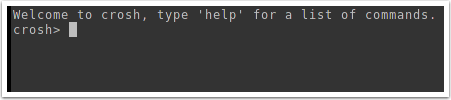
3. Type in shell and press ENTER.
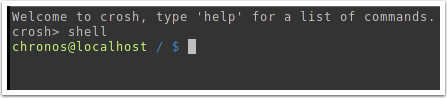
You can gain root access by using sudo and the password chronos.
It is easy to go back and forth between the command line and the normal interface (without closing your command line session) by using the ALT+TAB keyboard combination.
To close the command line session, type EXIT to close shell and EXIT to close crosh.




