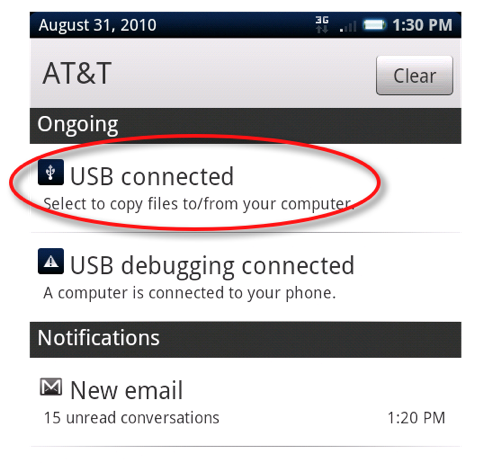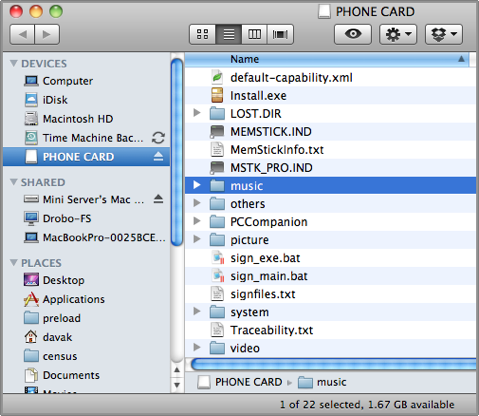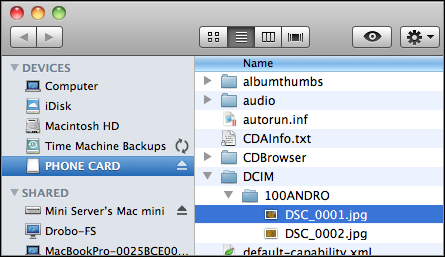In typical Android 1.6 fashion, moving pictures and music files requires several steps. These directions walk through how to transfer these media files with USB between OS X and the SE Xperia x10.
1. Connect the x10 to the apple computer with your USB cable.
2. Touch the top of the x10 screen and drag down.
3. Select the USB Connected button
4. Click the Mount button when the dialog box appears
5. The phone’s media card should be mounted as a drive by OS X. Click on the drive to open it in Finder.
6. Move/Copy any music files that are not copyprotected into the music folder.
7. Likewise, you can drag any photos that you want out of the DCIM -> 100ANDRO folder. You can also drag files into the folder if you want to move photos on to your device as well.