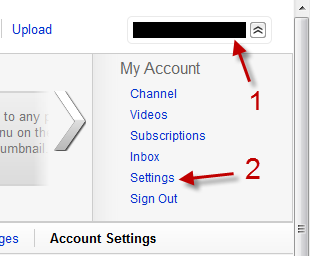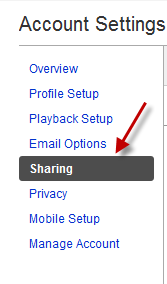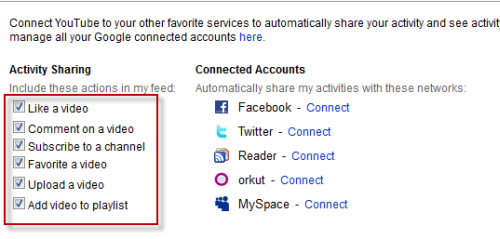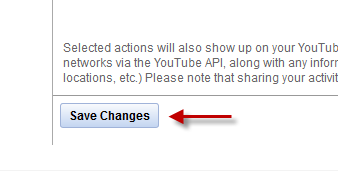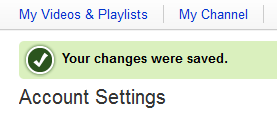By default, all your common activities on YouTube such as commenting, favoring a video or subscribing to a channel, will be shared in your feed. This means all subscribers will know about these activities. If this is not to your liking, you can change the setting right away. Here is how.
1. Log in to your YouTube account.
2. Click on your account name to expand the menu, and then go to Settings.
3. In the Account Settings page, choose Sharing from the left side of the page.
4. Uncheck the activities that you want to hide from your feed in the Activity Sharing section.
5. Hit the Save Changes button to save the setting.
6. If succeed, you will see a message like below: