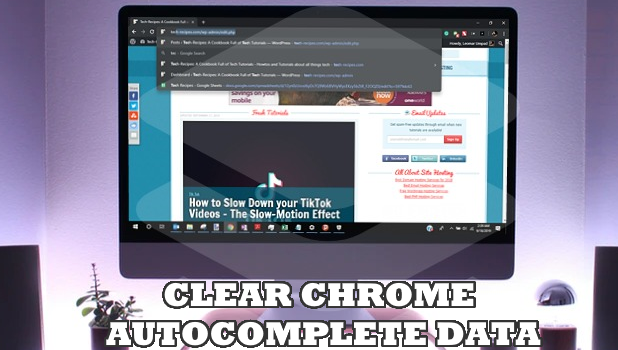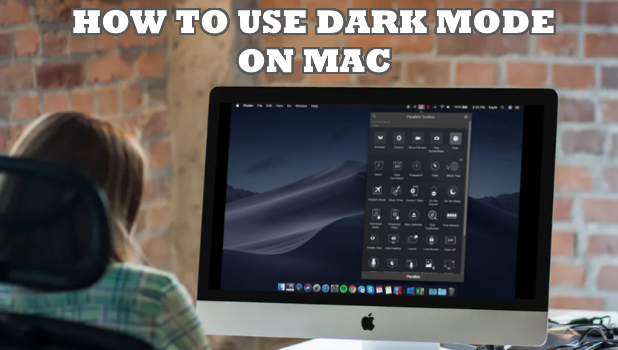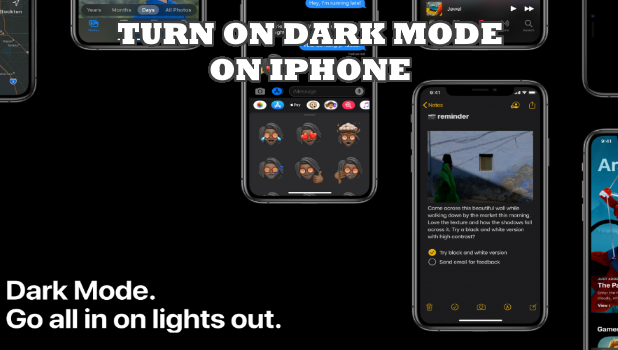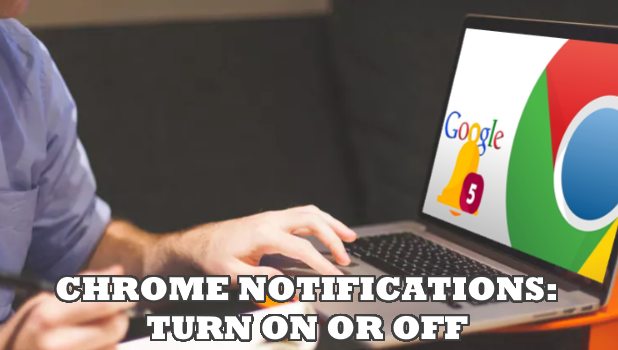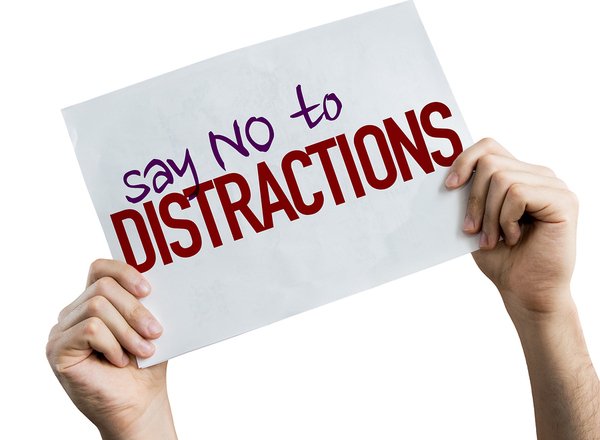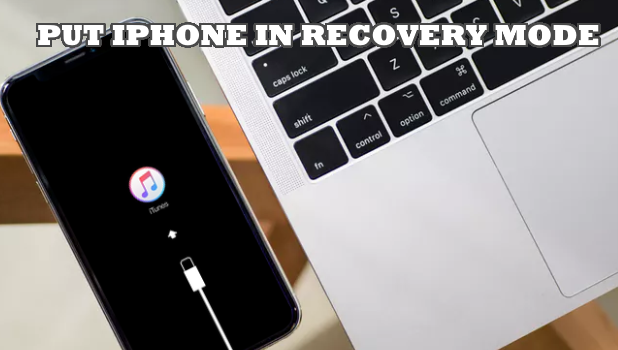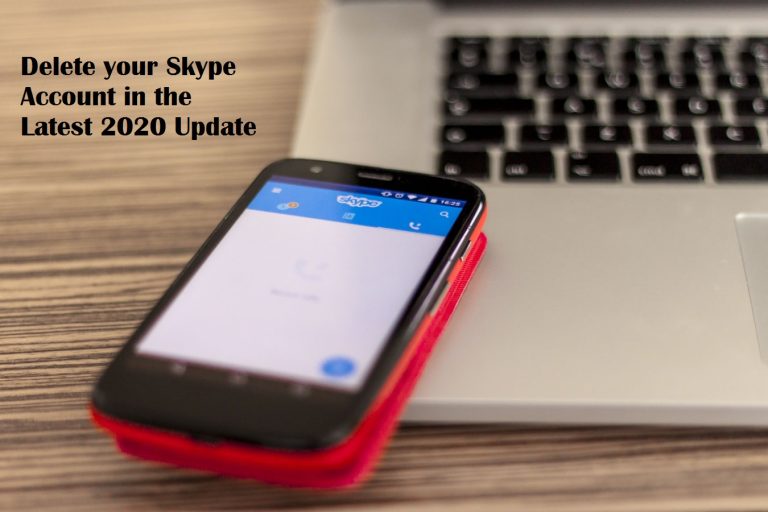For those with vision difficulties, you can use the screen magnification feature of Samsung Galaxy devices. This article teaches you how to use the magnifier on Samsung Galaxy devices.
How to Clear Autocomplete History in Google Chrome
There are times when you want to delete your autocomplete history in Google Chrome. Whether you made a mistake in typing, or you simply want to delete an entry in your browser history, clearing the autocomplete history in Google Chrome is easy if you would just follow our step-by-step procedures. Learn how to clear autocomplete history in Google Chrome.
How to Use Dark Mode on Mac
MacOS Mojave has a feature that allows any Mac to go on Dark Mode. With the latest trend of devices, websites, and operating systems offering Dark Mode, this is not a surprising move for Apple. Mac’s Dark Mode supports native Apple apps to complement the overall system look. This article discusses how to use Dark Mode on Mac.
How to Turn On Dark Mode on iPhone iOS 13
iOS 13 now supports Dark Mode. Dark Mode switches an iPhone’s interface to black. Aside from the battery-saving benefits of having your screen turned black, Dark Mode helps lessen the strain in your eyes and can contribute to an increase in your overall productivity. This article guides you on how to turn on Dark Mode on iPhone.
How to Turn Chrome Notifications On or Off
Google Chrome has a notification feature that allows users to get notifications from websites, extensions, and apps. You can opt to enable or disable your Chrome notifications. This article guides you on the steps to turn Chrome notifications on or off.
How to Stop Procrastinating on the Internet Using Chrome Extensions
Staying focused on the internet is the hardest part of our lives. How many times have you went on the internet to look for something and ended up watching a funny youtube video instead? Internet procrastination is quite an important issue. Tech-Recipes is back with a tutorial on How to Stop Procrastinating on the Internet.
How to Scan WhatsApp QR Code to Add Contacts (Latest Updates)
A QR Code is a 2D bar code that stores information, much the same way an ordinary bar code does. In fact, it’s more of an advanced form of a bar code. But unlike a bar code, a QR code doesn’t need handheld scanners to be scanned. All you need to scan it is a smartphone…and maybe a scanning app. QR codes are gaining more and more popularity especially with mobile payment platforms. Just like payment apps, WhatsApp uses QR codes to authenticate its subscribers. Recently, it rolled out its latest feature which lets you add contacts by scanning their QR codes. Keep on reading to know different methods on how to scan WhatsApp QR code to add contacts (latest updates).
How to Put iPhone in Recovery Mode
If your iPhone is stuck and iTunes does not recognize the device, you can put your it into recovery mode to see if restoring via iTunes fixes any software issue. This article will teach you how to put your iPhone into recovery mode and restore the device using iTunes.
How to Create Playlists on Spotify Web Player
Developed by a Swedish company named, Spotify Technology, Spotify is one of the best online music streaming services available today. There are more than 30 million tracks available on Spotify. And this count is growing with every passing day.
One of the biggest reasons why people like Spotify so much is its social sharing feature. You can create your own playlist on Spotify and share with your friends and family members anytime.
If you just listened to the best party playlist on Spotify shared by your friend and now want to create your own music list too, this guide is for you.
Facebook Hacked: How to Protect Your Facebook Account in 4 Proven Ways
A hacking incident happened in Facebook. Tech giant Facebook has confirmed that there was a breach to at least 50 million Facebook accounts due to some extensive hacking activities. The hackers exploited a Facebook feature to gain access to account digital keys. One can use these digital keys to access user accounts. We suggest that you perform these suggestions to protect your Facebook account from the hacking incident.
How to Delete your Skype Account (Latest 2020 Version)
With skype’s newest update, deleting your Skype account has also changed. So, if you think you no longer have the need for Skype, or just want to get away from its overwhelming digital mess, this new and updated 2020 tech-recipe will show you the way. One thing you need to be aware of that the process to delete your skype account wasn’t as simple in the previous versions. For some odd reason, Microsoft had made it convoluted and painstaking. It’s understandable that no service provider will give you an easy way out. Still, it took deletion to an entirely different level of complicated. However, this has fortunately changed in Skype’s latest version. Instead of going to Skype.com, and going through the process of canceling your subscriptions, you can now close your account directly from Skype’s application.
Here’s how…