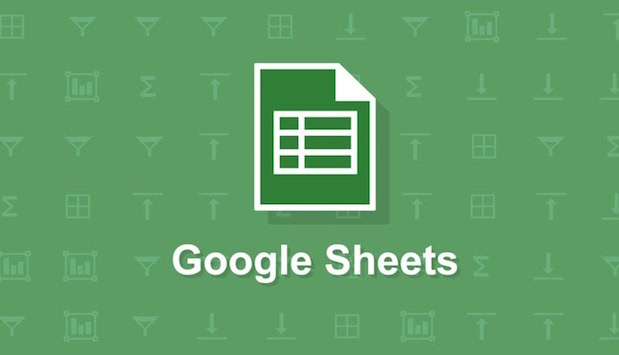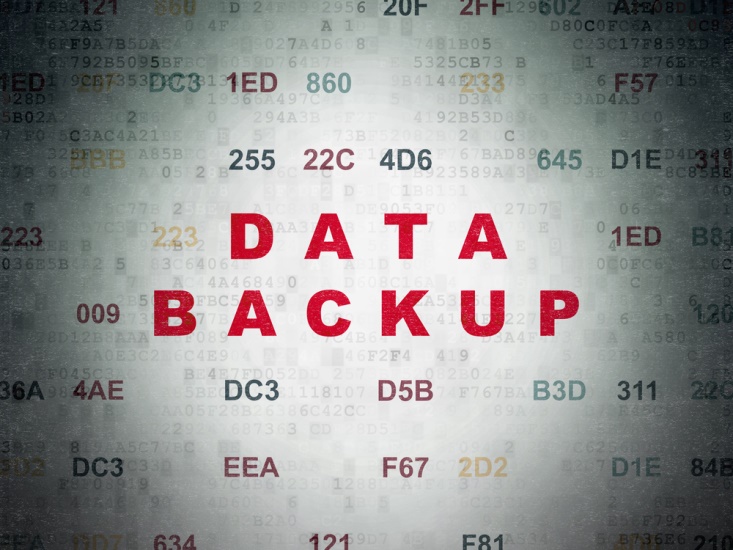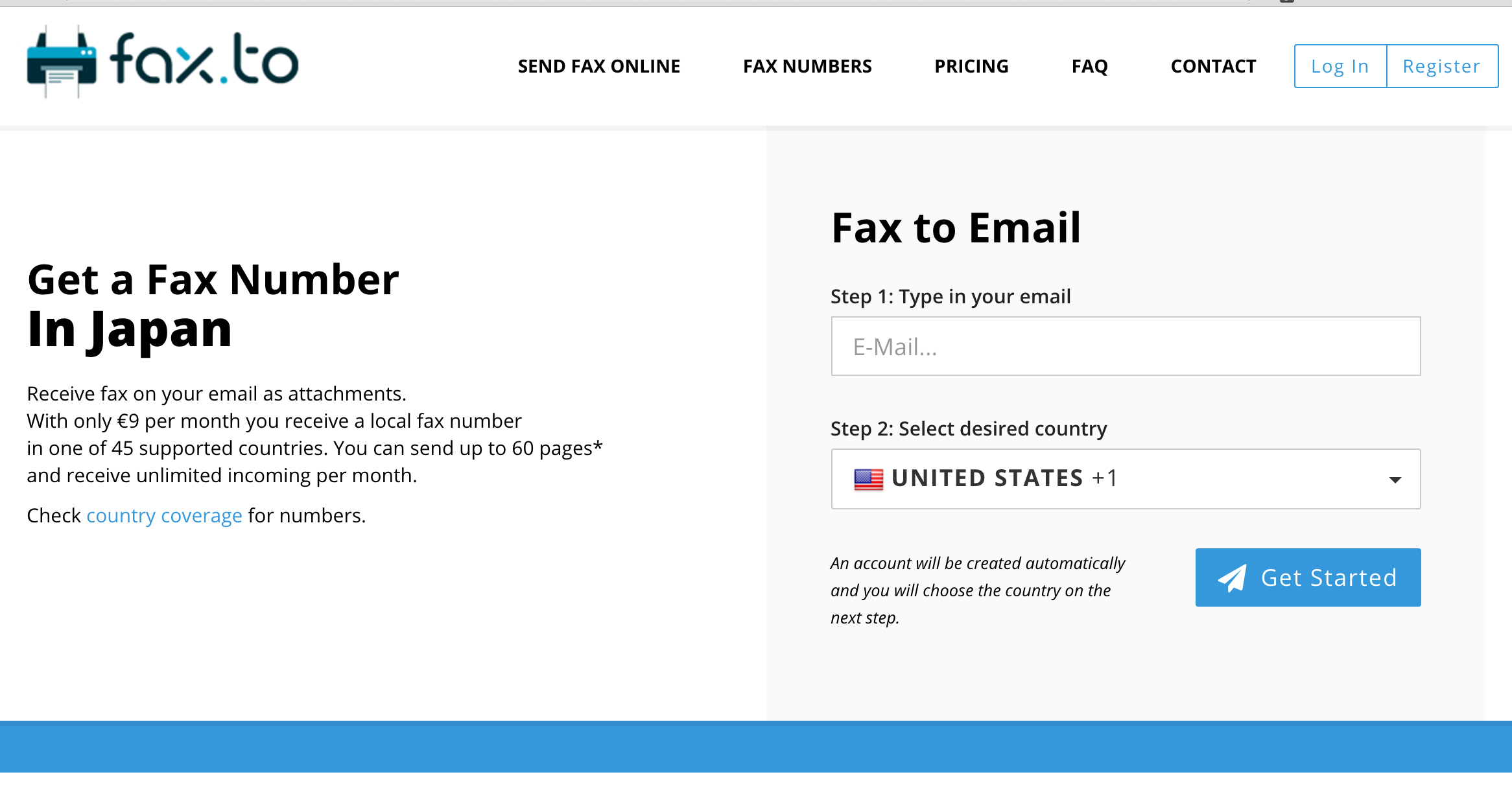How to Disable the Camera on iPhone
The camera on iPhone is one of the world’s best smartphone cameras. With its 12-megapixel iSight camera, your iPhone can help you capture the best shot of that special moment or that stunning view. Undeniably, iPhone’s camera is one of the device’s strong points. However, there may be instances when you want to disable the camera on iPhone. If you want to keep your child from wasting your storage by taking too many pictures or videos or if your place of employment does not allow any cameras on the premises, temporarily disabling the camera of your iPhone can be quite useful. This tutorial will guide you through the steps you need to disable the camera on iPhone.
How to Format Non-Blank Cells in Google Sheets
I recently worked on a spreadsheet with a table that was populated using the filter function. This meant that I did not know how many rows would be included in my table: It would dynamically update as the source data changed. I wanted to apply some formatting to the table so that it would look better than straight text. I achieved this by applying conditional formatting to all the cells that could be included in the table. The conditional formatting was set to shade the cells that were not blank to make my table look more cohesive. This tutorial explains how to format cells that are not blank when using Google Sheets.
How to Use Google Sheets DMAX Function
You can use Google Sheets DMAX function to find the maximum value in a range based on some criteria. For example, if you have a table of data with outstanding payments you are owed from each of your clients, you can use DMAX to find the oldest of the outstanding payments for each client.
How to Keep Your Data Backups Safe
We have all heard the horror stories: You receive a late night call from the office, the caller frantically telling you that the entire network has gone down and the backups are corrupted, or even worse, missing entirely. The IT landscape is littered with tales of backups gone wrong, both deliberately and accidentally. Businesses have suffered, jobs have been lost, and reams of data have been compromised, all because of mishandled data backups.