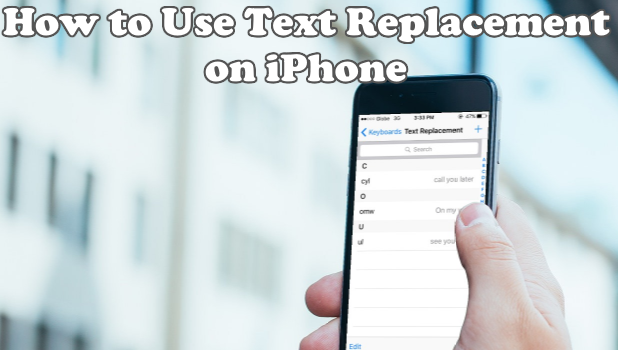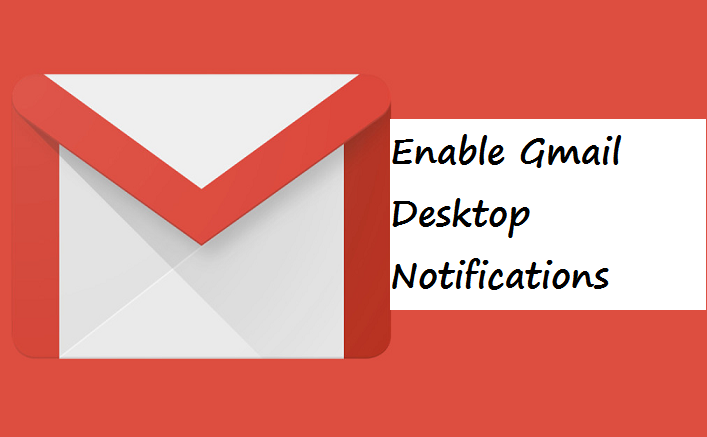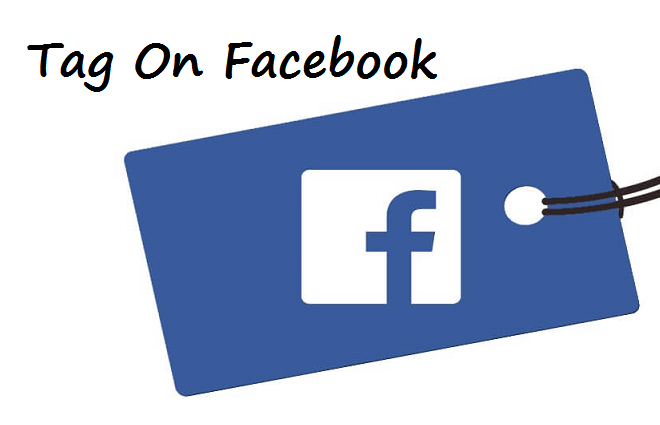How to Use Text Replacement on iPhone
Use Text Replacement on iPhone and keep your typing time lesser and more productive. Learn how to use the feature here.
How to Change the Date and Time on iPhone
Learn how to change the date, time, and timezone on your iPhone. This article teaches you how to change the date and time on iPhone.
How to Force Restart Any iPhone Model
If you experience a frozen and unresponsive iPhone, doing a force restart might fix the issue. This article will teach you how to force restart any iPhone model. From the latest iPhone X to the older iPhone models, we got you covered.
How to Turn Off iPhone X
Restarting, rebooting, and power cycling are some of the common terms people use when they refer to a device being turned off and then turned on again. For most of the time, turning on and off a device is intuitive leaning to the side of basic. The process usually involves either pressing or holding the Power button. Though the iPhone uses the same method, there are a few changes and updates that users need to know – especially with iPhone X. This article will discuss how to turn off iPhone X.
How to Switch iPhone to Flight Mode
Airplane Mode or also known as Flight mode allows you to block your phone’s signal. Thus, incoming and outgoing services that need signal reception won’t be possible. It will affect your cellular data as well. Yet, there are some instances that airplane mode is necessary. As it was named for, the best scenario would be during the airplane’s take off as cellular signals where thought to interfere with the aircraft signals and airline communications operations. This article will discuss how to switch iPhone to Flight Mode.
How to Enable Guided Access on iPhone
Do you often allow other people to use your iPhone? Do you always find your kids browsing, swiping and sometimes deleting important files on your iPhone? Are you tired restraining them not to open anything aside from their favorite app on your phone? Here is good news. It’s now available on iPhone. The strictly use-one-app feature will give you a peace of mind while others are using your iPhone. The Guided Access will keep your iPhone works with a single app alone. This article will help you how to enable guided access on iPhone
How To Enable Gmail Desktop Notification
If you are frequent with Gmail you should know that when using your PC to access Gmail, it doesn’t notify you when you have a new Email. But not to worry. This post will teach you how to enable Gmail desktop notification.
How To Tag On Facebook | All Tagging Techniques
Hey there! This article is centered on Facebook. I’m gonna give you a glimpse of what tagging is and also show you how you can tag on Facebook while creating a post on Facebook.
How To Deactivate Facebook Account | Steps
Hey There! It’s amazing that you can deactivate Facebook account temporarily and decide to come back to the account whenever you choose to. I guess at this point you are wondering how this can be done, I will say just put a grin on your face because the steps in this article are going to be so easy to follow.
How To Get A Verified Account On Instagram
Want to get a verified account on Instagram? Here’s the article to read. Using simple and friendly terms, this article will tell you what you need to know about getting a verified account on Instagram.