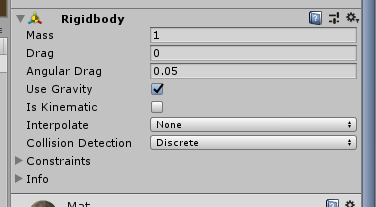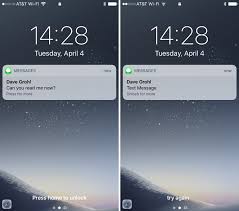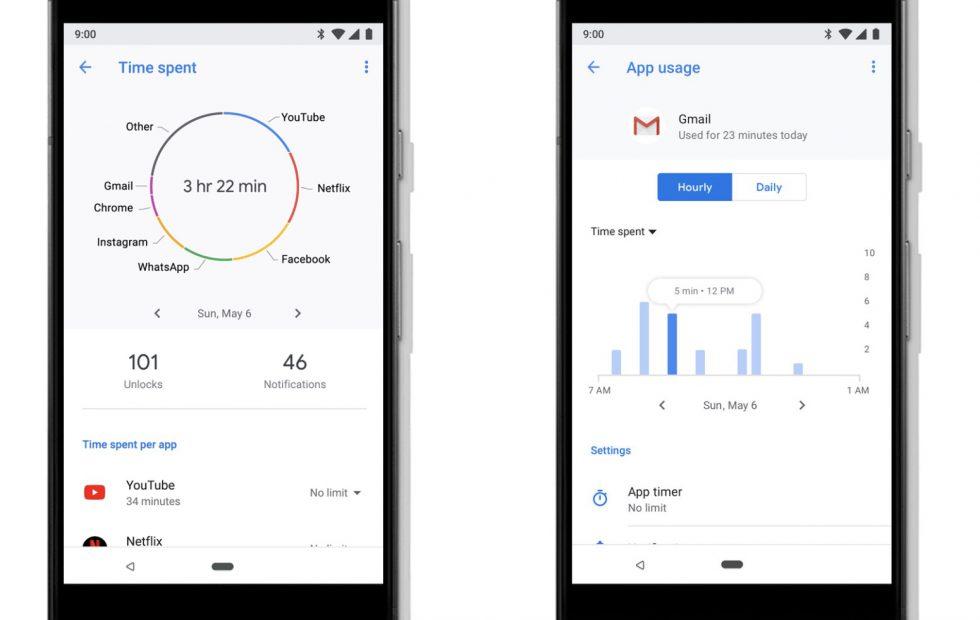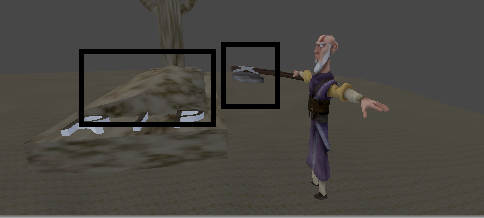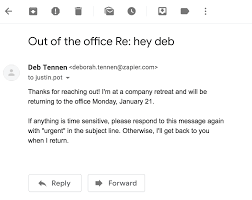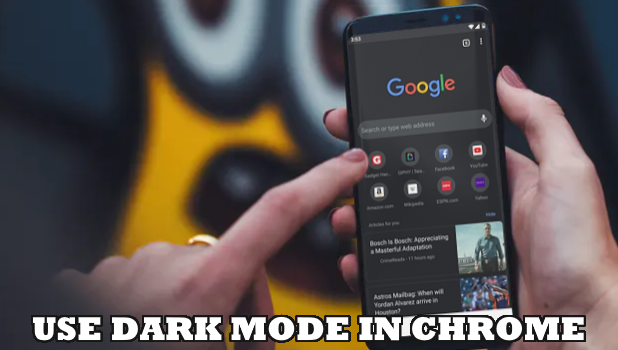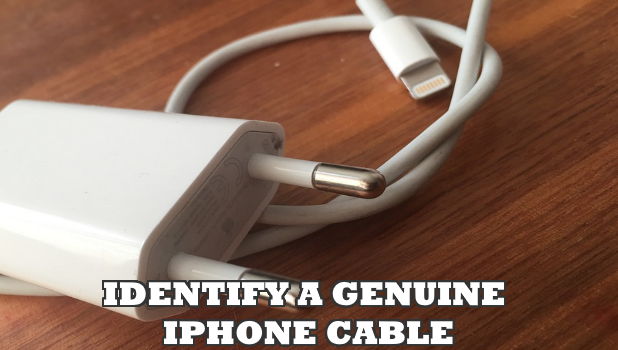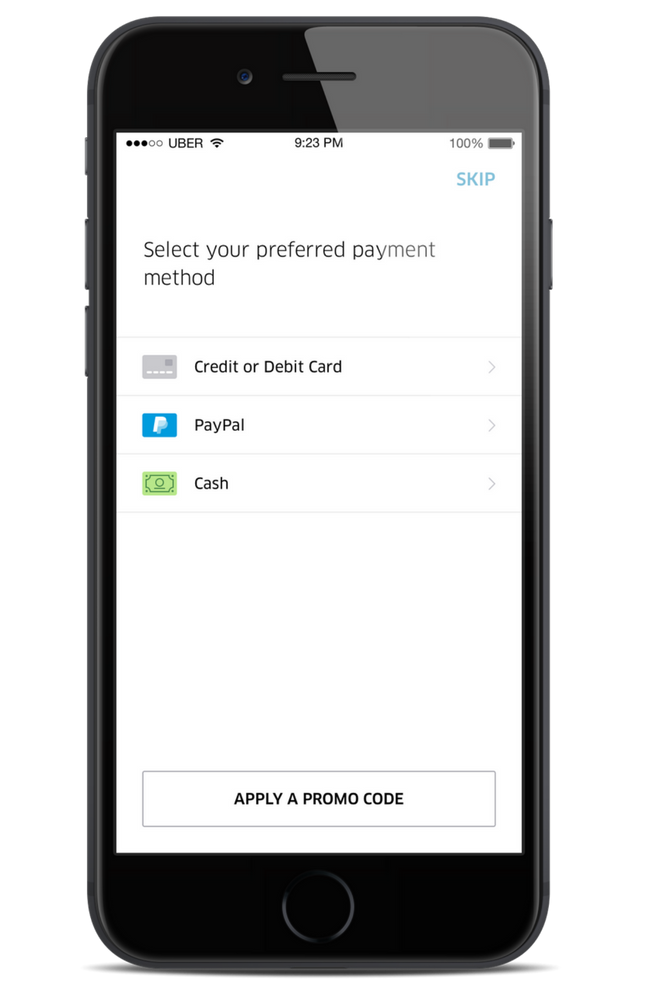The unity engine simulates a real-world environment. And we all know that in the real world, there’s three states of material, solid, liquid and gas. If something is solid/rigid it can collide, it can move, etc. Any object in the game world is called gameObject. So from now on, we will use the word gameObject to refer to anything in the game.
How to Set Focus Mode for Apps on Android
The focus mode on Android is built to stop distracting apps from interfering from your work and/or work schedule. You can make your life easier by adjusting the day and time for when distracting apps – such as WhatsApp – ought to be prevented from making your device flare up so much so that your focus is disrupted. This digital wellbeing tool is different than an app timer as it lets you set the exact time as well as day. Read on to find out how you can easily set focus mode for any app(s) in Android 9 and prevent distracting apps from disrupting your workflow.
How to Add a Custom Message on an Android Phone
Android offers many useful features to the users. A user can add a custom message on the lock screen. The custom messages are very helpful. They provide a clue about the phone owner. Any user can add a custom message to the Android phone easily. The lock screen feature with a custom message is one of the best features that Android supports. This is a quick guide about How to add a custom message on the lock screen of an Android Phone.
How to Set App Timer for an App in Android 9
Setting timer on any app in Android 9 means that the app will reset itself after the set time has expired. This is a super-beneficial feature to have. One of the benefits of this feature include, but are not limited to, better app performance. System apps cannot be reset, such as the phone and messaging apps – for reasons pretty obvious. However, any app installed by a user from the Android Playstore can be reset using this amazing feature. So, keep on reading to find out how to avail resolve an app’s performance issues by setting app timer for that app in Android 9.
How to Detect Collision in Unity | 3D Game Development
Game development is not as hard as it sounds. But it sure requires a lot of effort and good teamwork. Creating a real-world game means taking care of many parameters such as gravity, materials e.g bounciness, metalness, etc. There’s speed, power, drag, and collision. Collison is one of the most important criteria in the development of any game.
How to Manage Labels Easily in Gmail for Android
Gmail labels organize your email content. They function much like a family name does: with the name of the label, you can quickly identify which kind of email it is that you will find within that label. Gmail is built to make the overall email-messaging experience as customizable as possible. Part of this process is Gmail’s custom labels. You can create your own labels, manage them…and even set color schemes for labels according to your choice! Figuring out label features through the desktop version of Gmail isn’t as confusing as it can be on Gmail for Android. So keep on reading to learn how to manage labels easily in Gmail for Android.
How to Set Out Of Office Autoreply in Gmail for Android
Setting up an out of office autoreply in Gmail means that if you are unable to respond to urgent messages, Gmail will automatically let your contacts know that. This beneficial Gmail feature comes in handy for times when you’re travelling, have fallen ill, or face unexpected emergencies. In all such situations, essentially, you are away from your Gmail account and cannot respond to urgent messages instantly. It is better to let others know when you’ll be getting back to them, rather than keeping them hanging. So, get to know how to set out of office autoreply in Gmail for Android to let a contact know, as soon as they’ve messaged, that you aren’t available to respond right away.
How to Delete Voicemails on iPhone
Voicemails can accumulate and eat up some precious storage space on your device. Learn how to delete voicemails on iPhone.
How to Enable Dark Mode in Google Chrome for Android and iPhone
Dark Mode is the new black! This article teaches you how to use Dark Mode in Google Chrome for Android and iPhone.
How to Identify Fake iPhone Cable Versus Genuine iPhone Cable
Fake iPhone accessories may result in a damaged iOS device. Learn how to identify a genuine iPhone cable versus a fake one.
Uber for Android App: How to Add and/or Change Payment Method
Uber has made everyone’s lives easier since its inception back in March 2006. Shortly after its launch, it introduced multiple payment methods. You don’t have to worry about not having exact amount of cash for your fare anymore. Running low on cash? Simple pay through your credit card. A third option also exists: Google pay, or better known as G-pay. It enables Android users to make online payments via their Android phones, tablets and even Android watches! Keep on reading to find out how to add and/or change your method of payment on Uber for Android app in 10 easy steps.
How to Make iPhone Charge Faster
Cut your iPhone’s charging time by learning how to make your iPhone charge faster.