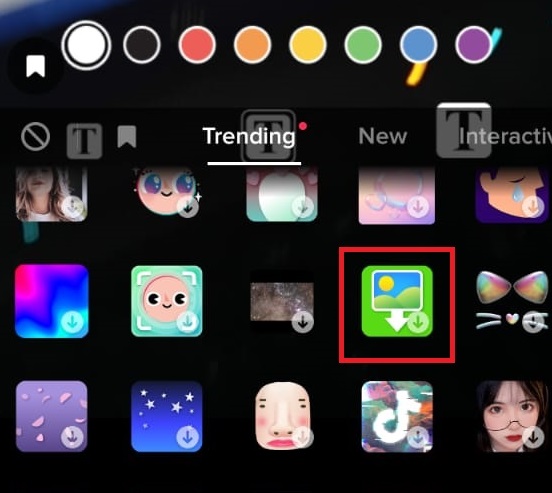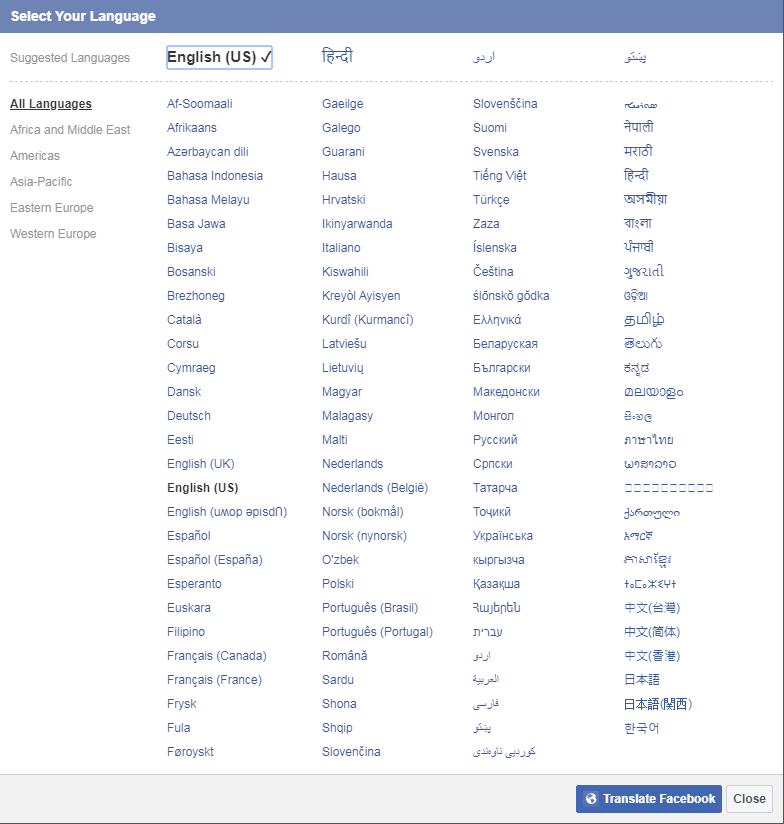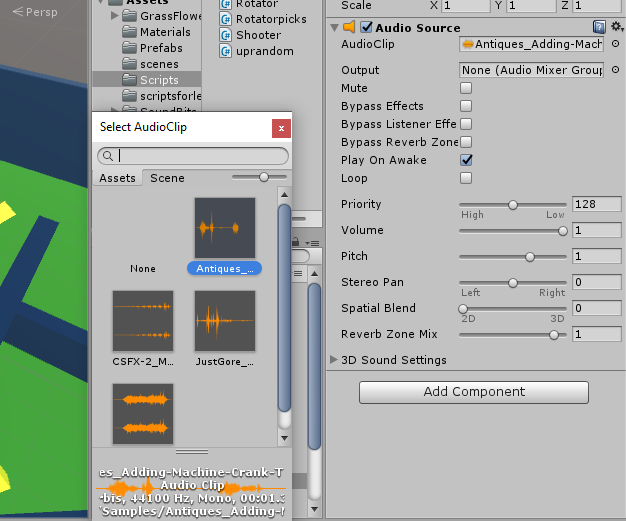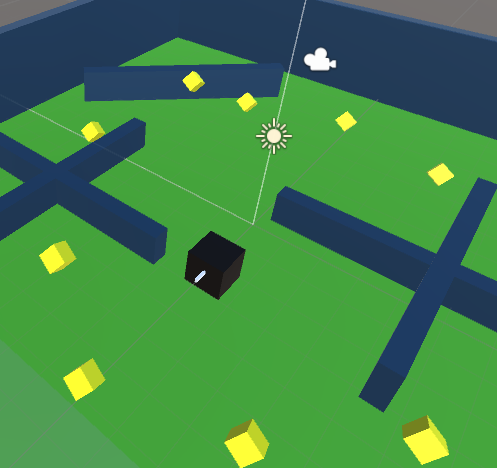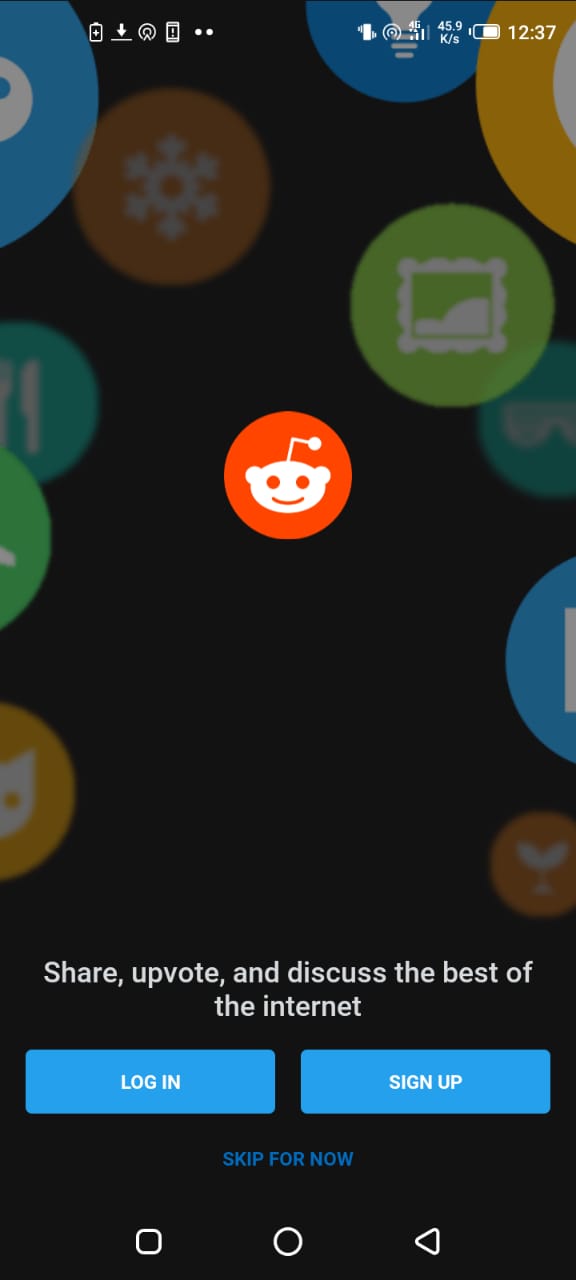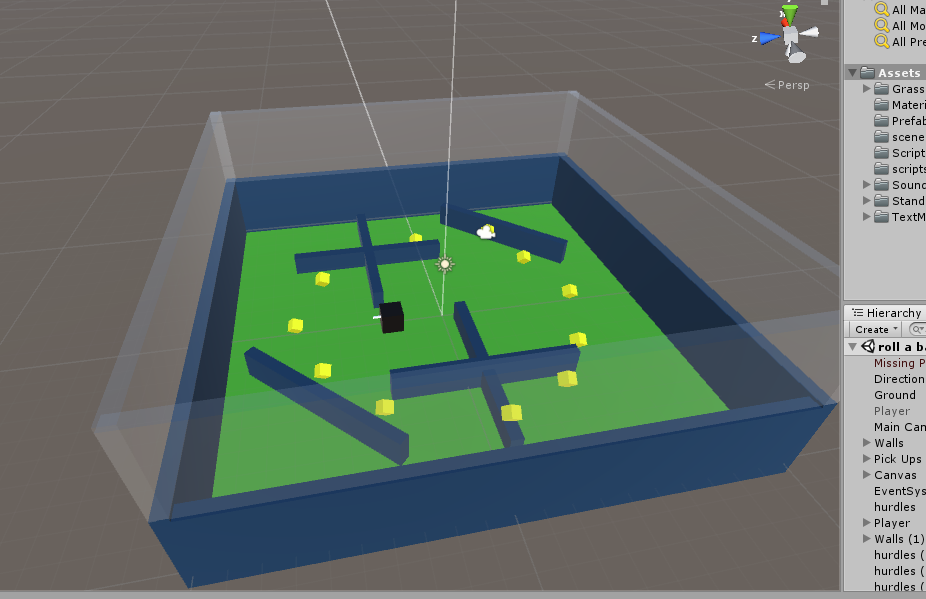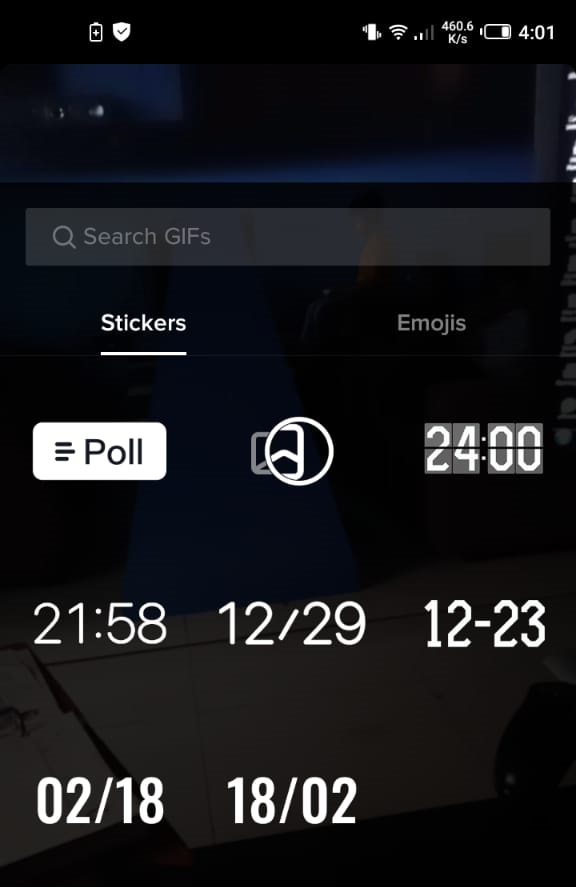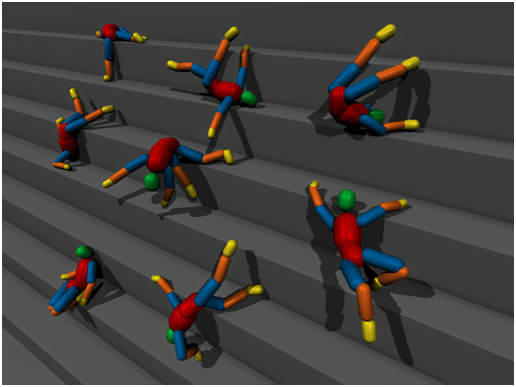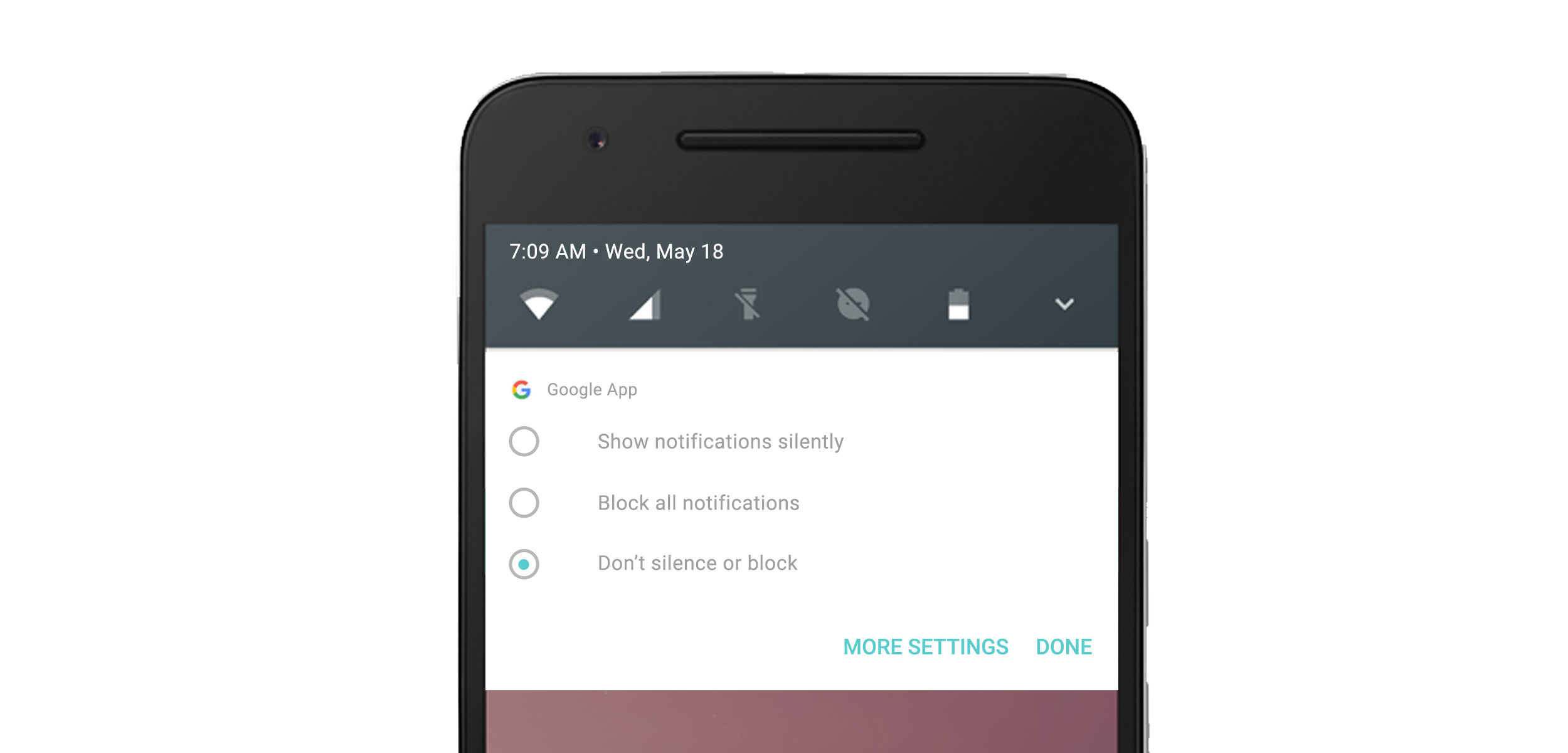TikTok’s Newsroom recently reported that the green screen effect will expand possibilities for the app. This new feature will add to an already impressive repertoire of video editing options within the app. According to the official announcement, this feature is tailored to replicate Hollywood’s flavorful visual effects. Colors have always had a huge impact on cinematography and art in general. Whether it’s Wes Andersen’s bright yellows evoking the zeitgeist of India’s contemporary culture or Blade 2049’s neon blues, Hollywood has a longstanding history of using color as an important element in its movies. TikTok has taken inspiration from this and the green screen effect is now the brainchild of this inspiration.
How to Change your Facebook Language (2020 Updated)
Facebook’s renowned for adding support for various languages to make things easy for its worldwide userbase. Up till now, the social media giant has added support for 100 languages, and this number is only going to increase in the future. You can switch to your Native Language in Facebook settings, or revert back to English if you’ve already changed it, and you’re finding it rather uncomfortable to read. In this tutorial, we will show you how to change your Facebook language with commanding ease.
How to Add Audio in Unity | Unity 3D Game Development
Have you ever played a game without audio? I believe that half of the adrenaline rush in a game is caused by the audio effect. If you want to develop a horror game there’s no point without the mysterious noises. In this tech recipe we will show you How to Add Audio in Unity.
How to Rotate and Move Pickup Objects Up and Down.
Games are supposed to have a lot going on around the environment. You need to capture the minds of players. As a game maker, you should be an expert in distracting the player. Keep the players mind off the actual target, that’s exactly what makes the game more challenging for the player. How to Rotate and Move Pickup Objects Up and Down.
How to Enable NSFW Content on the Reddit App — Get Adult Access
Reddit is a great platform for almost everything. Whether you’re finding advice on how to remedy your gut pain or choosing a suitable diet to get ripped, Reddit users flock to help you find the best answer. Needless to say, the community is tightly-knit and regulated. And after the news that Tumblr had to get rid of all its adult content due to certain allegations, Reddit has become the goto location for social media porn. However, as it was like in the good old Tumblr, not everyone can view not safe for work content – a euphemism for 18+ content – on the app. You have to change some settings to make it appear, and they are not that easily accessible from the app. There’s no need to fret, though. We have got you covered here. In this article, we will share the oldest and easiest way to enable adult content on the Reddit app. This method won’t even require the app itself. For it, all you need is a browser window and a logged Reddit account.
How to Make a Glass Wall in Unity
Unity is all about simulating real-life situations. Real-life materials like glass, metal, etc are also available for use. If you want the player to see itself, you can create a mirror wall. You can even create a disco ball. So sky is the limit.
How to Pick Objects in Unity | Unity 3D Game Development
It is often a basic game requirement for the player to pick up the item. Picking up items is also followed by an increase in score. In this Tech-Recipe we will show you how the player can Pick Objects in Unity.
How to Move the Player in Unity | Force and Physics in Unity
A player of a game is a participant therein. There can be 1 or many players. Multiplayer games are more common these days. Call of Duty, PUBG, GTA are all multiplayer games. But since we are just beginning we will look at the basics first. In this Tech-Recipe we will cover How to Move the Player in Unity.
How to Pin Stickers to your TikTok Videos: A Complete Guide
Instagram introduced stickers for their Instagram stories ages ago. And TikTok, adamant to their conservative ways, didn’t follow in its stead. Well, until now. Finally, the controversial and highly popular social media giant has integrated the pin stickers feature in their app. And the initial reactions have been mostly positive. Many popular TikTok-ers have pounced upon the opportunity to use it, and make their videos more interactive and fun. The inventory of TikTok stickers is still limited. Unlike Instagram that lets you add polls, background music, even quiz stickers, TikTok seriously lags behind. However, considering, it’s something relatively new for the platform, we will still count it as a step in the right direction.
How to Use Joints in Unity | Unity 3D Game Development
Joints. If you look around, you will see that joints play a huge role in the physical world. For instance, take a look at furniture or doors. Joints attach a body to another and depending on the type of joint, movement is restricted. Even in the human body, there are 360 joints. So of course unity added the concept and tools to simulate joints in the game. This Tech-Recipe will briefly cover how to use joints in Unity.
How to Turn Push Notifications Off/On for Uber Within App (Android)
It can be pretty annoying when your device’s notifications’ bar is overcrowded with unwanted notifications – news, messages, device notifications, app notifications and what not. Most of us are just looking for something specific, but that can be time-consuming to find when one special, important notification content is lost among all the other unwanted notifications pilling one above the other. With apps like Uber, you can turn push notifications on or off from within the app. It’s easier. Keep on reading how to turn push notifications off/on for Uber within the app (Android).