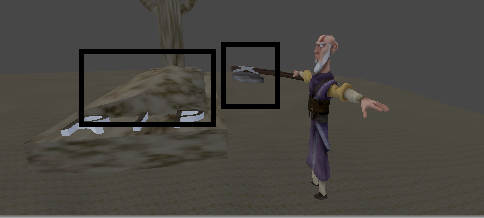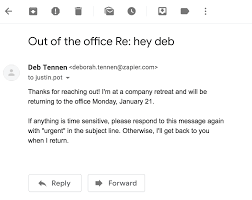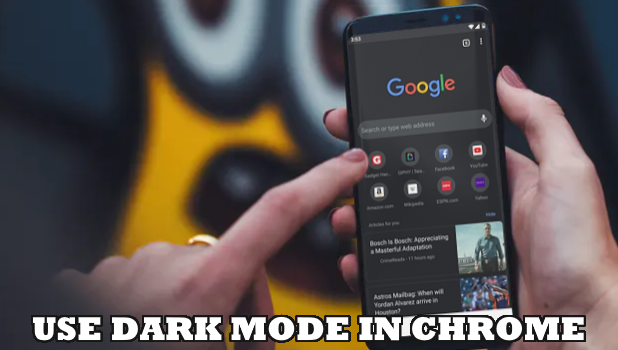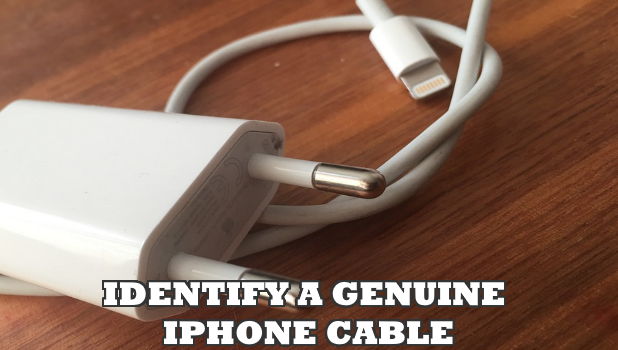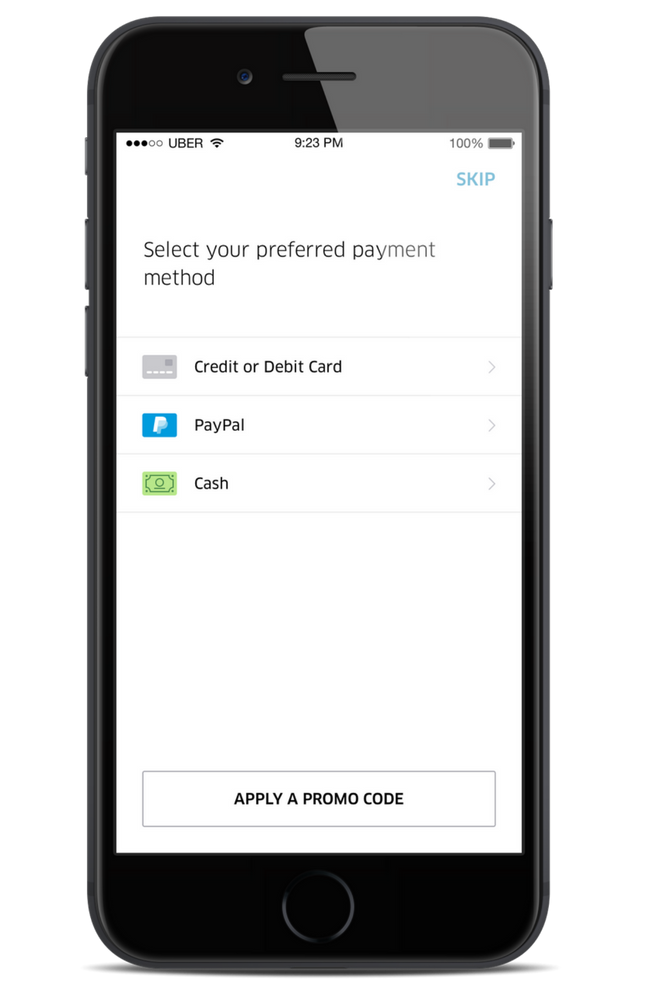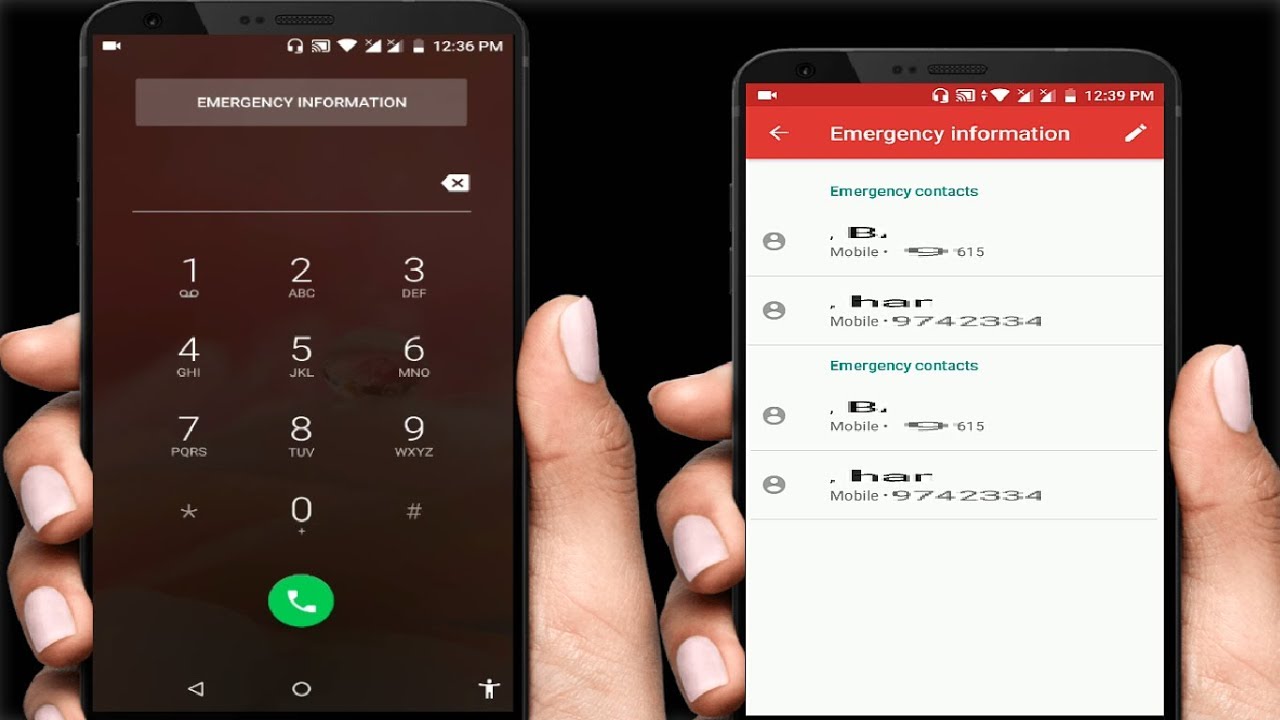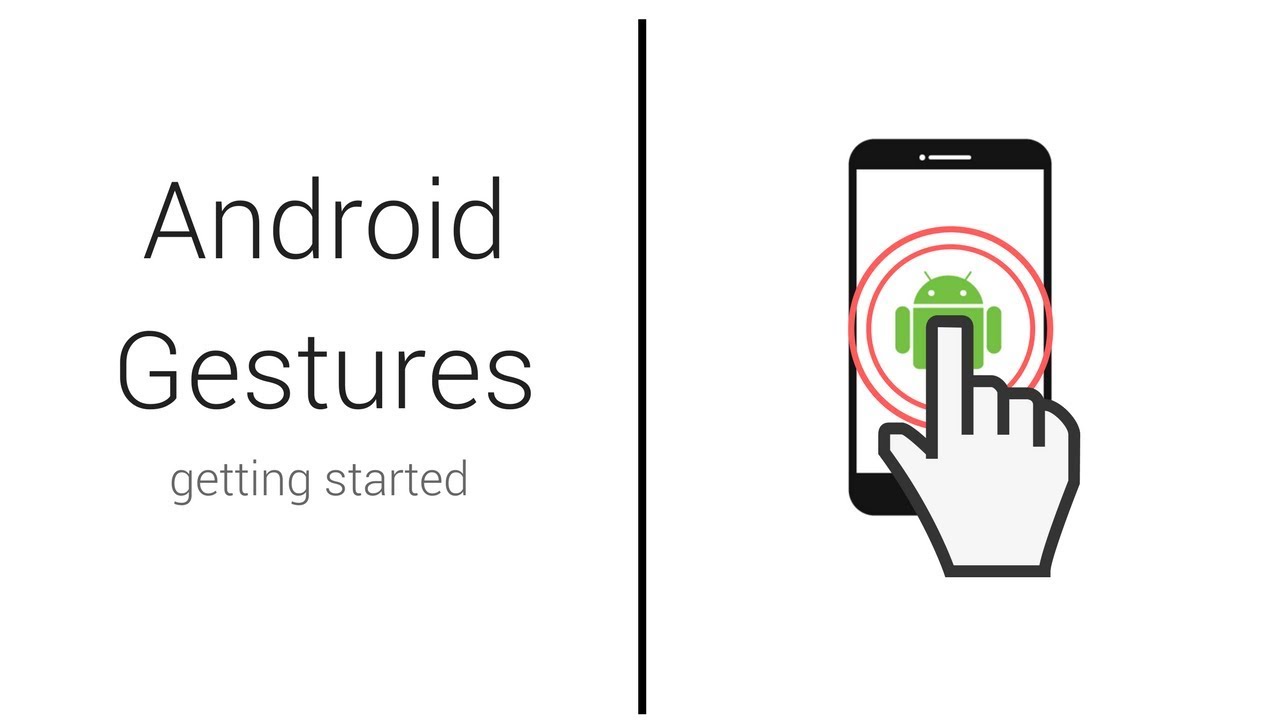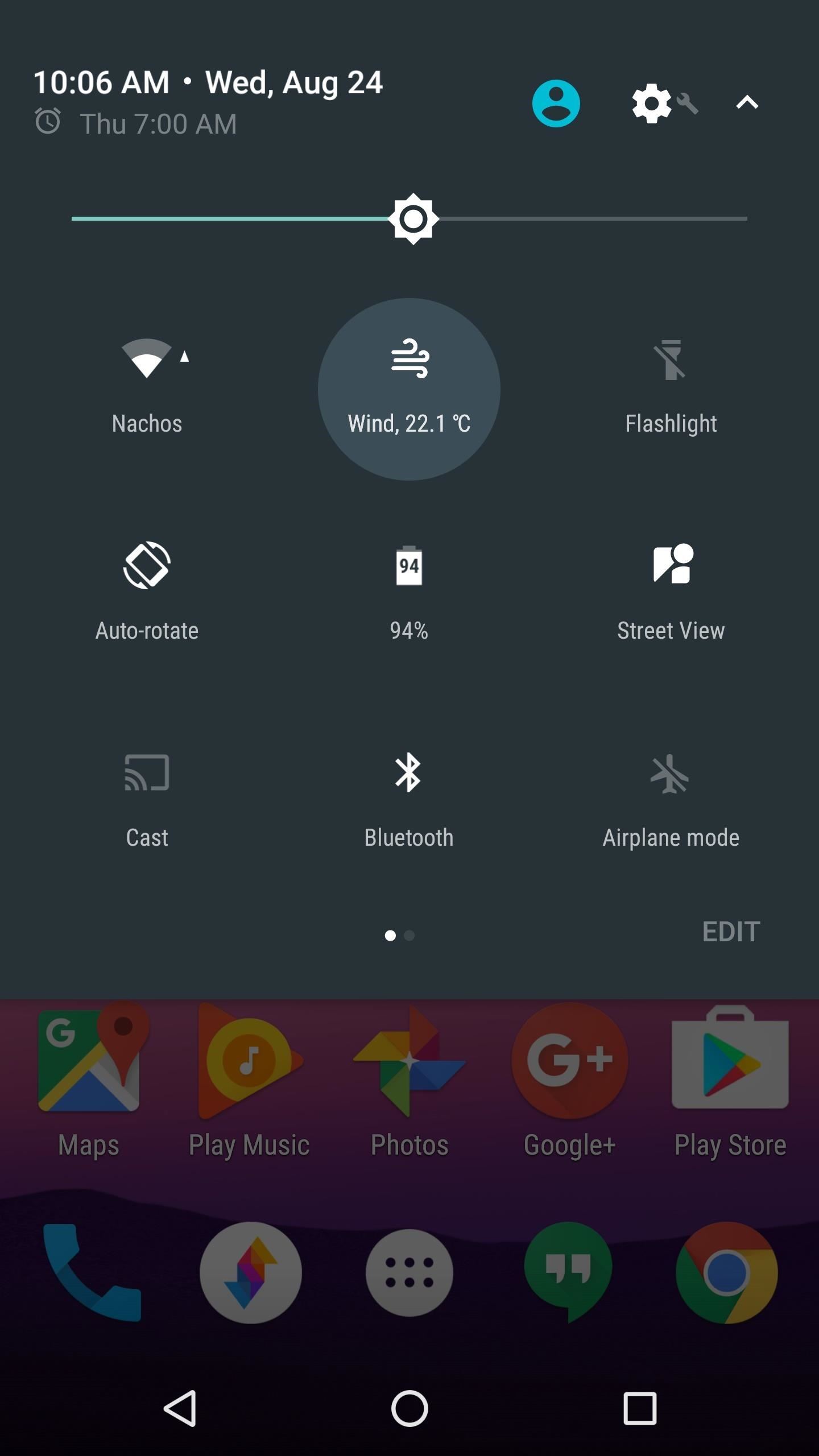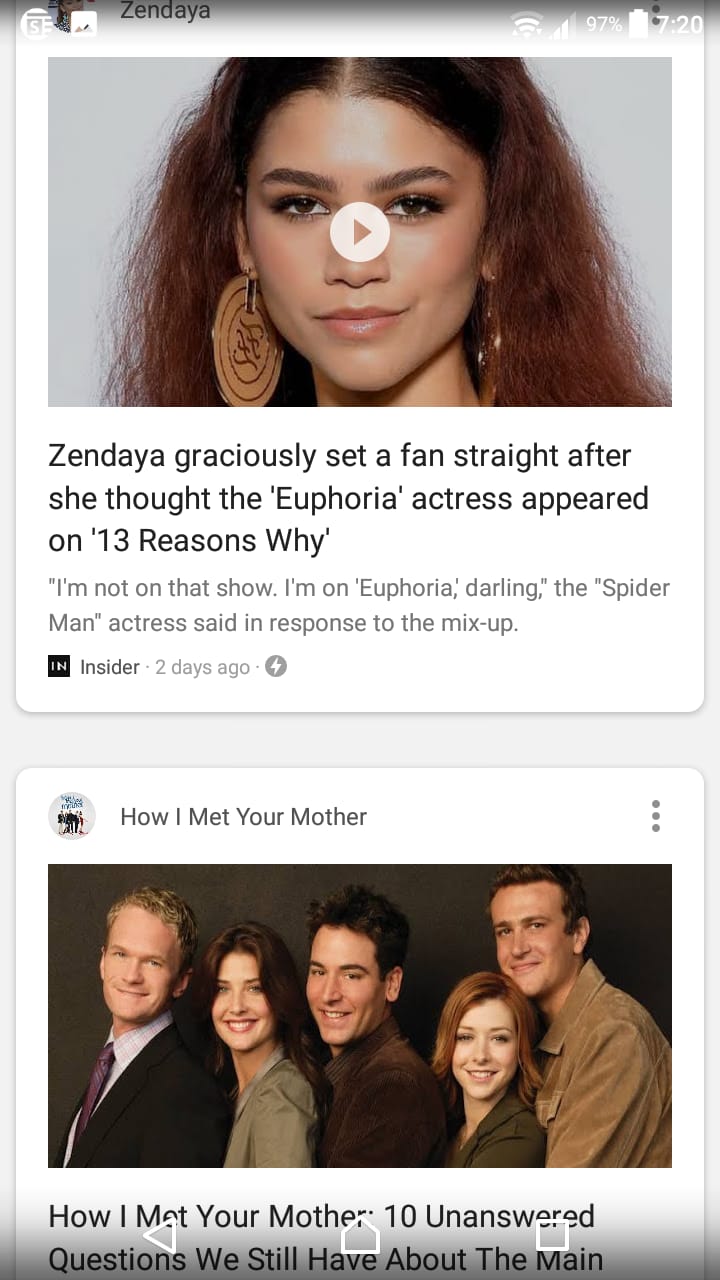Game development is not as hard as it sounds. But it sure requires a lot of effort and good teamwork. Creating a real-world game means taking care of many parameters such as gravity, materials e.g bounciness, metalness, etc. There’s speed, power, drag, and collision. Collison is one of the most important criteria in the development of any game.
How to Manage Labels Easily in Gmail for Android
Gmail labels organize your email content. They function much like a family name does: with the name of the label, you can quickly identify which kind of email it is that you will find within that label. Gmail is built to make the overall email-messaging experience as customizable as possible. Part of this process is Gmail’s custom labels. You can create your own labels, manage them…and even set color schemes for labels according to your choice! Figuring out label features through the desktop version of Gmail isn’t as confusing as it can be on Gmail for Android. So keep on reading to learn how to manage labels easily in Gmail for Android.
How to Set Out Of Office Autoreply in Gmail for Android
Setting up an out of office autoreply in Gmail means that if you are unable to respond to urgent messages, Gmail will automatically let your contacts know that. This beneficial Gmail feature comes in handy for times when you’re travelling, have fallen ill, or face unexpected emergencies. In all such situations, essentially, you are away from your Gmail account and cannot respond to urgent messages instantly. It is better to let others know when you’ll be getting back to them, rather than keeping them hanging. So, get to know how to set out of office autoreply in Gmail for Android to let a contact know, as soon as they’ve messaged, that you aren’t available to respond right away.
How to Delete Voicemails on iPhone
Voicemails can accumulate and eat up some precious storage space on your device. Learn how to delete voicemails on iPhone.
How to Enable Dark Mode in Google Chrome for Android and iPhone
Dark Mode is the new black! This article teaches you how to use Dark Mode in Google Chrome for Android and iPhone.
How to Identify Fake iPhone Cable Versus Genuine iPhone Cable
Fake iPhone accessories may result in a damaged iOS device. Learn how to identify a genuine iPhone cable versus a fake one.
Uber for Android App: How to Add and/or Change Payment Method
Uber has made everyone’s lives easier since its inception back in March 2006. Shortly after its launch, it introduced multiple payment methods. You don’t have to worry about not having exact amount of cash for your fare anymore. Running low on cash? Simple pay through your credit card. A third option also exists: Google pay, or better known as G-pay. It enables Android users to make online payments via their Android phones, tablets and even Android watches! Keep on reading to find out how to add and/or change your method of payment on Uber for Android app in 10 easy steps.
How to Make iPhone Charge Faster
Cut your iPhone’s charging time by learning how to make your iPhone charge faster.
Setting Up Emergency Information in Android 9
Setting up emergency information – such as emergency contacts, your medical information and the like – in your device is very helpful. If you find yourself in a mishap and are unable to communicate to someone else what you are going through, someone else can come to the rescue and do it for you. All they will need is your device. Emergency information will provide strangers everything they need to know about you (medically speaking), such as whom to contact, which medicines you’re on and so forth. Keep on reading to find out to use this beneficial feature by setting up emergency information in Android 9.
How to Set Gestures on Android 9
“Gestures” are simply shortcuts that you can turn on or off in your Android device. Turning these features on or off let’s you make the best out of those features in an easy way. Gestures make features not only accessible, but your device safer, too. Android incorporated multiple gestures in its OS, and for what it is worth, it might include some more later on. Who knows! Initially, gestures for Android Nougat were not available on all types of smartphones. But, after few updates to Nougat, the gestures work efficiently across most Android devices. Read on to find out how to set gestures in Android 9 (Nougat).
How to Customize Tiles Bar in Android
When things are at the tip of your fingers, everything becomes easy. Therefore, Android OS has made it super convenient for its users to customize the tiles bar on their device. Features you use every day, called ’tiles,’ are present here, such as WiFi, location, mobile data and torch, etc. Because of this, users can simply customize them from the tiles bar appearing on a screen’s top drop-down menu. So, keep on reading to find out how you can easily customize the tiles bar in Android Nougat (version 9).
How to Customize Google on Android Phone for Feed Notifications
Not android phone comes without a Google Search app. This app makes google search quick and easy. All you have to do is swipe left from the home page of the android phone. Or you can simply click on the app and search. This tech-recipe is about Customizing Google on Android Phone for Feed Notifications