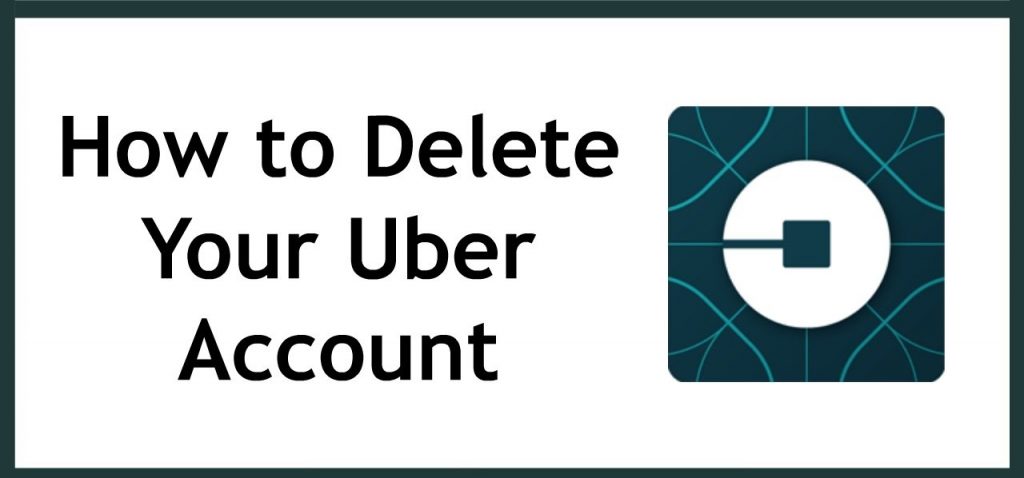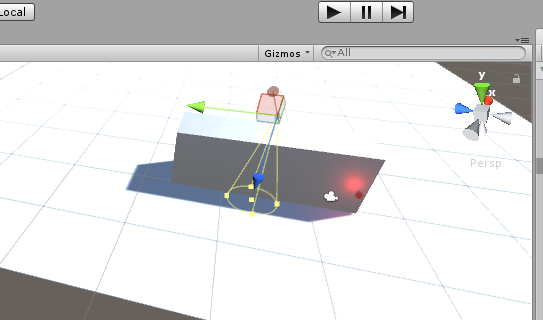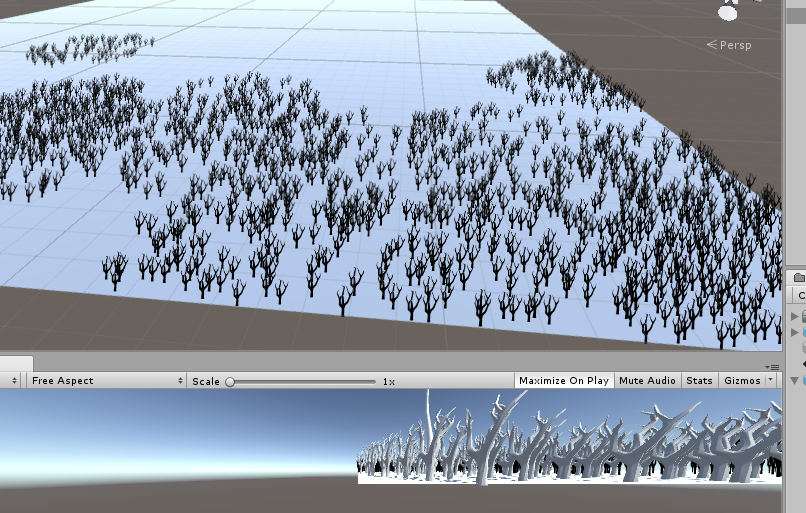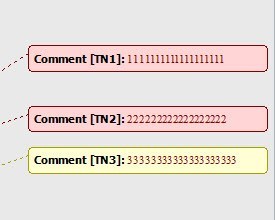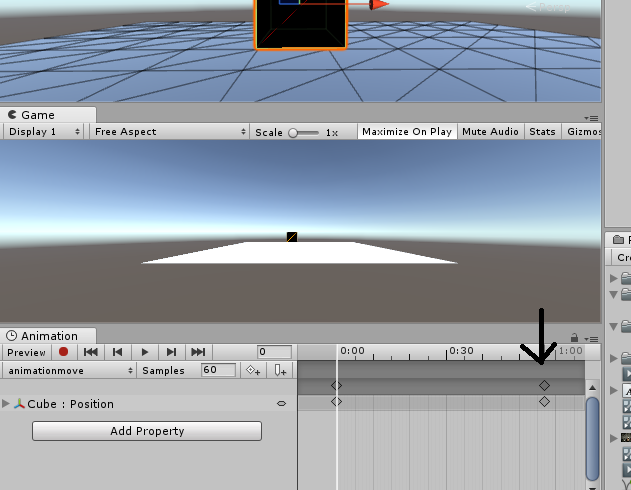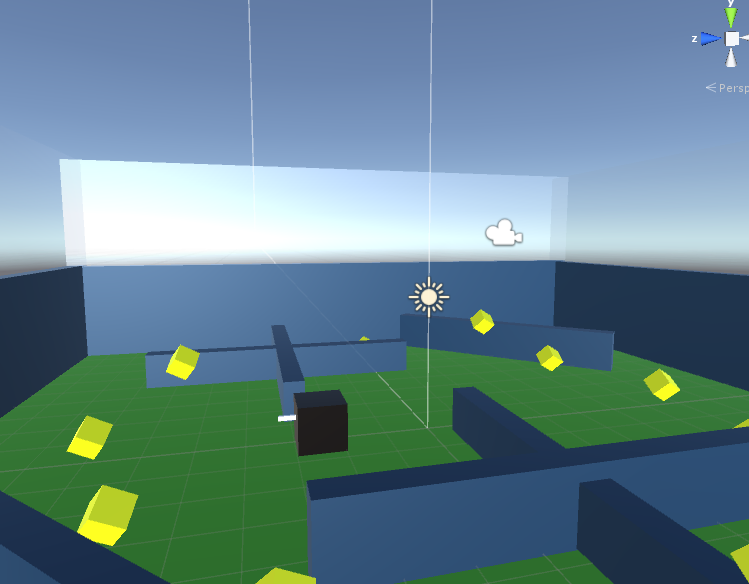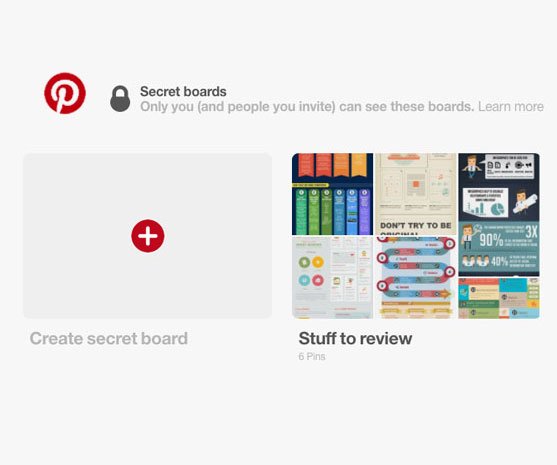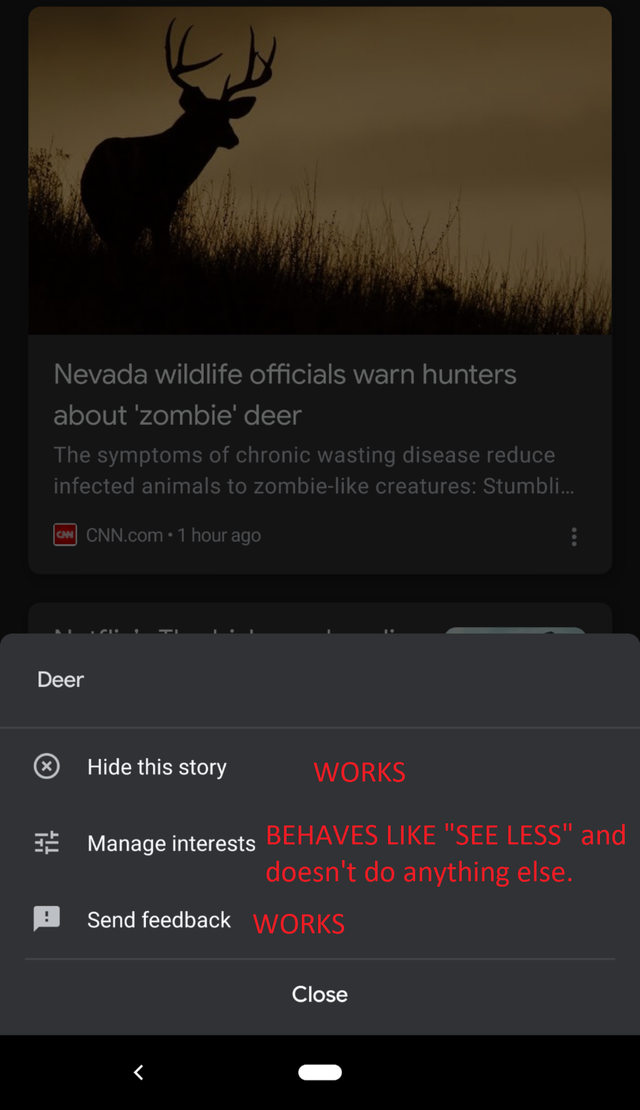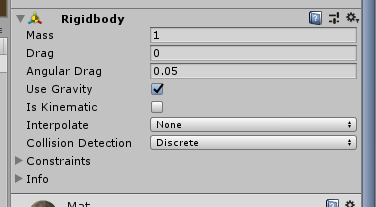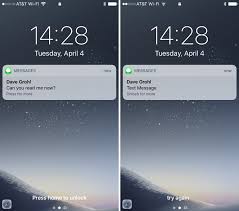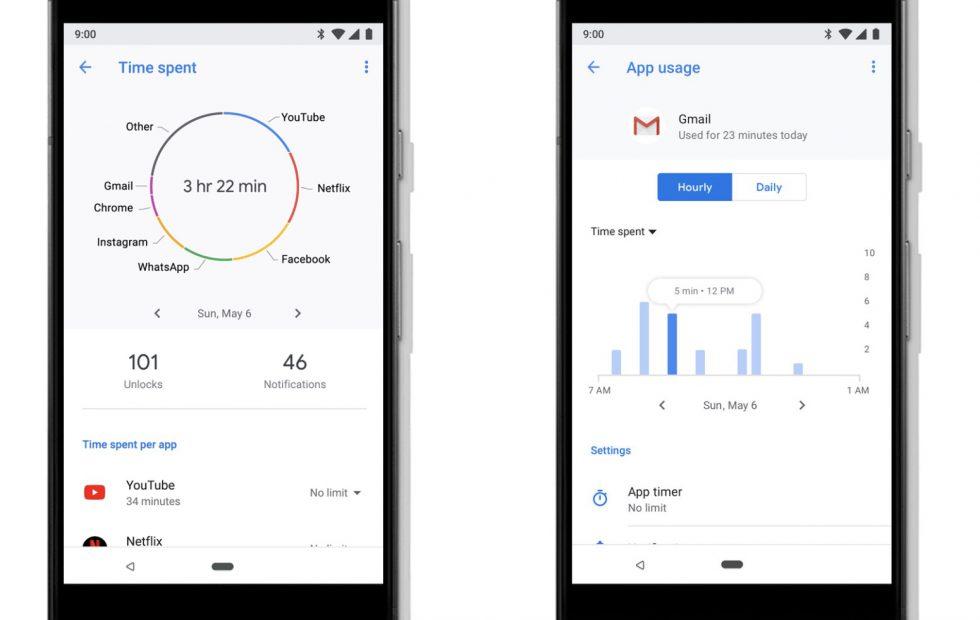With the birth of transportation app services such as Uber and Careem, other competitors have joined the raced. For some people across the world, those other ride-hailing services might be more suitable, for reasons that vary person-to-person. In such a case, it would be a waste to keep unused services hogging space in your device. If you no longer need Uber and wish to get rid of your Uber account, keep on reading this guide to learn how to delete your Uber account (on Android devices) in easy-to-follow steps. That is, if you really want to delete your Uber account permanently.
How to Use Lights and Cookies in Unity to Beautify the Scene (Part 1)
Lights are an important part of a scene. Even when you are looking around in the world, light is what it’s all about. Now just like in the natural world, there are a few types of lights, for example, spotlight, sunlight, etc. This Tech-recipe is all about using lights to make the scene much more attractive and of course lit!!!
How to Add Trees and Windzones to Simulate Air in Unity
Unity engine is all about simulating real-world environment. Terrains provide the very facility of designing a natural environment. For Example, if you want to design a jungle or a graveyard, the terrain can be used. You can plant trees, add grass, add windzones to simulate air.
How to Change the Comments Ribbon Color on Microsoft Word 2013
The comments feature on Microsoft Word is very beneficial. It comes jam-packed with a lot of customizable features also, but those features can be hard to find or use for some of us. This tutorial will cover one of those features for you: how to change comments ribbon color on Microsoft Word 2013. Once you have set the color according to your liking, it will be a little bit less dry to go through the author comments in a lengthy document, for instance. Not only can you change comments’ color, but also of other changes made while using track changes feature in Word.
How to Perform Simple Animation in Unity | 3D Game Development
Games these days are so advanced that 90% of the game is based on animations. Be it Mafia 3, Call of duty, battlefield or titan war all the games are heavily animated. If you are interested in knowing how it all starts, then tech-recipe is at your service.
How to Set Camera to Follow the Player in Unity | 3D Game Development
Unity and cameras are like Romeo and Juliet. When developing a game you render scenes. For example, you’re simulating a graveyard then you will need a camera to show it in the game view. You can say that camera is the eye of the player. You can set the eyes to be on a player like in First-person shooter game or behind the player like in thirst person shooter games.
How to Create a Private Board on Pinterest for Android
Pinterest boards keep all your data organized. However, sometimes the need might arise for you to keep a board private. When you create a private board, it will not be visible to the public. Neither the board’s name nor its contents will be visible to anyone except you. Private boards on are quite trendy these days…for obvious reasons. There are absolutely no kind of restraints on creating such boards, nor any limits as to the number of private boards one user is allowed to have. Keep on reading to discover 2 easy methods through which you can create a private board on Pinterest for Android.
How to Manage Discover Interests on Android
The right-swipe news feed on Android is one of its easy-to-access and attractive features that come in very handy for every type of user. It has made staying up-to-date with the world highly smooth; you wake up in the morning and swipe to the right on your Android 9 device and there it is. The goings-on in the world. What is even more amazing about this news feed is that you can manage your interests according to your likes, hide the ones you dislike and so on. So, keep on reading to discover how to manage Discover interests on Android 9.
How to Add Rigidbody to a Gameobject in Unity | 3D Game Development
The unity engine simulates a real-world environment. And we all know that in the real world, there’s three states of material, solid, liquid and gas. If something is solid/rigid it can collide, it can move, etc. Any object in the game world is called gameObject. So from now on, we will use the word gameObject to refer to anything in the game.
How to Set Focus Mode for Apps on Android
The focus mode on Android is built to stop distracting apps from interfering from your work and/or work schedule. You can make your life easier by adjusting the day and time for when distracting apps – such as WhatsApp – ought to be prevented from making your device flare up so much so that your focus is disrupted. This digital wellbeing tool is different than an app timer as it lets you set the exact time as well as day. Read on to find out how you can easily set focus mode for any app(s) in Android 9 and prevent distracting apps from disrupting your workflow.
How to Add a Custom Message on an Android Phone
Android offers many useful features to the users. A user can add a custom message on the lock screen. The custom messages are very helpful. They provide a clue about the phone owner. Any user can add a custom message to the Android phone easily. The lock screen feature with a custom message is one of the best features that Android supports. This is a quick guide about How to add a custom message on the lock screen of an Android Phone.
How to Set App Timer for an App in Android 9
Setting timer on any app in Android 9 means that the app will reset itself after the set time has expired. This is a super-beneficial feature to have. One of the benefits of this feature include, but are not limited to, better app performance. System apps cannot be reset, such as the phone and messaging apps – for reasons pretty obvious. However, any app installed by a user from the Android Playstore can be reset using this amazing feature. So, keep on reading to find out how to avail resolve an app’s performance issues by setting app timer for that app in Android 9.