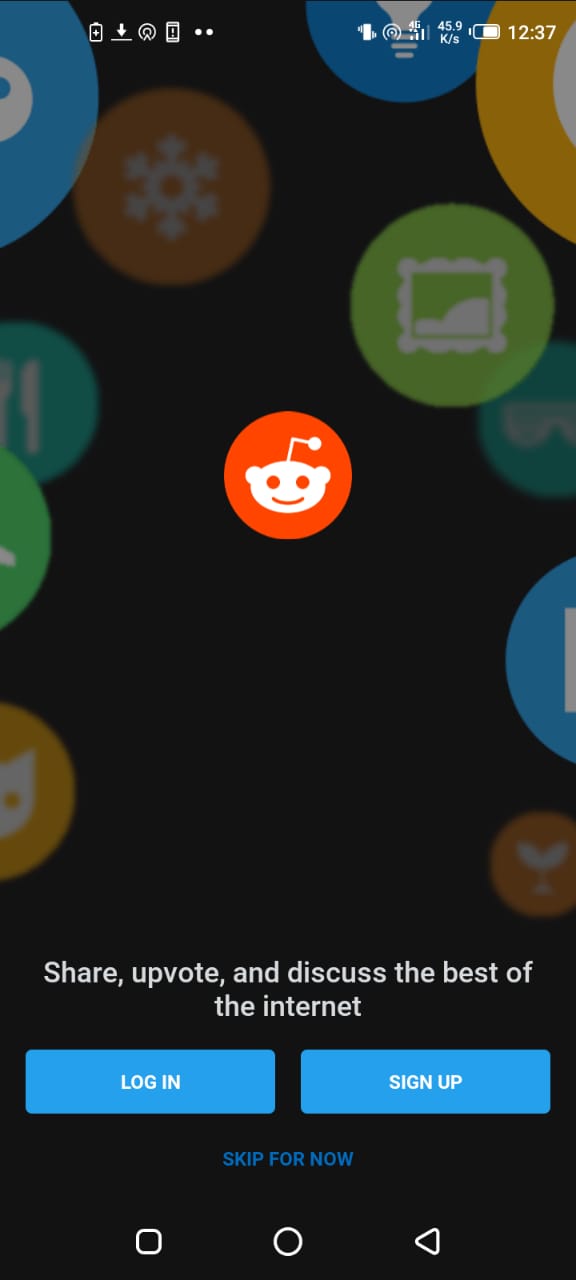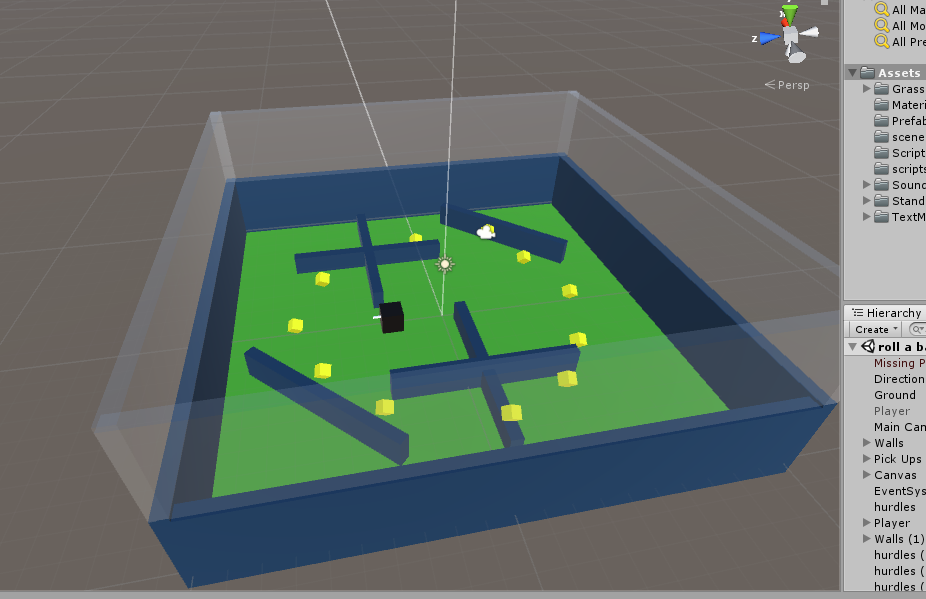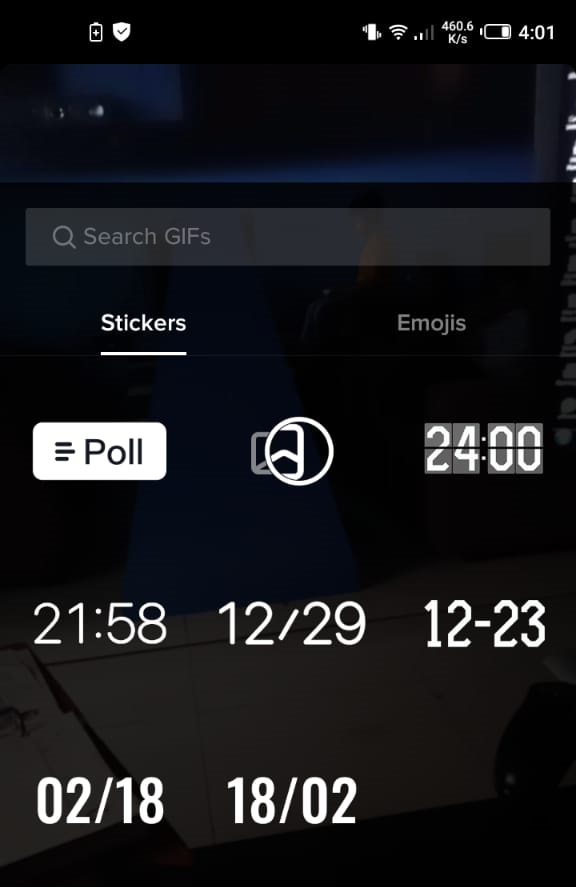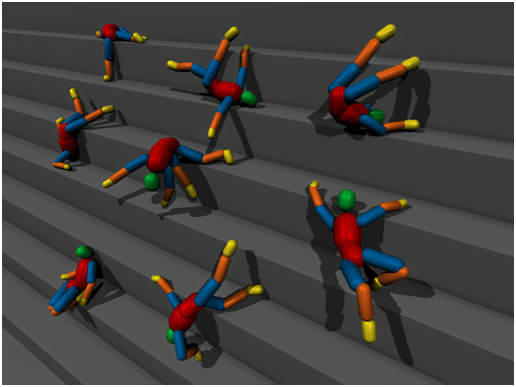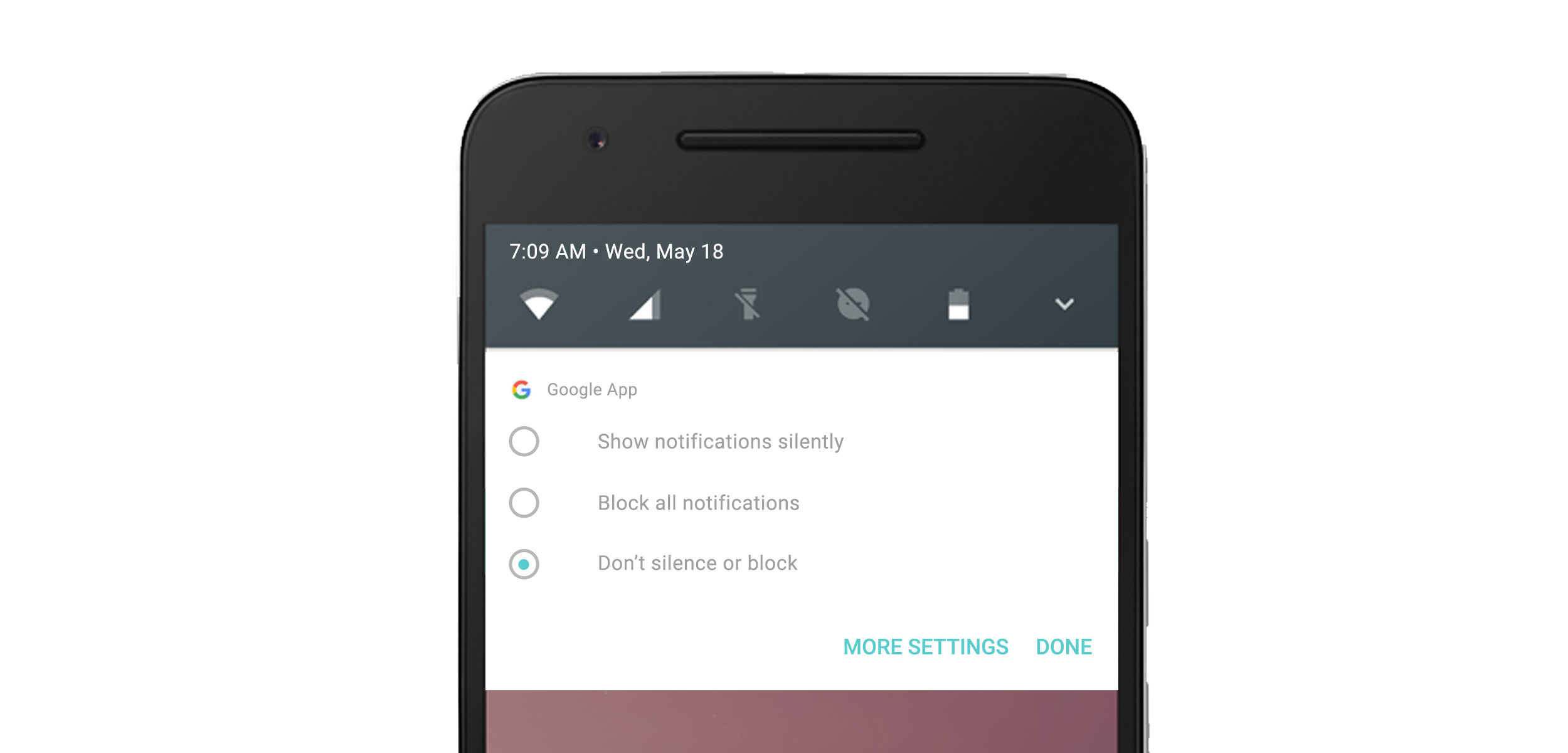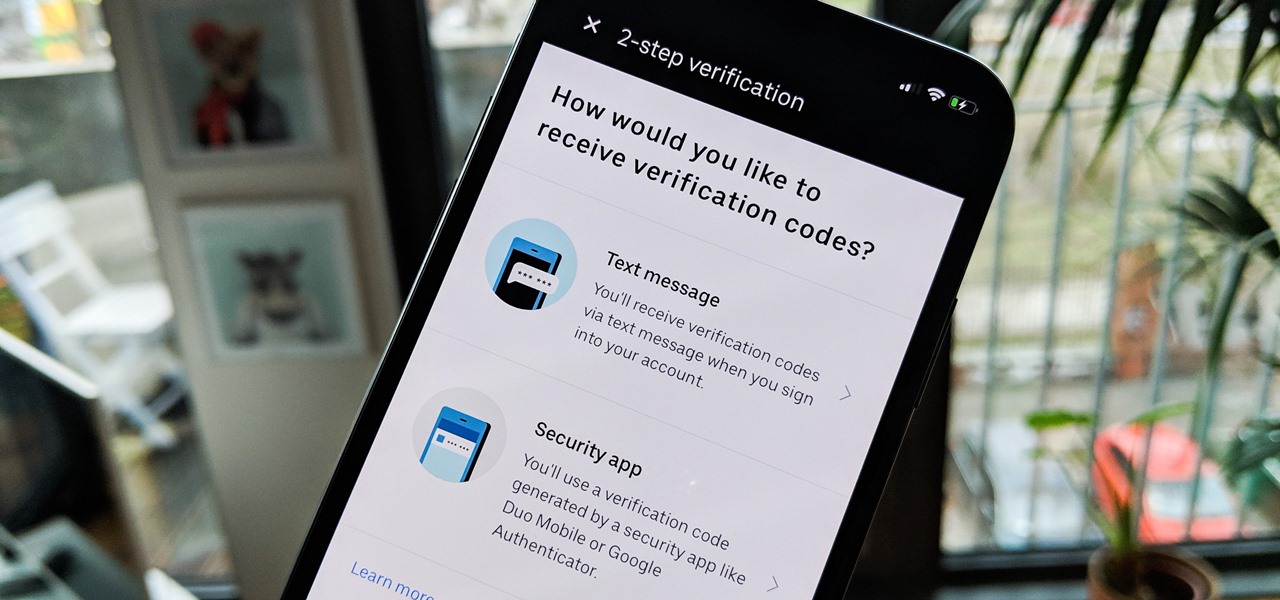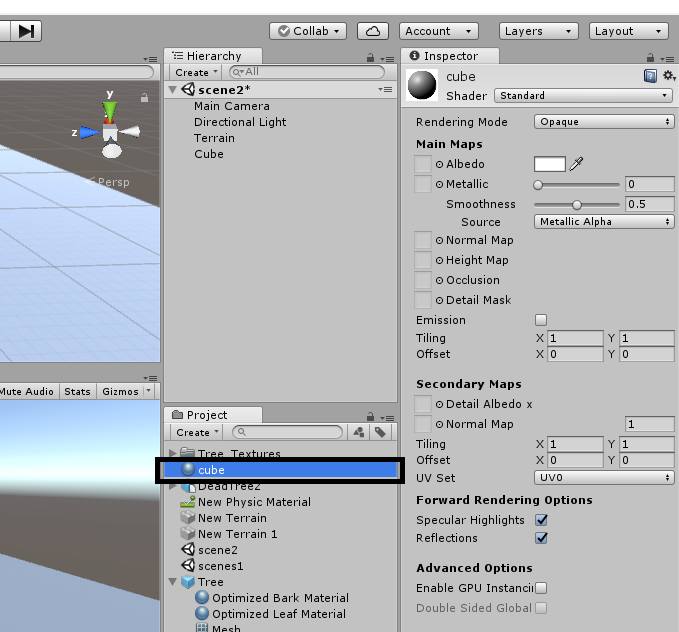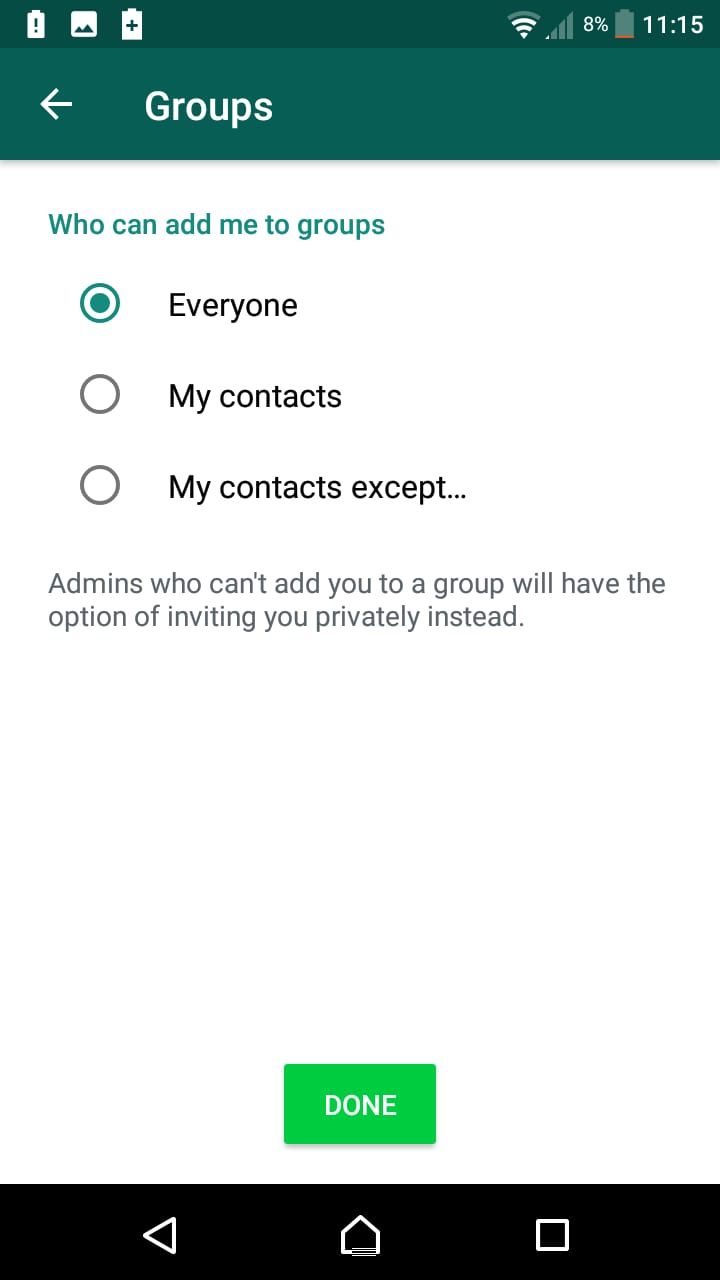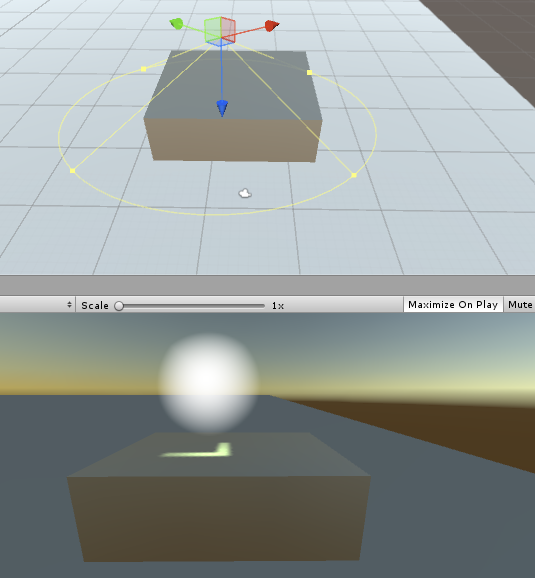How to Make a Glass Wall in Unity
Unity is all about simulating real-life situations. Real-life materials like glass, metal, etc are also available for use. If you want the player to see itself, you can create a mirror wall. You can even create a disco ball. So sky is the limit.
How to Pick Objects in Unity | Unity 3D Game Development
It is often a basic game requirement for the player to pick up the item. Picking up items is also followed by an increase in score. In this Tech-Recipe we will show you how the player can Pick Objects in Unity.
How to Move the Player in Unity | Force and Physics in Unity
A player of a game is a participant therein. There can be 1 or many players. Multiplayer games are more common these days. Call of Duty, PUBG, GTA are all multiplayer games. But since we are just beginning we will look at the basics first. In this Tech-Recipe we will cover How to Move the Player in Unity.
How to Pin Stickers to your TikTok Videos: A Complete Guide
Instagram introduced stickers for their Instagram stories ages ago. And TikTok, adamant to their conservative ways, didn’t follow in its stead. Well, until now. Finally, the controversial and highly popular social media giant has integrated the pin stickers feature in their app. And the initial reactions have been mostly positive. Many popular TikTok-ers have pounced upon the opportunity to use it, and make their videos more interactive and fun. The inventory of TikTok stickers is still limited. Unlike Instagram that lets you add polls, background music, even quiz stickers, TikTok seriously lags behind. However, considering, it’s something relatively new for the platform, we will still count it as a step in the right direction.
How to Use Joints in Unity | Unity 3D Game Development
Joints. If you look around, you will see that joints play a huge role in the physical world. For instance, take a look at furniture or doors. Joints attach a body to another and depending on the type of joint, movement is restricted. Even in the human body, there are 360 joints. So of course unity added the concept and tools to simulate joints in the game. This Tech-Recipe will briefly cover how to use joints in Unity.
How to Turn Push Notifications Off/On for Uber Within App (Android)
It can be pretty annoying when your device’s notifications’ bar is overcrowded with unwanted notifications – news, messages, device notifications, app notifications and what not. Most of us are just looking for something specific, but that can be time-consuming to find when one special, important notification content is lost among all the other unwanted notifications pilling one above the other. With apps like Uber, you can turn push notifications on or off from within the app. It’s easier. Keep on reading how to turn push notifications off/on for Uber within the app (Android).
How to Set up 2-Step Verification on Uber for Android
Uber offers its customers added security with its 2-step verification feature. The feature enables you and only you to have the control while logging in to the account. It is a convenient feature to have; you can set it up, turn it on and/or off very easily with just a few taps. There are 2 different methods of receiving the verification codes: one is through SMS and the other is through code generation from a security app, such as Duo Mobile Authenticator. So, read on to find out how to set up 2-step verification on Uber for Android.
How to Use Material and Physics Material in Unity | Unity 3D
Can you count the materials around you? You have got the glass, iron, water, soft metallic, greasy, etc. It is pretty hard to count. Unity differentiates materials into two categories. Materials and Physics materials. This tech-recipe will cover everything you need to know about Materials and Physics Material
How to Restrict and Allow People to Add You to a Whatsapp Group
With the latest WhatsApp update, we have heard many people complain about the font size. It indeed is very bothersome. The small font size looks like a medium. But you have got to read the new cool features that they added. The best new feature is to Restrict and Allow People to Add You to a Whatsapp Group