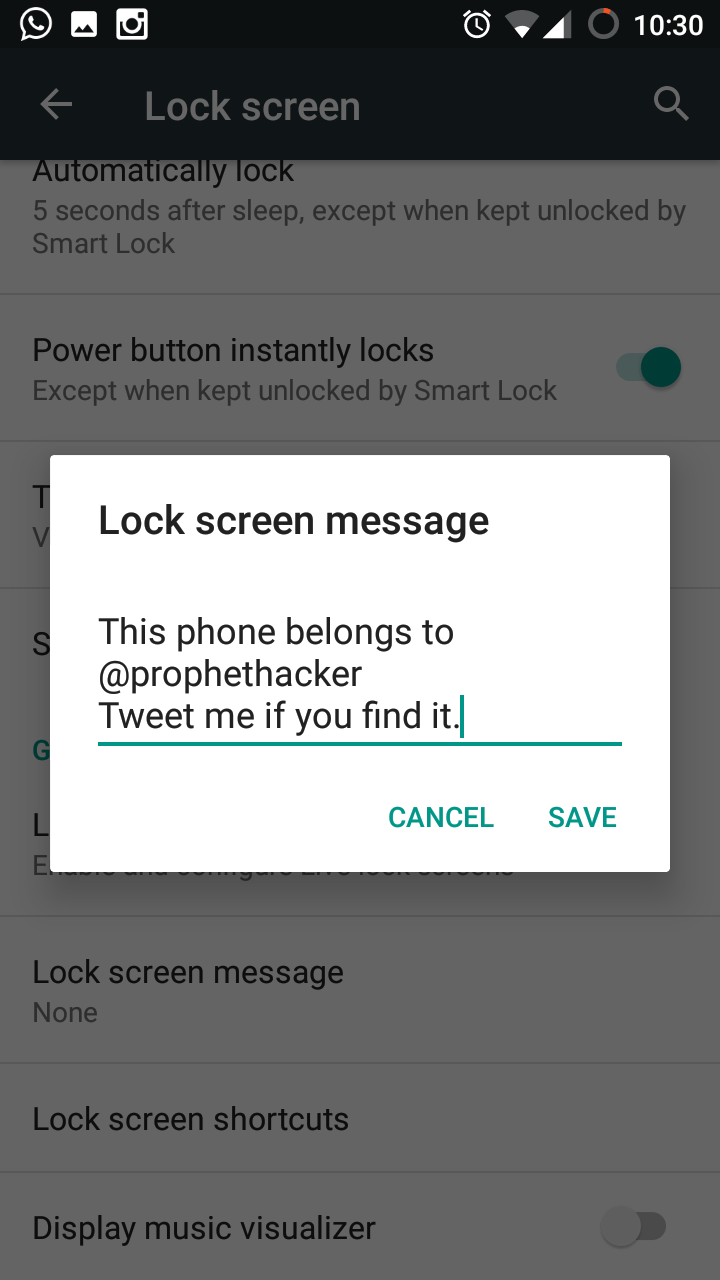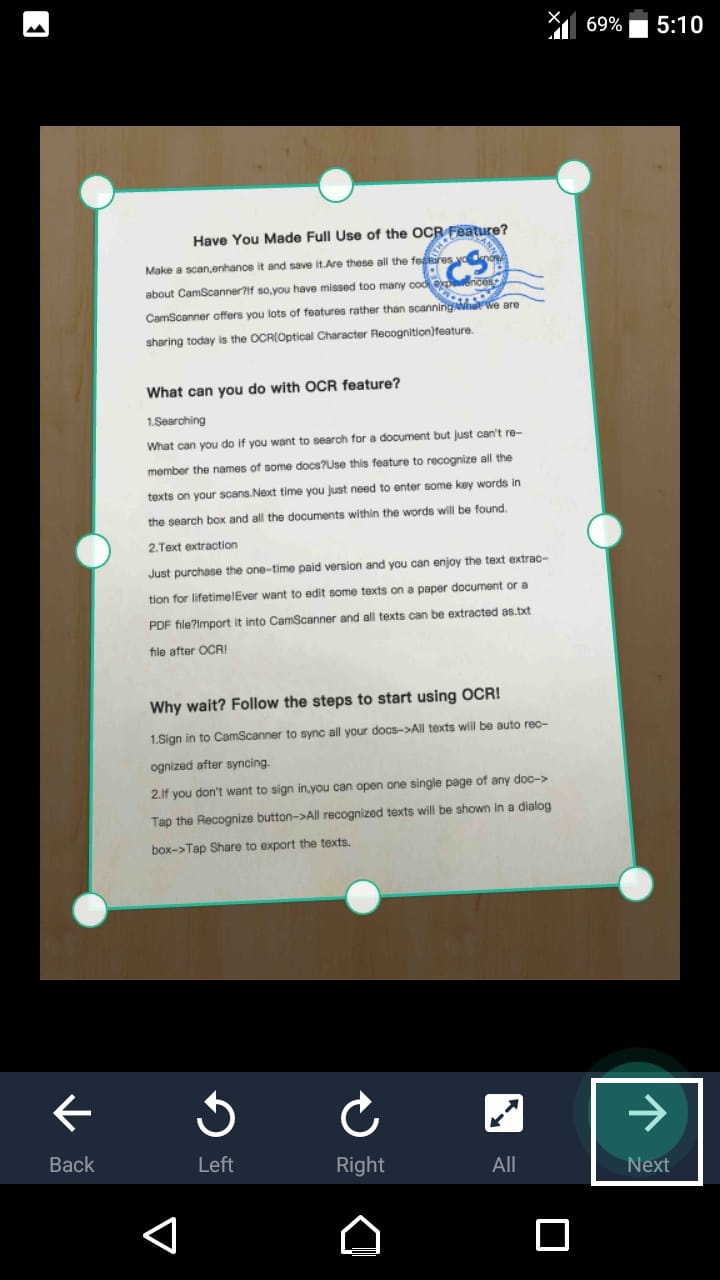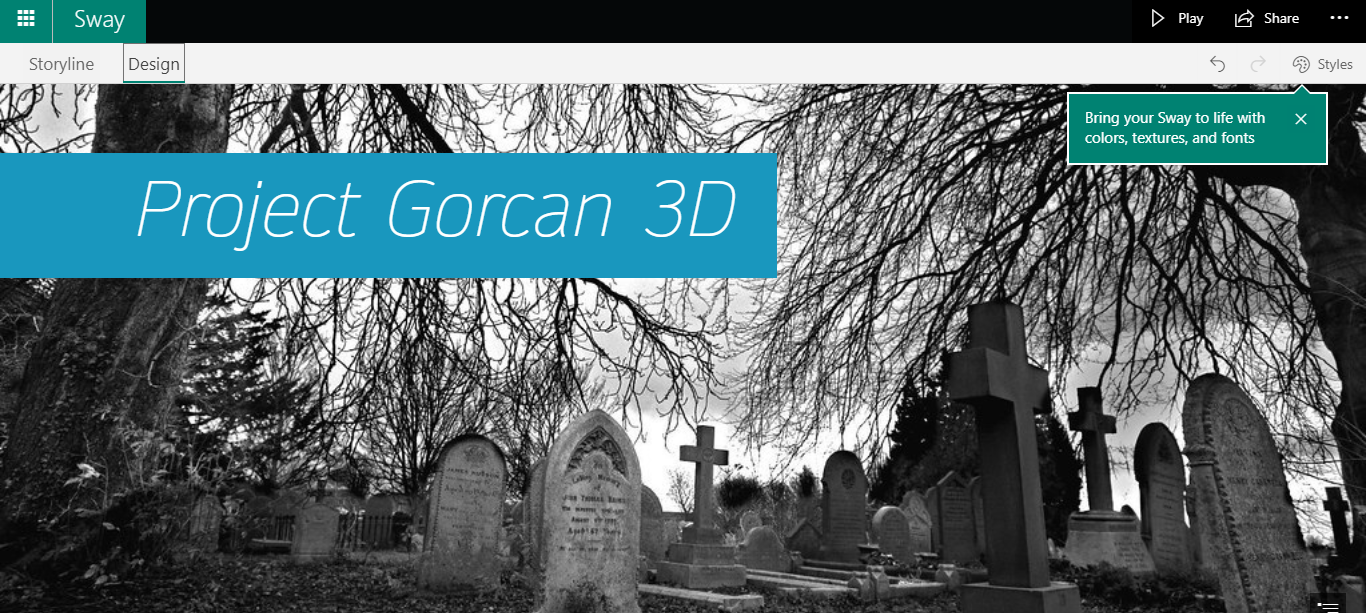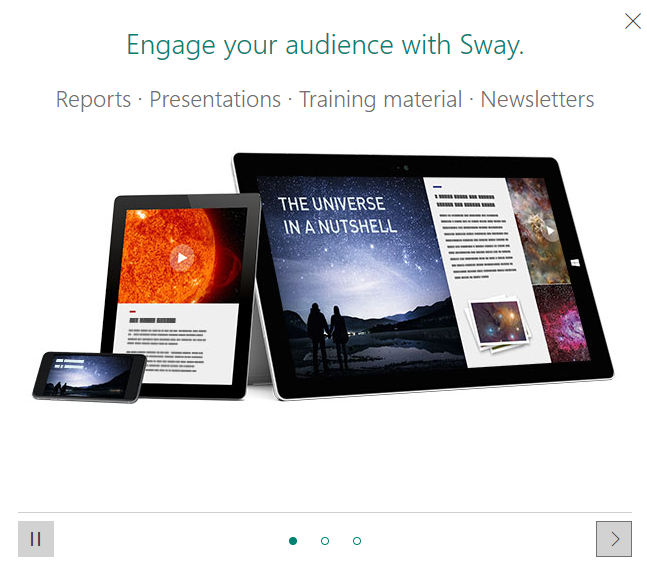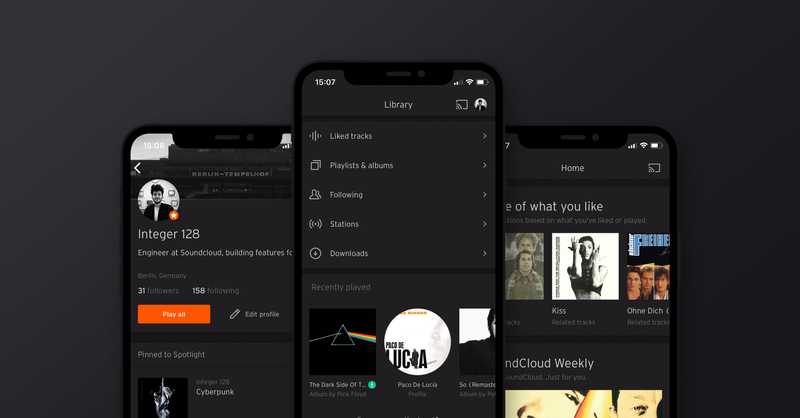Adding a text of your own choice on your device’s lock screen is very beneficial. For example, you can add your name, emergency contact and/or address, etc, in case you lose your device in a mishap. You could add quotes and the likes, to make you get out of bed each day and live your life to its fullest. If you have trouble getting motivated, that’s okay too; for you can even add lyrics on your lock screen from your favorite music. Therefore, adding messages to your lock screen is one of Android’s best features. Keep reading to find out how you can add a custom lock screen message on your Android (Nougat).
Give Your Android A New Look by Enabling Hidden Dark Theme (Nougat)
From KitKat to Marshmallow and now Nougat, Android has come a long, long way. Nougat is Android’s 7th main version but the 14th overall Android version in the Android operating system marathon. The first ‘alpha’ version of Nougat was released back in March 2016. Its official version, however, was not released until later, in August 2016. Nexus devices were the first ones to receive the update. But now, you can upgrade any Android device to Nougat. With a pack of interesting and exciting features, give your Android device a new look by enabling the hidden dark theme (Nougat).
How to Scan Documents Without a Scanner
Imagine you’re home and there’s an urgent email from your work and they need some documents. Now you have the documents in hard copy form. It would be difficult for you to head to a photocopier and scan the documents. Chances are you might end up with a virus in your USB and before you are back, your scanned documents are gone. This Tech-recipe will guide you into doing all this in the comfort of your room.
How to Change the Group Chat Name on Facebook Messenger
You can change the group chat name on Facebook Messenger to add a personal touch to the conversation. This article details the things you need to do to name a group conversation in Messenger.
How To Insert Proper References in Office 365 Documents
Ever wondered how to write proper references in a word document? Inserting citations and proper references in the office 365 is a simple process. This Tech-Recipe will guide you properly about inserting references in office 365.
How to Take Actions on Twitter Trends via Android App
Twitter Trends are a great alternative to turning on your television to see the news. They, too, keep you in the loop about what’s happening worldwide at any given time. You can tailor trending content according to your location. Twitter trends not only contain hashtags, but after latest successful updates, trending topics are also included. There are various actions you can take on Twitter trends. Some other useful options exist for each trending hashtag that appears on your Twitter, too. Keep on reading if you wish to learn more about how to take actions on Twitter trends via Twitter app for Android.
How to Rename a Bluetooth Device on iPhone
You can rename a Bluetooth device on your iPhone to give a more personalized ring to it. This article takes you to the steps to rename your Bluetooth accessory on your iPhone.
How to Take Actions on Twitter Lists
Twitter lists are an organized way of keeping members and tweets separate in their respective categories. For example, Twitter profiles associated with art could all be added in one list titled art. Tweets from members added to this list would appear within that list. But other similar tweets, related to artistic content, will also appear within this list. Creating lists on Twitter is a great, fast way of having same kind of tweet content in one place. You can subscribe to other members’ lists, too. There are multiple settings related to lists. This tutorial will cover every step for you on how to take various actions on Twitter lists.
How to Get Started with Microsoft Sway
Microsoft Sway is a presentation program. And to answer, there already is a presentation program MS Powerpoint, MS Sway is quite different. And you are about to find out why. Have you ever read a great blog, with embedded pictures, videos, timelines, etc.? Microsoft Sway is the tool behind those pretty blog posts that you’ve been reading.
How to Turn on Dark Mode on the SoundCloud Android App
In its latest update back in September 2019, SoundCloud rolled out its much-awaited, much-requested-for dark theme on its app. Finally! Now users can get to enjoy the dark vibes of SoundCloud same as every other app that has introduced a dark theme…including YouTube. Even though SoundCloud has made it work with a theme not entirely black, but more of a grey shade, it does the trick. The app’s orange theme markers, such as page titles and various app icons, are now accentuated with a dark grey shade. This tutorial looks at easy steps of how to turn on dark mode on the SoundCloud Android app.