If you are managing large Facebook pages, it is recommended that you download all your Facebook page data regularly to avoid losing photos, videos, posts, and status updates, in case someone tries to hack your account and erase the data. Unfortunately, this still happens often even though Facebook offers reasonably strong protection for accounts. Continue reading to find out how to back up the data using a tool built into your Facebook page.
1. Log in to your Facebook account, and then click on the small arrow at the top right of the page to switch to the page that you are managing.
2. Once you switch to the page account, click on the Settings button locating at the top right of the page.
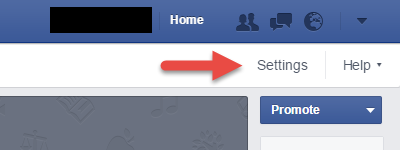
3. Go to the General section. It should be the landing section when you first open the Settings screen. If you accidentally clicked on any other section, you can always use the left panel to navigate back to General.
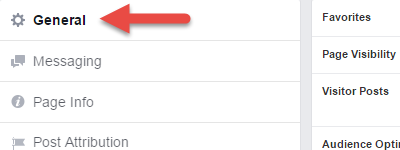
4. At the bottom of the options list, you will see an option to Download Page. Click on it to expand, and then click the Download Page link.
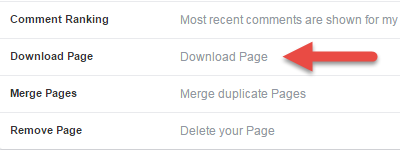
5. You will then be redirected to the data export screen. Click Get Started, and then click Start Downloading.
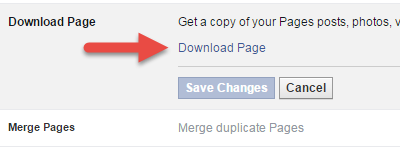
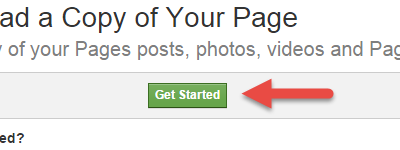
6. If the download is successful, you will see a screen saying that your data will be sent to your email. Simply click Okay to dismiss the window and wait for the Facebook email. The zip file in the mail contains all your published posts, photos, videos and page info. Depending on the number of posts, photos and videos on your page, the zip size may vary greatly.
If you do not see any emails from Facebook, check the Spam folder.
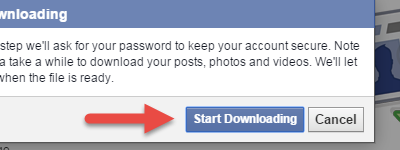
In case you want to download your personal Facebook account data, we have a step-by-step guide to do just that.
If you have any trouble downloading your Facebook data, let us know in the comments, and we will try to help.





