If you using a desktop or a powerful laptop, you should take advantage of harware acceleration in your Chrome web browser. This isn’t recommended for netbooks.
1. Open the Chrome web browser.
2. Go to the address bar and input about:flags.
3. Press the Enter key on your keyboard.
4. Find GPU Accelerated Compositing and click the Enable link that is directly beneath it.
5. Find GPU Accelerated Canvas 2D and click the Enable link that is directly beneath it.
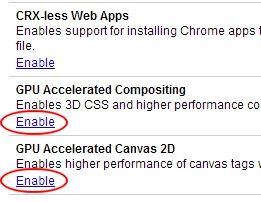
6. Restart your browser.
Make sure that you are running the latest drivers for your video card to ensure that the hardware acceleration is being done properly.




