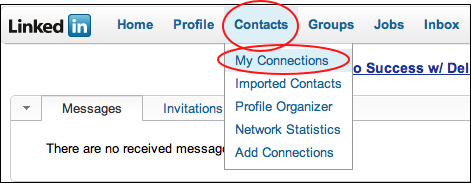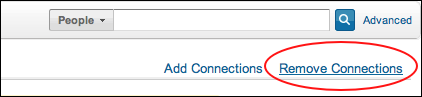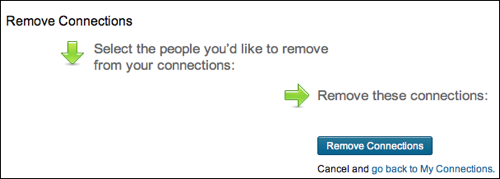LinkedIn is a popular business social network. People connect to the people they know and their professional contacts. Often as jobs and times change, users frequently want to weed out old connections. Although LinkedIn hides the ability to remove contact connections, this tutorial will walk you through the process of deleting contacts from your network
While Facebook is superficial and friendly, LinkedIn is all about business. Keeping contacts concise and fresh is essential in keeping the usefulness of LinkedIn high. Here is how to kill a contact or two.
1. Log into LinkedIn
2. Click Contacts from the menu at the top
3. Select My Connections
4. Click Remove Connections from the far right
5. Select the contacts you wish to remove
6. Press the Remove Connections button
7. Confirm your selection