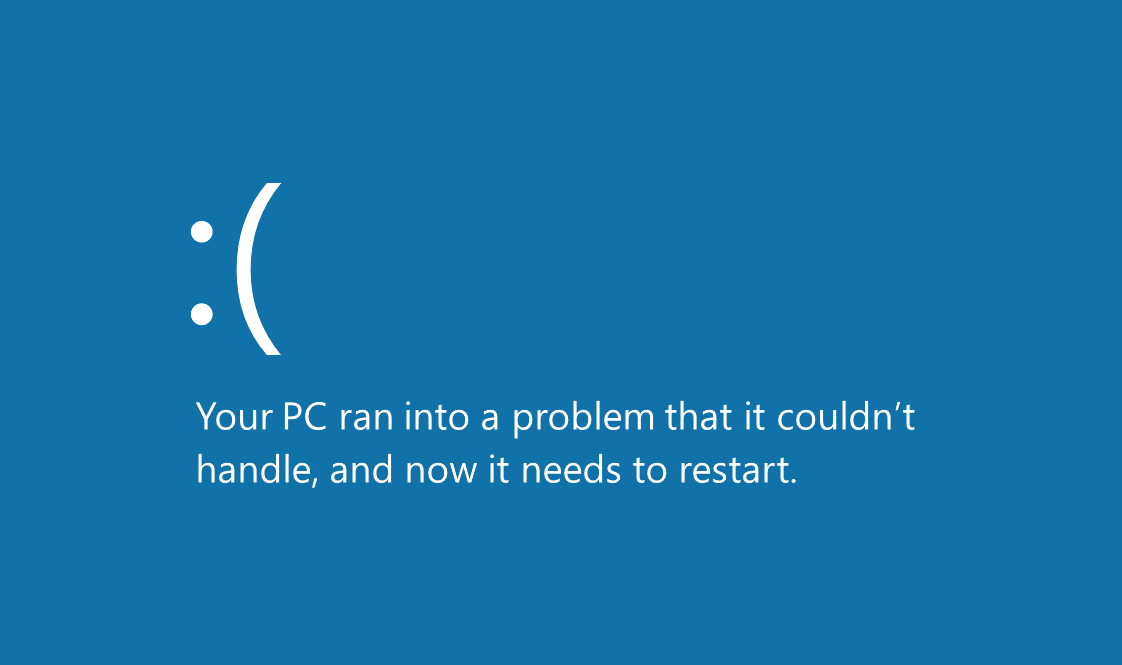Every single user on the planet has experienced or at least heard of the Blue Screen of Death, or BSOD for short. Essentially, the BSOD is a full screen, blue background, white letters message letting you know that your computer had a system crash. There is no way to close it and continue or save your work. It is the same as a kernel panic on Linux and Mac.
In the early days of Windows, up until Windows 7, the BSOD’s “design” was basically and 8-bit design and it looked like something written in a console on a Commodore 64 (a computer from the 80s). For the newer versions, Microsoft decided to redesign the BSOD to make it look less scary and give it a more modern look. Apart from the visual difference, the BSOD on older Windows versions was basically a screen filled with things you can do, which is gibberish to most users anyway, while the BSOD of newer versions comes with e sad face and a short description. The “Death” part of the name says that it’s not something that should be less scary. Even though getting a BSOD doesn’t mean that your computer is dead, it also doesn’t mean that it’s something that should be disregarded.
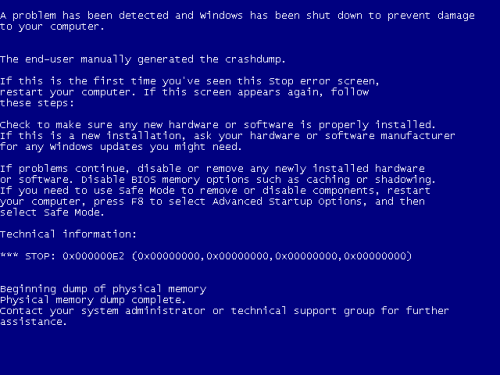
There are a lot of things that can cause your computer to crash and get the BSOD. They range from hardware to software related issues and the fastest way to determine what is causing a system crash is to read the stop code or error code. These can either be a string of numbers and letters or a short reason for the crash. Either way, if you do a google search with the code you will find that a lot of people have experienced the same problem. There is a third reason for a BSOD which is “Nothing”. This means that on very rare occasions, your computer might crash once showing you a BSOD, reboot and continue working normally and never display a BSOD ever again.
Software related BSODs are the easier ones to fix, but generally harder to locate. The software issues that may cause a BSOD can be from a bad driver, virus or maybe the from the operating system itself. This means that your computer will crash any time that the operating system needs to work with the file or driver that is buggy and will certainly crash. Or if you are one of the unlucky ones to have a virus then the BSOD will occur whenever the virus feels like it. The reason why these types of BSODs are easier to fix, but harder to locate is because you might spend days trying to figure out what is causing your computer to crash and at the end you can fix the crashing by uninstalling or reinstalling the software. Worst case scenario, reinstalling the operating system.
On the other hand, hardware related BSODs are much easier to diagnose, but tricky to fix. Every computer has a few pieces of hardware, each of them replaceable. In order to diagnose if the BSOD came from a hardware related issue all you would need to do is to run a hardware test on the pieces of hardware that you can and see if they are performing as they should. If one of them is not performing as it should, or you get a BSO during the testing, then the piece of hardware that your computer was testing when you saw the BSOD is the culprit. The reason why fixing a hardware related BSOD is tricky is because you would either need to take your computer to the shop to get that part replaced or disassemble your computer and the replace the part yourself. Among the most common sources of BSOD are the RAM or the HDD. Even though they are the most common, you should never rule out the rest of the hardware as a possible source for the system crash.
Frequently Asked Questions and Answers
Q: Can a blue screen of death kill my computer?
A: The BSOD can’t do any harm to your computer, it is just a message saying that something is wrong with the computer. Getting a BSOD on a regular basis means that you need to take actions as soon as possible, because the issue that is causing the system to crash can kill your computer.
Q: I had one blue screen of death several months ago, what should I do?
A: At this point there is nothing that can be done. The error was months ago and it didn’t happen again. Pay close attention the next time you get a BSOD and write down the error code or message. This might help you find the cause of the system crash.