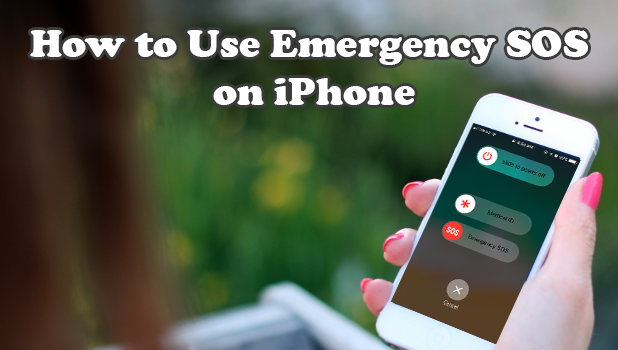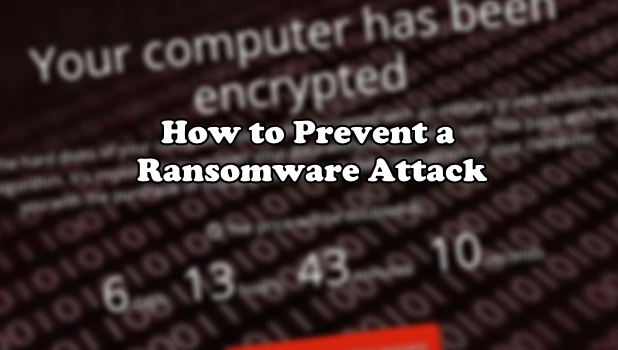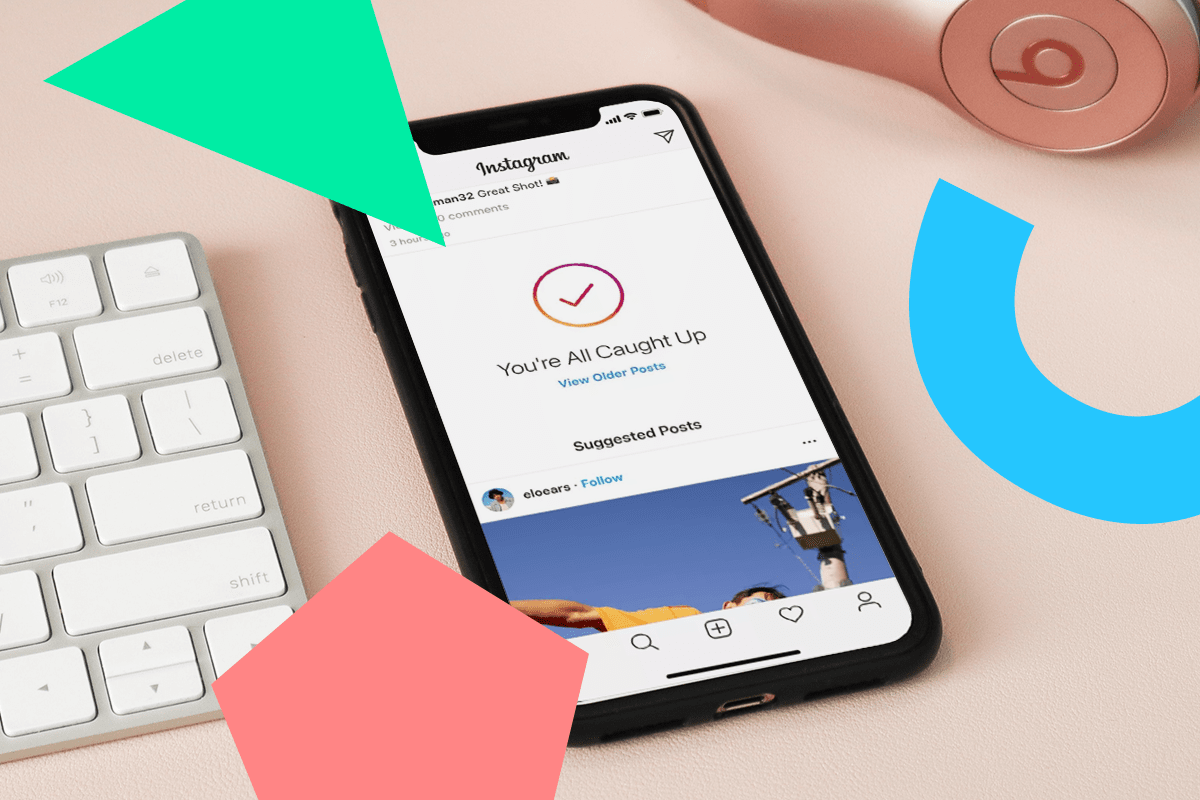How to Add, Edit, Delete, and Link Contacts on iPhone
iPhone’s Contacts app lets you locate phone contacts easily. The Contacts app helps users organize their phone contacts for better and easier contacts Management. This article will teach you how to add, edit, delete and link multiple contacts on iPhone.
How to Stop Auto Download on Viber
By default, Viber automatically downloads media files such as photos and videos when your device is connected to the internet via a Wi-Fi connection. Though this does not necessarily equate to a problem, users with low phone storage may find the auto-download feature a headache. Looking for the right photos when uploading or attaching them can be a challenge too especially if you are part of a Viber group who frequently sends images and videos. This article discusses how to stop auto download on Viber.
How To Create A Group On WhatsApp
WhatsApp is a fun Application used to converse with family, friends, and relatives. If you are a tech-oriented person or an inquisitive person, you will know that WhatsApp has so many features that make it outstanding. In this article, I will show you a WhatsApp trick that you are going to love. You will learn how to create a group on Whatsapp.
How to Setup and Use Emergency SOS on iPhone iOS 11
Emergency SOS is an iOS 11 feature that helps you contact emergency services quickly without the need to unlock your phone. The feature will also let your emergency contacts know that you are in an emergency situation. This article will guide you how to setup and use Emergency SOS on iPhone.
How to Prevent a Ransomware Attack
A recent attack on computers has taken data hostage. Commonly referred to as the WannaCry Virus, the ransomware has affected hundreds of thousands of individuals across 150 countries. This specific attack targets vulnerable Windows XP computers. It then encrypts the files on the infected unit and spreads the malware either through the local network connection or through other computers using email. Users must pay $300 in Bitcoin currency to be able to gain access to their computers and files. They are given three days to pay, and the price is doubled after three days. After seven days of non-payment, all files from the infected computer will be deleted. The attack is a serious, worldwide threat to data, so it is important to be careful and take preventative measures. This tutorial describes how to prevent a ransomware attack and obtain an extra layer of protection on your computer.
How to Use Public Wi-Fi Safely?
Public Wi-Fi is now offered almost everywhere, and most people make use of it on regular basis. As good as this sounds, there is just one huge problem – it is just not safe. Because public Wi-Fi is an open network, it can be hacked by anyone, enabling them to get into your device with ease. Once they are in, getting them out is difficult. Therefore, it is better to be prepared before things get out of hand. Here are some tips that will allow you to use public Wi-Fi safely.
How to Recover Files from an Inaccessible USB or Hard Drive
A corrupted or damaged hard drive can spell disaster for you and possibly for your whole company, especially if you are not in the habit of creating backup files. However, there is still hope for a corrupted or inaccessible USB or hard drive. You can either bring the device to a data recovery professional or perform a recovery procedure yourself. If you want to save money, it is advisable that you try to recover your files on your own. This tutorial will show you how to recover files from an inaccessible USB or hard drive.
How to Disable Suggested Posts On Instagram: What you Can Do
Instagram users are furious and it’s once again the fault of misguided innovation. After the social media giant launched a suggested posts feature, many Instagram users are fuming with a single, dumbfounding expression: WHY??!!
How to Remove Suggested Posts on Instagram
Instagram introduced the Suggested Posts feature back in May 2020. The reason, it claimed, for rolling out this feature the general public has grown to dislike, is to help the platform drive user discovery and engagement. Even though it seems to be fulfilling that purpose for the social media giant, it is not so much adored by IG users. The big question now is, how to remove remove suggested posts on Instagram. Well, you can’t. It seems a permanent feature, no matter which tricks you deploy to get rid of it. However, keep reading to find out the few alternatives to permanent removal of the feature.