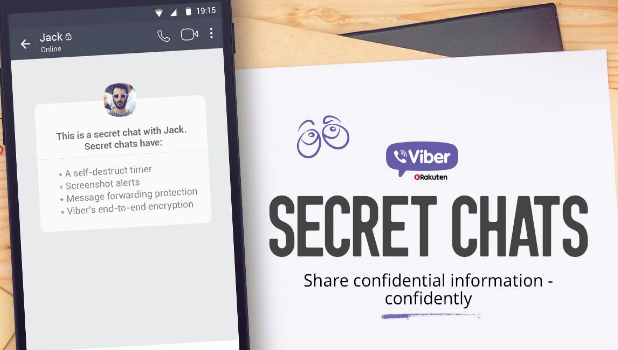How to Delete Group Chat on Facebook Messenger
When a group chat has served its purpose, then it may be time to delete it. Once a group chat is deleted, all conversations, files, links, and anything shared on it are deleted and are non-recoverable. If you want to learn how to delete group chat on Facebook Messenger, then this article can help you.
How to Create a Group Chat on Facebook Messenger
Do you have a bunch of friends that you want to chat in Facebook Messenger at once? You can create a group chat on Facebook Messenger, so all of your group’s conversation is in one place. This article will discuss how to make a group chat on Facebook Messenger.
How to Check Data Usage on Android
Manage the data usage on Android and save on your data expenses. Visibility is the mother of control. What you do not know, you have no control over. If you are not on an unlimited data plan, making sure that you are within your allowed data usage allows you to have control over your data usage. Learn how to check data usage on Android through this article.
How to Change the Time Limit for Secret Chats on Viber
Secret Chats on Viber gives an extra layer of privacy on your Viber messages by automatically deleting messages after they are read. Messages expire and be deleted from the conversation after the time set by the sender. This article will help you change the time limit for Secret Chats on Viber.
How to Clear History and Website Data on iPhone
The history and website data on iPhone contains details about your browsing activities. The data contains the site that you visited, your saved usernames and passwords, and even cached images. The overall purpose of the saved data is to make your browsing experience faster. However, there are times when you need to clear your browsing data. This article will teach you how to clear the history and website data on iPhone.
How To Add Website To Microsoft Edge Reading List
Hello readers! Have you ever browsed the net and stumbled on a really interesting article that you didn’t have time to read? Of course, you have. Thankfully, in Microsoft Edge browser, Microsoft has a quick and easy way to save a story so you can read it later or even offline, all without cluttering up your favourites list. Here’s how you can add website to Microsoft Edge reading list.
How To Restore Last Session On Google Chrome
Hello readers! Have you accidentally quit your Google Chrome browser? Did your PC shutdown while you were browsing? There’s a way you can fix this. This post will teach you how to restore last session on Google Chrome.
How to Change Your Facebook Name Using iPhone
You can change your Facebook name using iPhone. Using the Facebook app for your iPhone, you can make a simple correction in the spelling of your name, or use a different name on your account. This article will guide you how to change your Facebook name using iPhone.
How to Mute Viber Chat Groups
Viber is a great way to get in touch with your friends and contacts. The app also has a feature for group chat. There may be times where your Viber notifications can get too many because of messages sent through a group chat. If you want to keep your notifications at a minimal, you can mute Viber chat groups. This article will guide you through the process of keeping your Viber chat groups silent.
How To Update Facebook App on Android
Hey there! How are you today? I have a question for you. Can I ask you? Can I? Oh good. Do you know that there is a difference in every new facebook updates? Nagging your head. I must tell you categorically there is. Facebook adds one or two new features to every update which you might not notice in previous versions. Read on to know how to update Facebook App on Android.