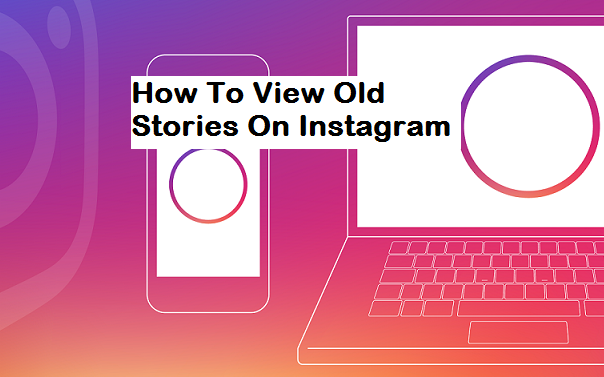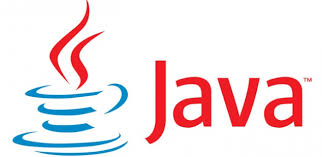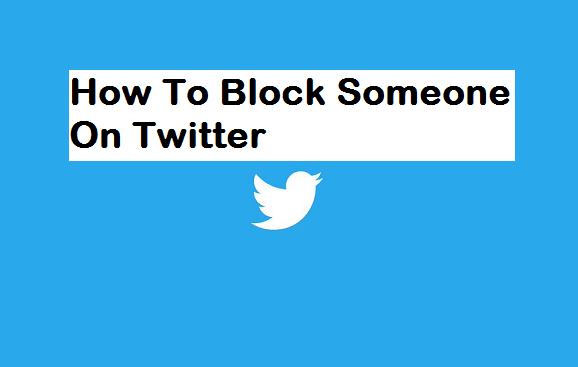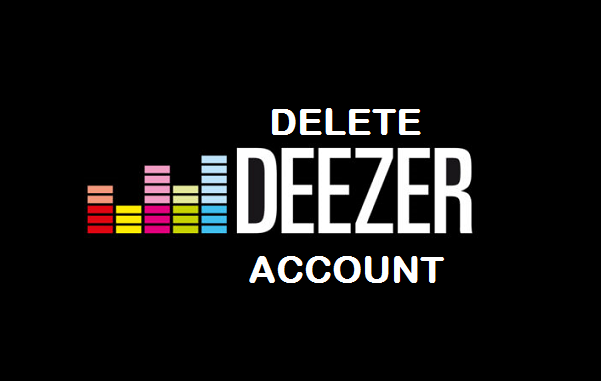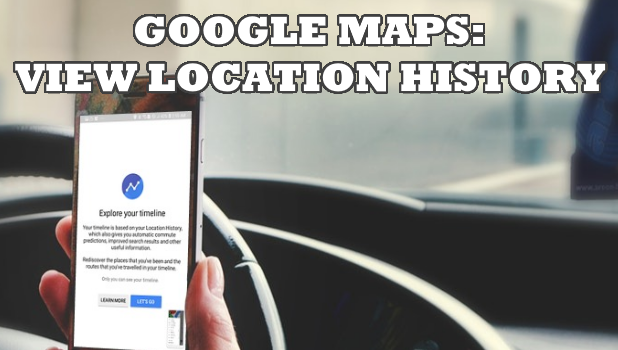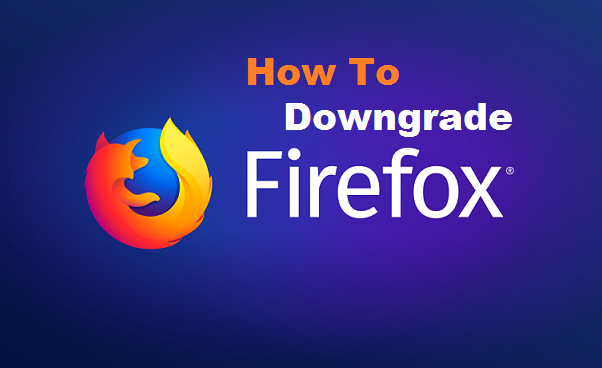If you are an active user or follower of Tech-recipes platform, you will notice that recently we have been talking about Instagram and sharing new features with guides that have really been helpful. Today’s article is going to take a different shape but still in the category of Instagram which is basically going to reveal to you a guide on How To View Old Instagram Stories.
How to snooze someone on Facebook
Facebook is one of the worlds largest social media platform with billions of daily users. The population of Facebook users is quite vast and as such, you can build a Fan base and make a lot of friends on Facebook. These friends and followers on social media can be very discomforting too.
Sometimes you get some very annoying and irrelevant notifications from those persons on your contact and you may be thinking of a way to stop these notifications temporarily instead of blocking the person or unfollowing the person, Facebook was initially limited to these options Until Facebook embedded a feature that allows you shut a notification from someone on Facebook for a duration of 30 days, I am happy to tell you that it is possible to snooze someone on Facebook and I will show you how to.
Top 5 Java Website Hosting Services
Are you in search of a reliable Java website hosting service? Congratulations! You search ends here. In this post, we will introduce the top 5 globally recognized Java web hosts that have earned trust within the web hosting industry and are being loved by millions of users across the globe.
However, before you jump into this list, we would like you to know features of Java Programming language. (If you’re already aware of them, you may skip this section and jump straight into the list.)
Developed by Sun Microsystem, Java is a popular programming language available today. It has taken many features and syntax from other programming languages, including C and C++. The language is used to develop a wide range of client-server based applications.
How To Turn Off Retweets on Twitter
Twitter lets you turn off retweets from one user at a time, but not all at once. Turning Retweets all off manually is a pain and can be very discouraging. Mr. Michael Hertzberg wrote a script that automatically “Turn off Retweets” on everyone you follow. This is a really cool feature and has eased Twitter users off the stress of manually turning off retweets on Twitter.
How To Block Someone On Twitter
Twitter is an amazing platform that helps its users connect with people, keep up with the latest news, and sometimes argue directly with high ranking politicians. But at some point, it can really be annoying especially when some interactions turn personal leaving you with no choice than to quit the platform. Hey, you don’t need to go that far, I’m going to show you in today’s article How To Block Someone On Twitter and that will more likely be the best way to end your agitations amicably without stress.
5 Best Hosting Sites for 2018 – Trusted by Millions of users
Which web hosting company should I trust? It’s a great puzzle. Since choices are endless and every company claims to be reliable and customer-centric, finding the best web hosting provider is a hard row to hoe. And if you are entirely new in the world of web hosting, it is more difficult for you.
But don’t worry, we have got you covered. We have put together the list of 5 best hosting sites (2018) that are considered good in terms of performance, pricing, support, and security. So, without any further delay let’s jump in.
How To Delete Deezer Account
Have you searched for a way to delete your Deezer account? The answer is here;
What is Deezer?
Deezer is an Internet-based music streaming service that allows users to listen to music content from International Record labels including Sony Music, Universal Music Group, and Warner Music Group on various devices (online or offline).
How to Send Videos on Viber
Sometimes, images are not enough when you want to share one excellent experience. Pictures appear to be just a preview of the actual moment, they might speak of a thousand words though, but I say videos are more convincing and true-to-life. This article will teach you how to send videos on Viber.
How to View Location History in Google Maps
Location History in Google Maps helps you track your visited place and collate useful tips and information based on the gathered data. Learn how to view location history in Google Maps here.
How To Disconnect Instagram From Facebook Completely
Instagram is a great social media platform gradually stealing people’s heart with the great features of sharing pictures, videos and lots more and the fun part is when facebook linked their platform with Instagram making it easy to post anything that will automatically appear on both platforms. And friends who are using both platforms will easily view the post. But to the benefit of some users who do not want to link their Facebook to Instagram, I decided to bring a solution to them in today’s post which is basically going to teach you How To Disconnect Instagram From Facebook Completely.
How to Downgrade Firefox version
Mozilla Firefox is a free and open-source web browser developed by Mozilla Foundation and its subsidiary, Mozilla Corporation. Firefox is available for Windows, Mac OS, Linux, and BSD operating systems. Its sibling, Firefox for Android, is available for Android. Firefox has an updated version, just in case you are not comfortable with the updated version and you would love to get back to your previous version. I will show you how to downgrade Firefox version.