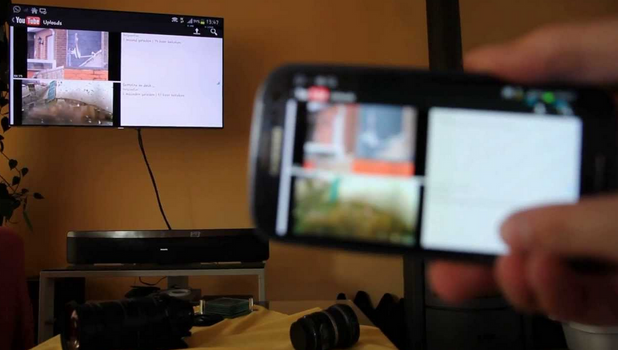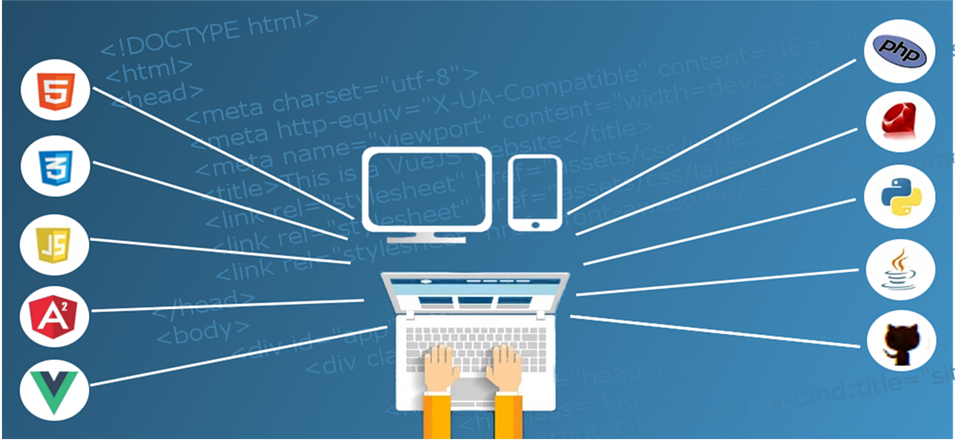How Do I Delete iPhone Backups to Free Up Space in My iCloud Account?
By default, your iPhone periodically performs a system backup and transfers it to your iCloud account. While the online backup could be helpful when you restore your phone, it takes a lot of iCloud space. Moreover, if you usually connect your phone to the computer and perform backups using iTunes, the online backup file may not be necessary at all. If this is the case, you may want to delete the online backup and save space for other data like photos or videos. Continue reading to find out how.
How Do I Mirror My Samsung Galaxy Phone’s Screen on My TV?
Using the Screen Mirroring feature, you can share your Galaxy device’s screen with your Samsung Smart TV or with an HDTV using the AllShare Cast Wireless Hub. You can beam your phone’s screen wirelessly and view pictures, photos, videos, games and presentations on your TV’s large screen. Keep reading to find out how this is done.
How To Setup Parental Control On Google Play Store
Hello Reader! I was just wondering how some parents are coping with their children especially when they access some of the devices they’re not supposed to, so I thought to myself why not write about How To Setup Parental Control On Play Store it could be of utmost help to parent. Don’t worry I’m just going to go straight to the point in this article so I won’t bore you with long talk.
It’s very important for parents to know how they can set up restrictions on their device for censorship and also restrict access to google play store so as to keep your children or any illegal person from buying or downloading any unapproved, especially adult apps online.
Top 5 VPS Hosting Providers 2018
We all hate traffic on road. Don’t we? But what if the same amount of traffic starts landing on our blog or website. Isn’t it a great feeling? Of course, it is! It is a delightful moment for any website master who worked hard to take their website to this stage. However, there are some requirements of a growing website that you will need to take care of now. You will need to provide your site a robust hosting environment that is capable of serving traffic surge and other requirements.
Well, VPS hosting is one such great solution that is designed to accommodate growing websites. After all, in comparison to shared hosting (basic hosting), VPS servers are designed to offer maximum scalability, more control over the server (virtual server) and better technical support.
How to Group iPhone Notifications – Automatic Grouping and By App
Notifications are double-edged swords. They alert you of important messages to keep you on top of things, yet too much of them can be distractive and can make you less productive. Apple understands that their users need to be focused and productive, so they introduced a better Notifications feature.
You can now group iPhone notifications per app or sender. Let this article guide you.
How To Use Email Address To Find Someone On Facebook
Are you looking for an old friend of yours so you can communicate with on Facebook? but unfortunately, the only detail you have about the person at the moment is the person’s Email address, Perhaps it could be you received an email from someone whose details you cannot recognize and since you are curious about that, you would want to find out more information about the person before you respond to the mail.
Top 6 Cheap Web Hosting Providers for 2018
Want to build a strong online presence without breaking your bank? We have got you covered. In our today’s post, we will introduce you to some of the top cheap web hosting providers that promise to offer great performance, support and value for money.
So, if you are looking for a reliable web hosting partner and want to balance price with functionality, you may look for these options.
How to Host Your Own Website – A Complete Guide for a Newbie
Wondering how to host your own website in 2018? Congratulations! You’re on the right track to enter into the online world.
The digital revolution is transforming the world. It has brought significant changes in the way we live. Today, more and more people are using the internet for different purposes ranging from communication to studying to research to shopping.
Seeing ample of opportunity, people have started getting involved in online businesses Maybe, they have understood that an online business has a lot of advantages over the traditional business.
How to view Calendar on Gmail
Over the years, Gmail has proven to be one of the best Email services with billions of daily users, this is because of its quality services and amazing features.
There has been a lot of complaints from Gmail users about the fact that they have to open a separate tab just to view their calendar or agenda while working in Gmail. Wouldn’t it be great if you could just view your calendar right on your Gmail page? Just in case you are wondering if it’s possible? Yes, it is, and I am going to show you how to view calendar on Gmail.