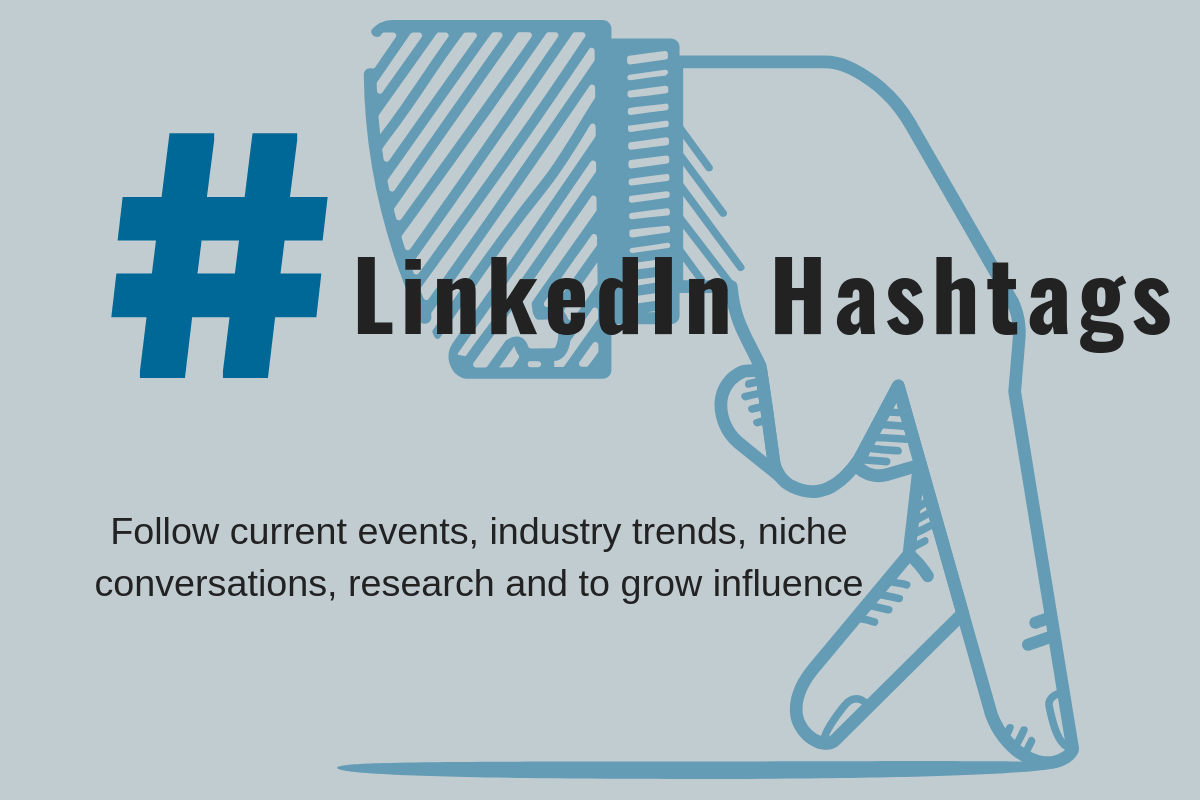LinkedIn introduced hashtags back in 2018. They aren’t the same as Instagram or Twitter hashtags, though. Rather, they’ve got more to do with your job function and/or industry on LinkedIn. Using hashtags on this platform makes your content more discoverable by companies and/or potential member clients interested in hiring you. But as LinkedIn is a professional platform mainly, it’s important to keep hashtags work-related. You can discover more jobs and companies by following related hashtags. Below are a few things you need to know about working with hashtags on LinkedIn. This activity is carried out in the same way, regardless of whether you’re using LinkedIn’s browser version or the app.
Working With Hashtags on LinkedIn:
Following, Unfollowing and Reporting Hashtags on LinkedIn
1. Sign in to your LinkedIn via desktop.
2. Click on Discover more from the homepage.
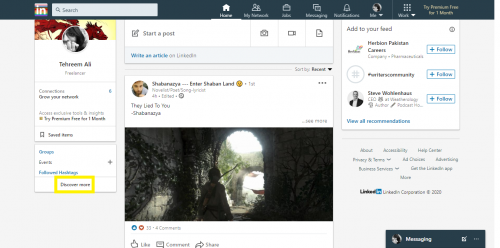
3. Follow the desired hashtag.
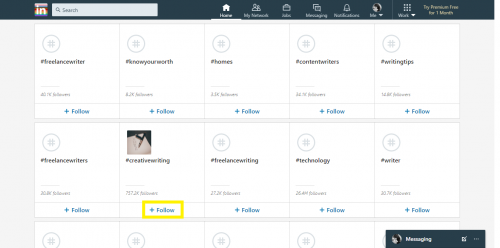
To unfollow and/or report a followed hashtag:
4. Browse hashtag profile by clicking its name/display image.
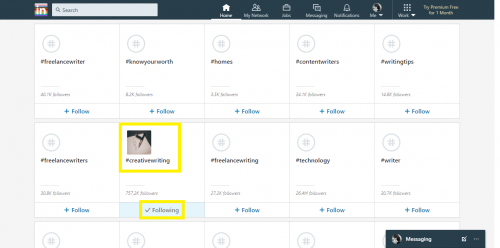
5. Click on Following to unfollow hashtag.
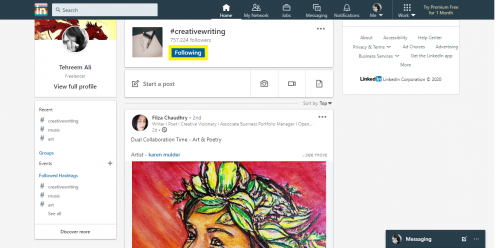
6. The hashtag is now unfollowed.
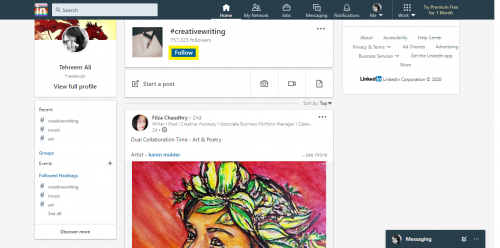
7. Click More icon in front of the hashtag title.
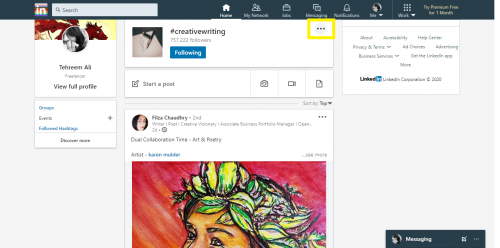
8. Choose Report this hashtag.
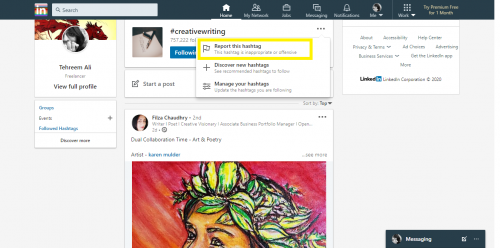
9. Select the desired reason for reporting > Submit.
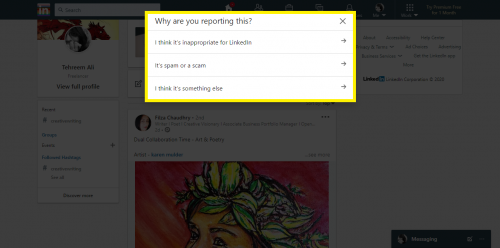
Discovering New Hashtags – Method 2
From the LinkedIn homepage:
1. Type # followed by the desired keyword/phrase in the search bar.
2. Hit See all results.
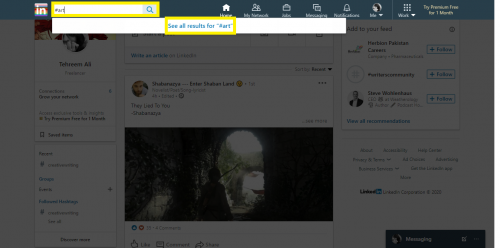
3. Click Follow to follow the searched hashtag and its related topics.
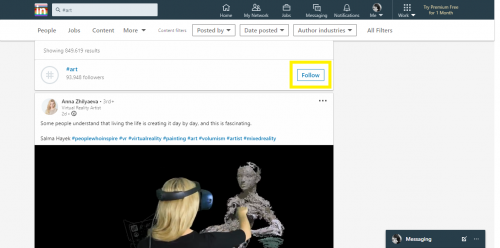
4. To unfollow it, click Unfollow.
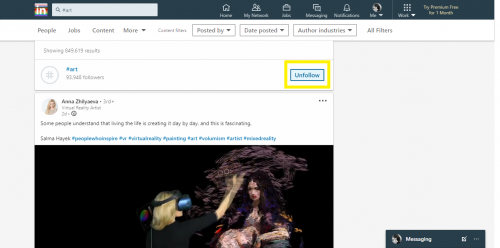
5. You have unfollowed the hashtag.
Viewing Followed Hashtags
Followed hashtags appear on your homepage itself, under Followed Hashtags.
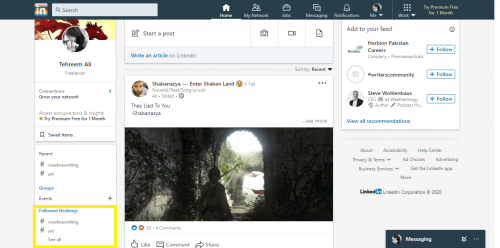
Unfollowing Hashtags – Method 2
From Followed Hashtags list on LinkedIn homepage:
1. Click on Followed Hashtags OR title of any hashtag from the list.
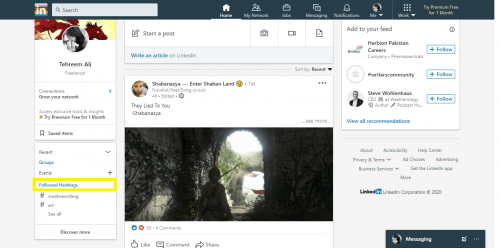
2. To unfollow a hashtag, click Following.
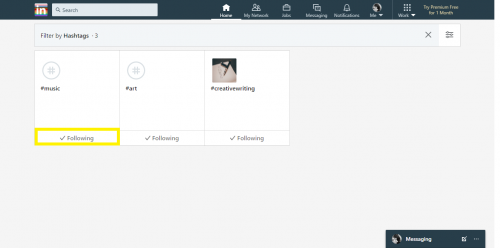
3. You have now unfollowed that hashtag.
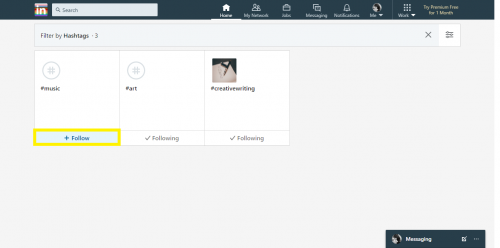
More on Hashtags
If you can’t recall a company’s name, you can search for it by searching for a hashtag that might act as that company title’s keyword. For instance, a company named ‘Digital Skills 101’ can be discovered by searching for ‘#digital skills 101’ and then filtering your search to show companies.
Do I Even Need Hashtags on LinkedIn?
If, at this point, you’re wondering whether you even need to follow hashtags, the answer is yes. You can discover jobs and/or companies you might be interested in if you are following hashtags related to those job titles or company niches.
Not only this, but posts shared on LinkedIn by professional job seekers include some hashtags. And these hashtags might just be the job position you’re searching for.
Keeping these facts in mind, working with hashtags on LinkedIn can help you a lot in finding the right job and/or company. Furthermore, discovering and following professional hashtags keeps you updated on related news and articles in the job market.
So, now you know that working with hashtags on LinkedIn is not just different than Instagram or Twitter hashtags, but is also more beneficial.