You know you still have a few of them, I know I do: those friends that refuse to join Facebook. It can be difficult to get these people invited to Facebook Events, lets fix that and invite them via their email address so they don’t even have to join Facebook.
1. Login to your Facebook account.
2. On the left pane, select Events.
3. Click on the Create New Event on the right side.
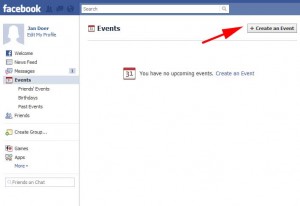
4. Fill in the information for the Event and then click on the Select Guests.

5. Add any of your Facebook friends from the top search bar.
Add all of your NON-Facebook friends by typing in their email address on the bottom bar. If you want to add a personal message (recommended so they don’t think its spam!), click on the Add a Personal Message link and then once done click on Save and Close

6. Finally, click on the Create Event button and the emails and Facebook invites will be sent.
Now the next step, getting those friends on Facebook. 😉




