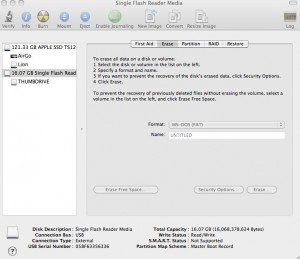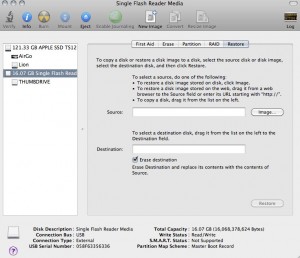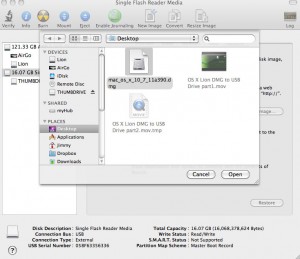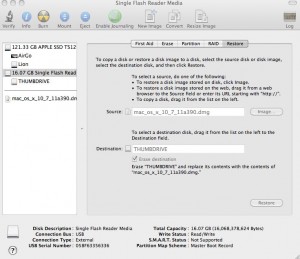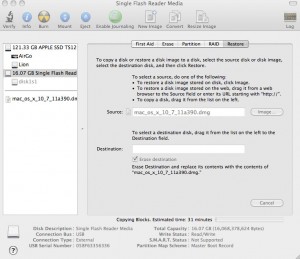This recipe will explain how to make a USB Thumb Drive bootable with the OS X Lion Developer Preview installer on it and in turn allow you to install Lion on a Mac without an optical drive (ie Macbook Air line). We will need a copy of the installer dmg (not provided) and a 4GB USB Thumbdrive or Memorycard Reader w/memory card and a Mac to convert the dmg to a bootable usb thumb drive.
Requirements:
- – OS X Lion installation DMG (hint: file named: mac_os_x_10_7_11a390.dmg)
- – Mac running OS X Leopard or Snow Leopard
- – USB Thumbdrive or Memorycard Reader w/memory card (4GB mininum, data will be destroyed).
This guide lets you restore the .dmg installer file for OS X Lion onto a usb thumbdrive. We can then boot the USB Drive on our Mac to install OS X Lion from it. This is very handy for us Macbook Air users that do not have an external optical drive.
Guide:
1. On your Mac, open up Disk Utility. Click on the USB Drive on the left.
2. On the right pane, go to the Restore tab.
3. Click on the Browse button and locate the .dmg installer for OS X Lion. (ie mac_os_x_10_7_11a390.dmg)
4. Once you have it chosen, click and drag your USB Thumbdrive from the left pane to the Destination box. (ie THUMBDRIVE in the screenshot) and then click Restore
I recommend erasing the destination, so be sure to backup any data on the thumbdrive prior to this step! This will take a few minutes to do. Once its finished, you now have a bootable OS X Lion install thumbdrive (basically just like what the Macbook Air ships with).
5. Hold Option/Alt after your see the Apple logo appear and boot with the thumbdrive in your Mac.
Choose the USB Drive to install OS X Lion from your USB Thumbdrive!
- – I would recommend creating a separate partition for your OS X Lion installation as well.
NOTES:
– I have confirmed this working on a Macbook Air 11″, 2010, 1.6Ghz version.