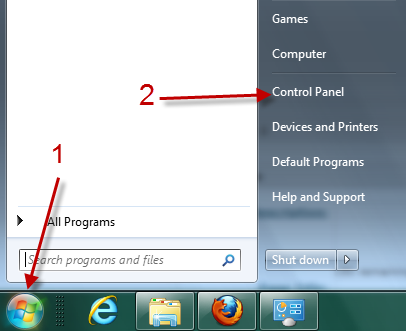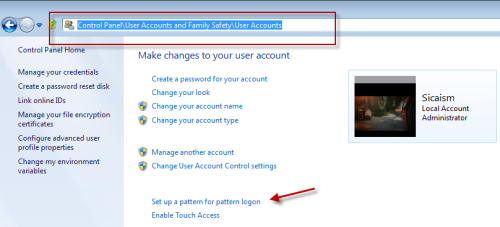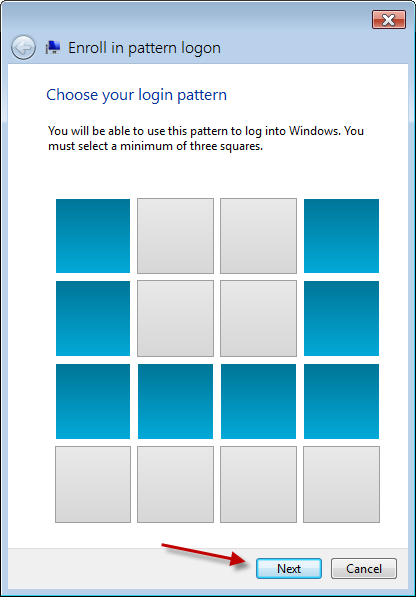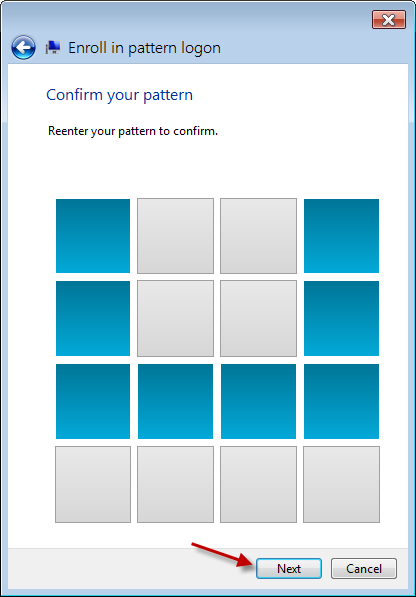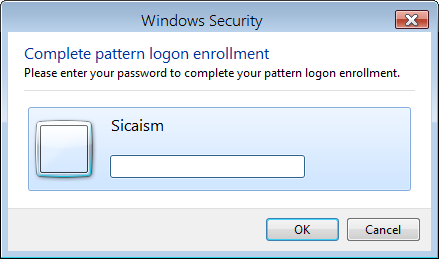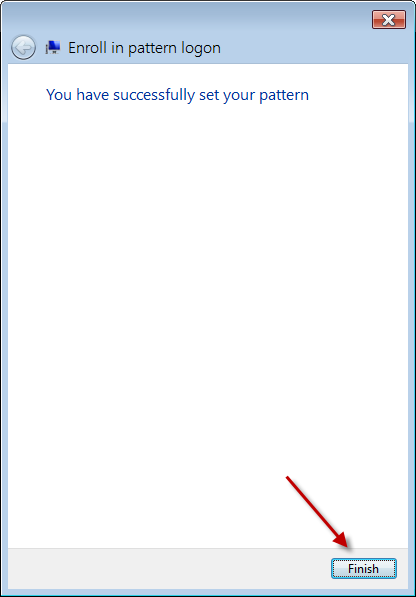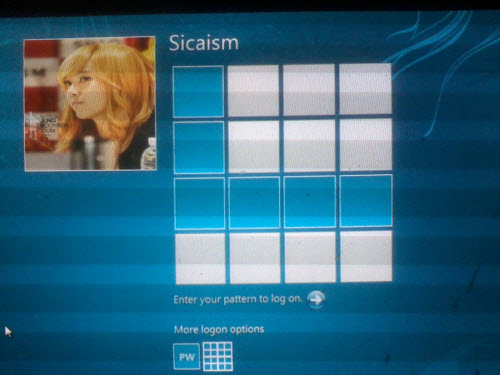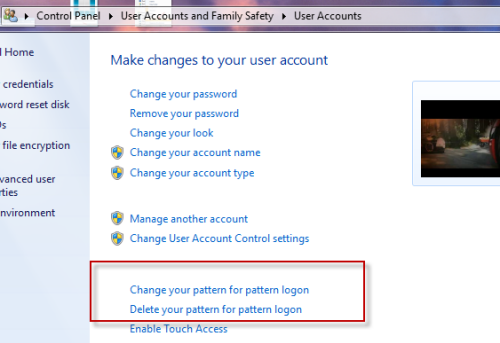Beside the traditional way to log on one’s user account by providing a password, Windows 8 also let users log in using a unique unlock pattern. This option can be a lifesaver if you forget your password. Instructions for how to set it up, how to change, and how to delete the pattern are all included.
Required: User account must be password protected.
How to set up:
1. Click the Windows Orb -> Control Panel.
2. Go to User Accounts And Family Safety -> User Accounts -> Set up a pattern for pattern logon.
3. Draw your login pattern and then click Next.
4. Confirm your pattern -> Next.
5. Provide your password in the pop up window and hit OK.
6. Now when you log off, you can choose the pattern option or the password option to log on.
How to change or delete your pattern:
1. Click the Windows Orb -> Control Panel.
2. Go to User Accounts And Family Safety -> User Accounts.
3. Choose the action that you wish to perform.